2021 Newest Ksuite 2.80 for KESS V2 V5.017 Free Download & Installation
Here you will learn the newest software ksuite 2.80 for kess v2 installation & user guide.
Kess V2 Ksuite 2.80 software free download:
Kess V2 V2.80 Software Download for Free
Password: v93vhe
Size: 3.35 GB
Security: No risk!
Note: If you don’t have a Chinese Weiyun account, please feel free to contact our customer service to download ASAP.
Kess V2 Ksuite 2.80 software info:
FW version: 5.017
Ksuite version: 2.80
Language supported: Italian, German, English, French, Port and Spanish
Operating system: Win 7, Win 8, Win 10 32/64 bit

Kess V2 Ksuite 2.80 install and operation guide:
Step 1: Extract Ksuite 2.80.rar
Step 2: Install Driver_USBDEVICEDRV.EXE under the Driver folder directly
Open “Ksuite 2.80 NEWEST!” folder
Select “Driver”
Install Driver_USBDEVICEDRV application
Select the language for the installation’s dialogs
Then click “Next”… “Next”…”Next” till the driver installation is done
Insert the Kess V2 clone into the computer via USB cable to install the device
Step 3: Run Ksuite_2.80_exe
When the device setup is done, go to run Ksuite 2.80 application.
Language change:
Select Options, click select to change language to the one you desire
Test car:
Car model: e.g 2008 VOLKSWAGEN PASSAT CC 1.8 TSI 6MT Bosch MED17.5 (via OBDII)
Select the corresponding car manufacturer, model and version, then click “OK”

Read ECU- OK
Select “Reading” and follow the prompt to operate
After the ECU data has been read successfully, save it
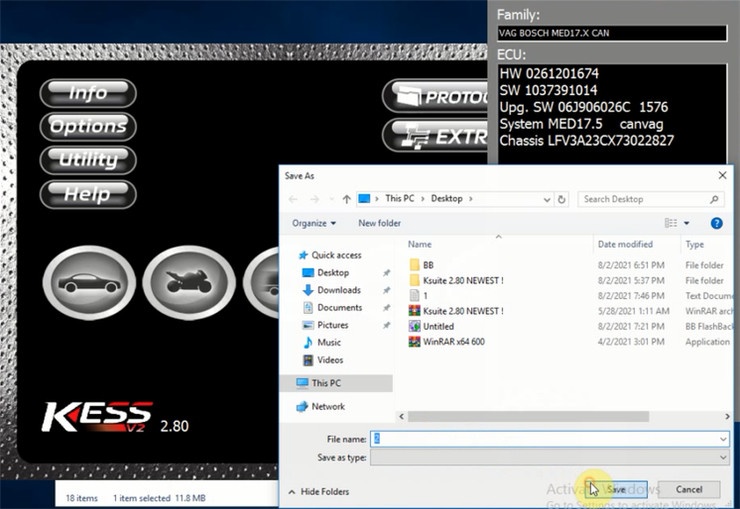
Done!
UK Professional OBD2 Tools Online Shop




