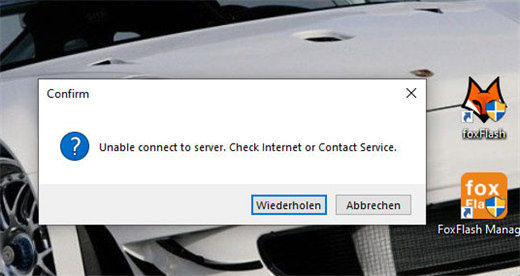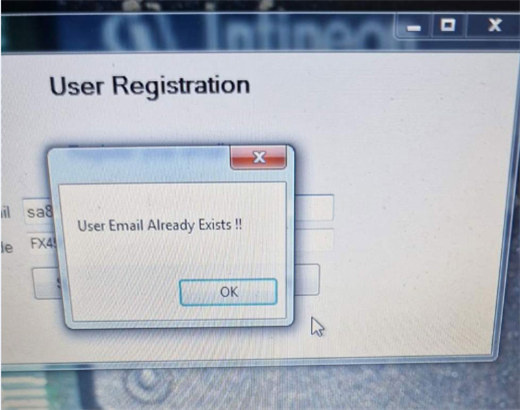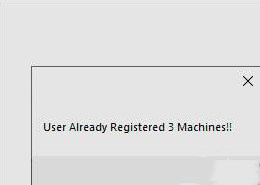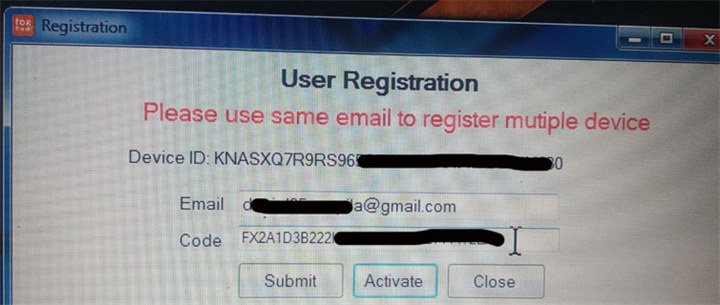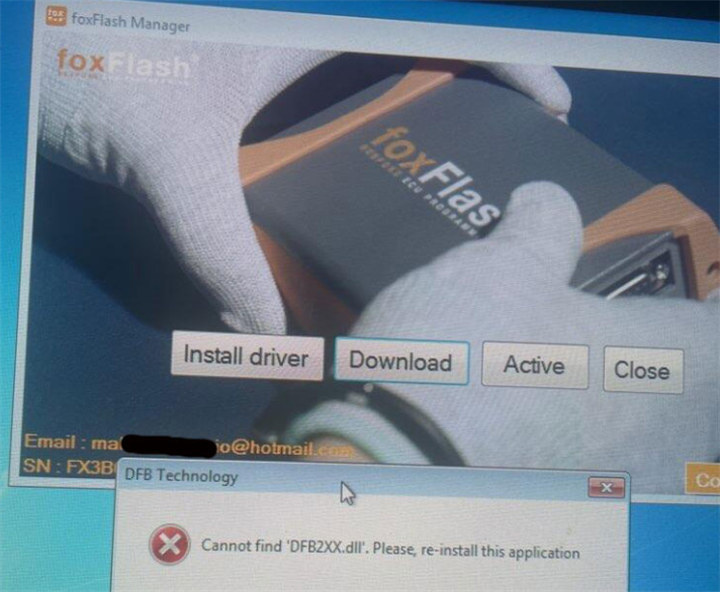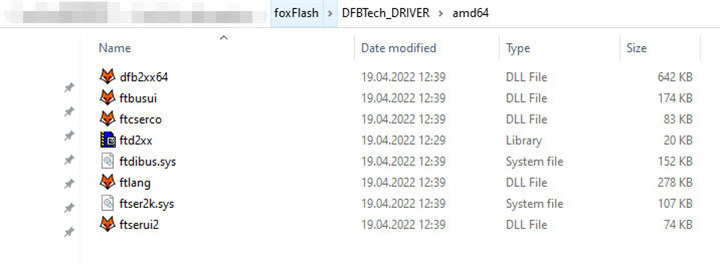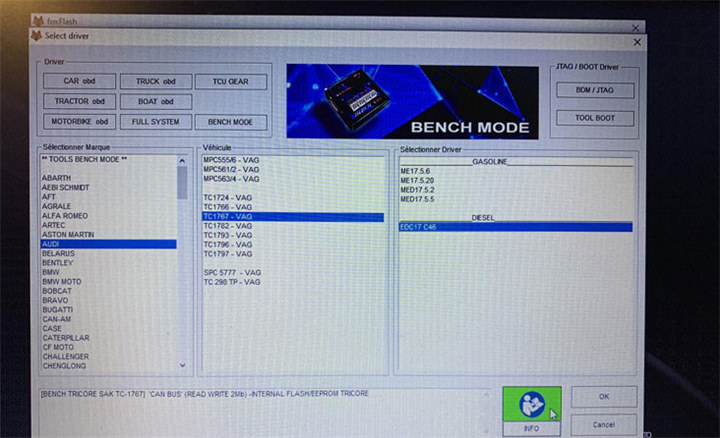FoxFlash Software FAQ: Activate, Register, Wiring Diagram, Damos File Download
Here have collected some customer’s frequently asked questions of Foxflash ECU Chip Tuning Tool Software and the related answers from eobdtool.co.uk engineer.
The major issues involved:
- How activation foxflash?
- Unable connect to server
- User Email Already Exists!
- User Already Registered 3 Machines!!
- Use same email to register multiple device
- Get messy code info after inputting login key
- Cannot find dbf2xx.dll, please re-install this application
- No wiring diagram appearing in foxflash software
- Foxflash software appears crashing
- The computer date is different after activation
- Virtual read with server or ID
- How to download Damos file download?
In details…
Q: How activation foxflash? Where you send email to dfb factory?
A: No activation is required. They will return you a password, and you fill in that password, can log in to use.
Q: Failed to run foxflash manager APP on Win7 64 bits, get the error ‘Unable connect to server. Check Internet or Contact Service.’
A: The reason is that the Win7 system patch is missing. Please download Win7 system patch to fix it.
Q: Foxflash Manager App gets an error prompt ‘User Email Already Exists!’ after registration.
A: Use the same email that links to PC. Input code and press Active.
Q: Foxflash Manager App error ‘User Already Registered 3 Machines!!’
A: Now each Foxflash Manager APP can be installed on UP TO 6 PCs. Just restart the software to try again. If still cannot solve, reset PC registers on another email.
Q: Get the error ‘Use same email to register multiple device’ after activating foxflash tool, but have used the same email on 2 PCs.
A: PC locked device. Provide S/N and contact your dealer to fix it.
Q: Get messy code info after inputting login key
A: Your PC locked the device. Foxflash team helps for this.
Q: Foxflash Manager APP error ‘Cannot find dbf2xx.dll. Please, re-install this application’
A: For 64bit system, Press “Install driver” to install driver.
For 32bit system, driver is not installed completely.
Go to FoxFlash/DFBTech_DRIVER/amd64 folder, copy and paste all files in this folder to C:/Windows/SysWOW64 folder
Better on 64bit system
Q: There is no wiring diagram for bench appearing after clicking on info button on foxflash software.
A: Please set the default browser that opens PDF files. Find a PDF, right click, open with…..Select browser (as default).
Also, on computer, use a browser as your Default browser (one capable of showing PDF). Problem solved with edge browser.
Q: Foxflash software appears crashing after foxflash manager APP and foxflash software installed
A: You must run the foxflash manager (Keep Foxflash manager open, do not close), then shut down your laptop auto time sync button, then click active as activated, then go running foxflash.
Q: The current computer date is 2022-12-01, but when I press Active, it turns to 2022-09-25.
A: It does not matter. Software synchronizes the server time. It will auto reset when exit software.
Q: Does it have virtual read with connection directly to your server? Or we need to id and then search for file?
A: Yes, VR reading requires network connection to access server. VR reading in OBD if VR files on server
Q: How to download damos file on foxflash software?
A: Send your email to info@dfb-technology.com to request a tuner account to download free damos file.
Related posts:
FoxFlash ECU TCU Chip Tuning Tool FAQ
(Solved) FoxFlash Software in Gray Cannot Select Driver
Where to Get Foxflash Software Activation Code and Login Key?
UK Professional OBD2 Tools Online Shop