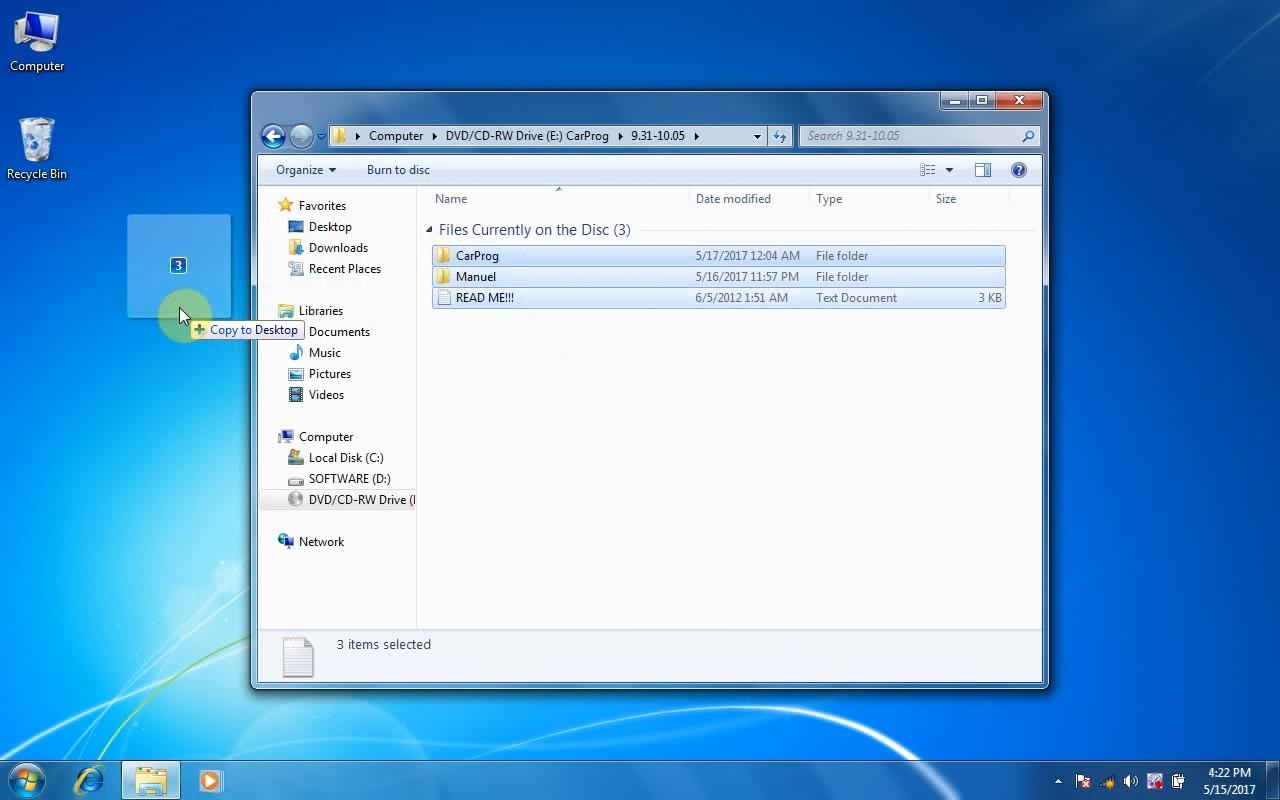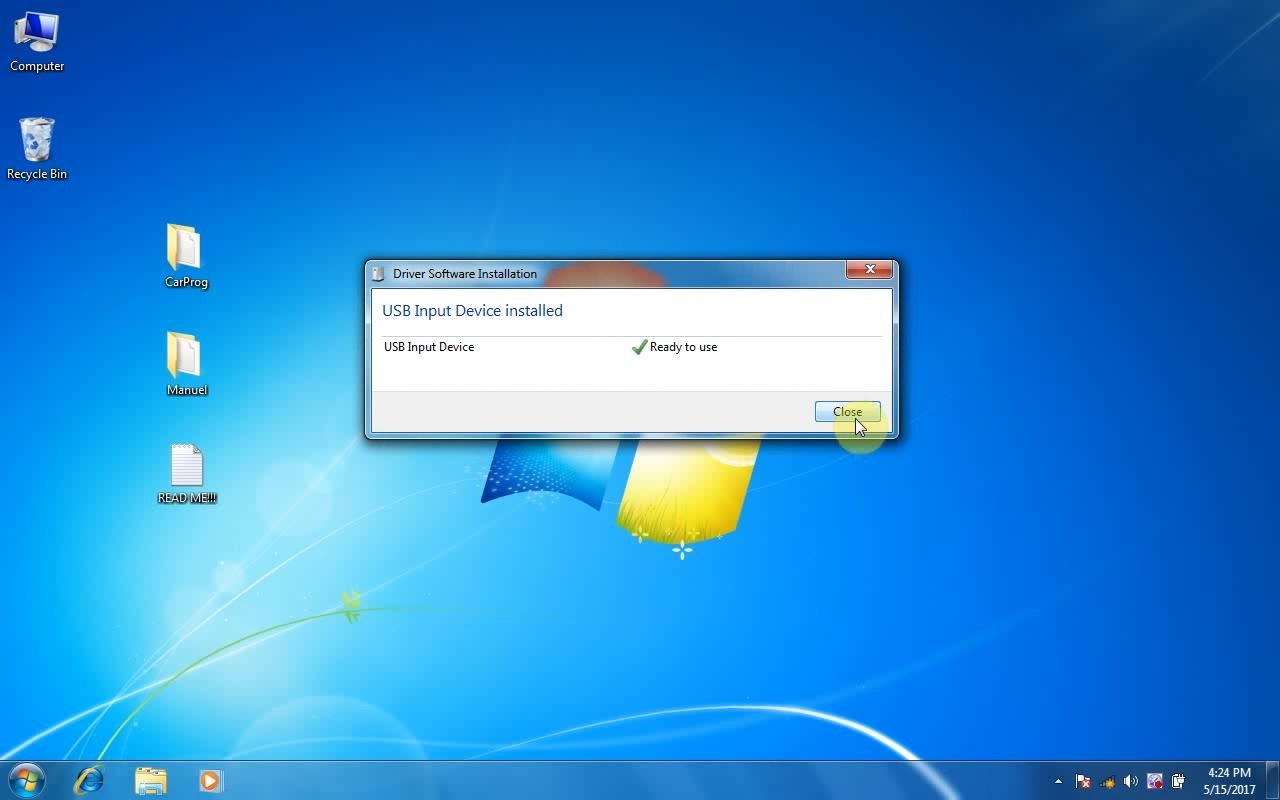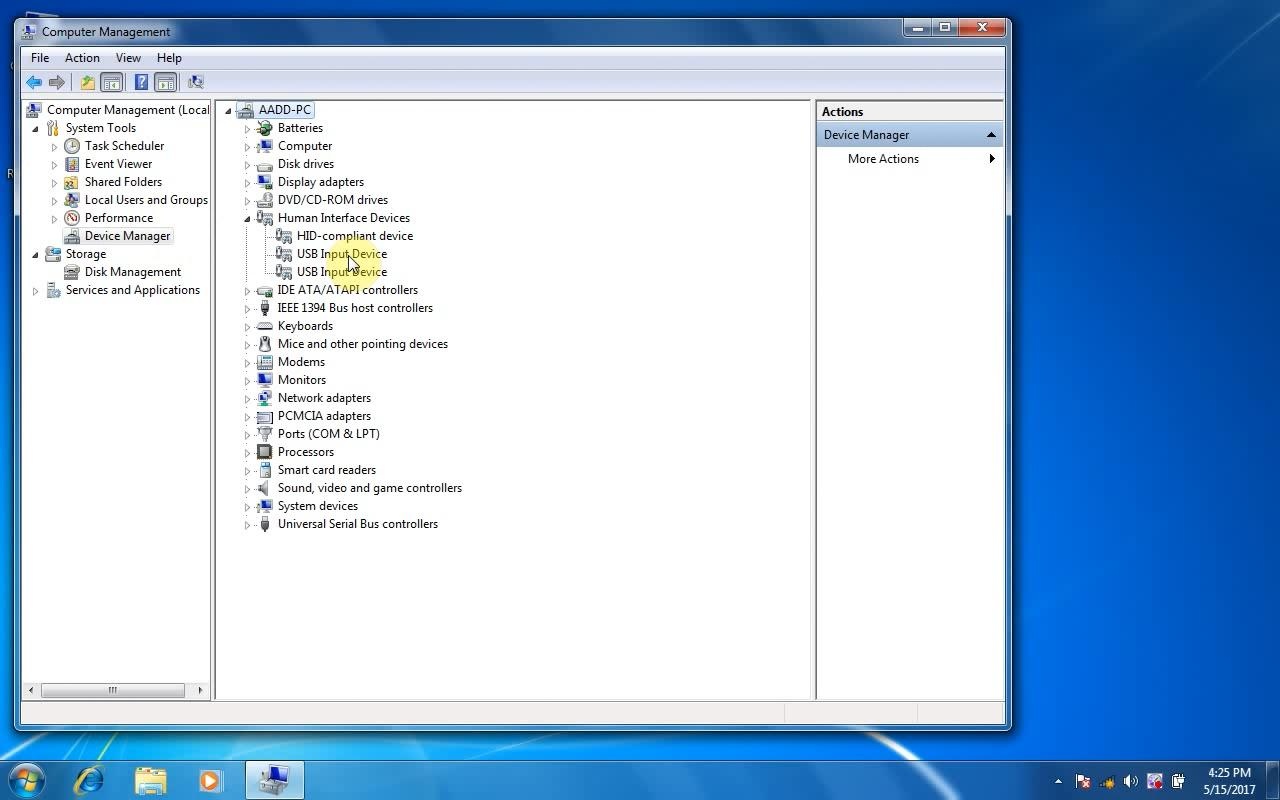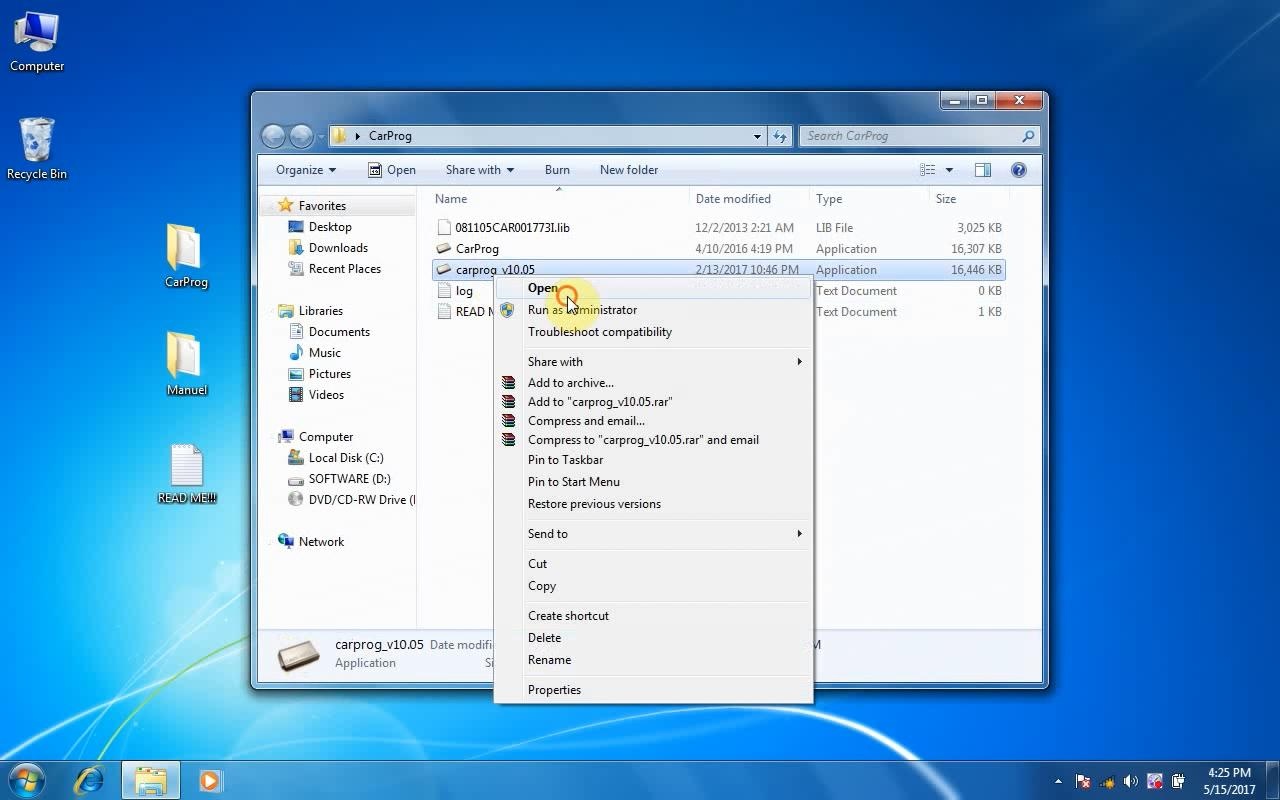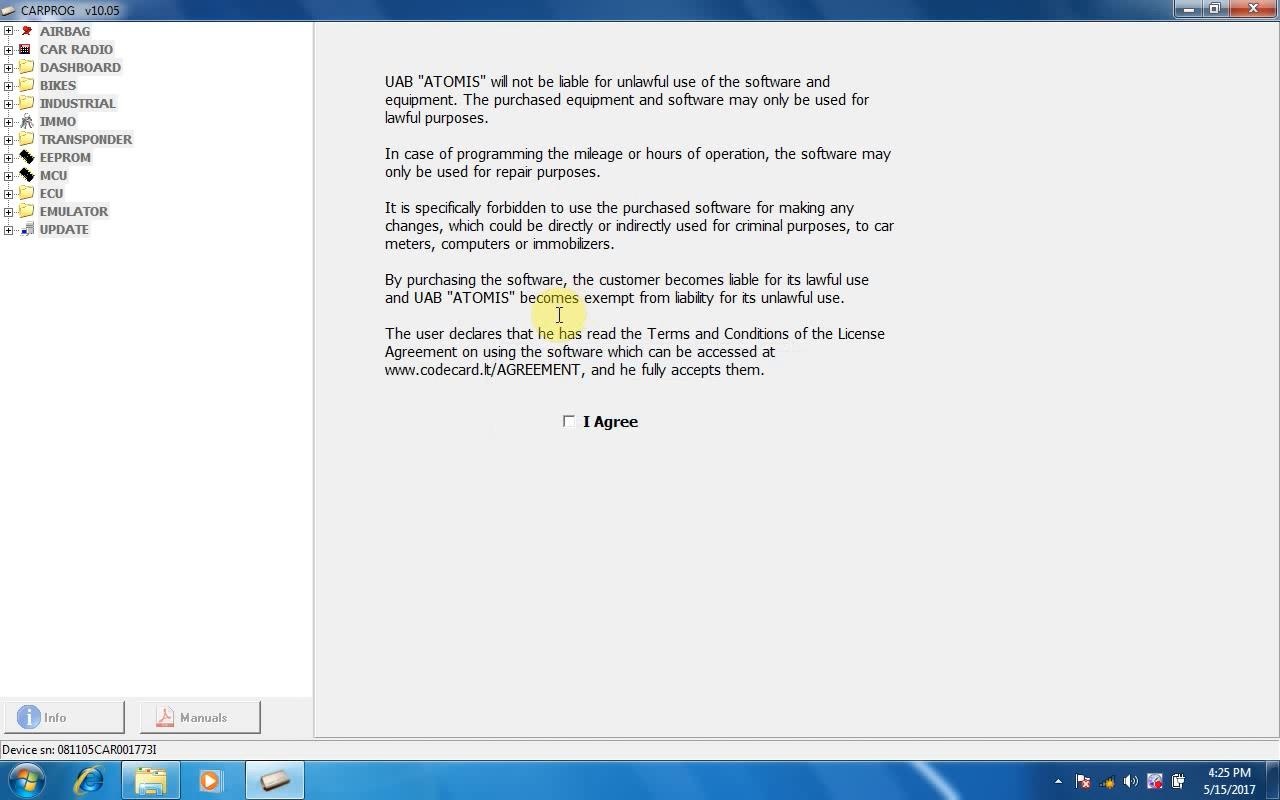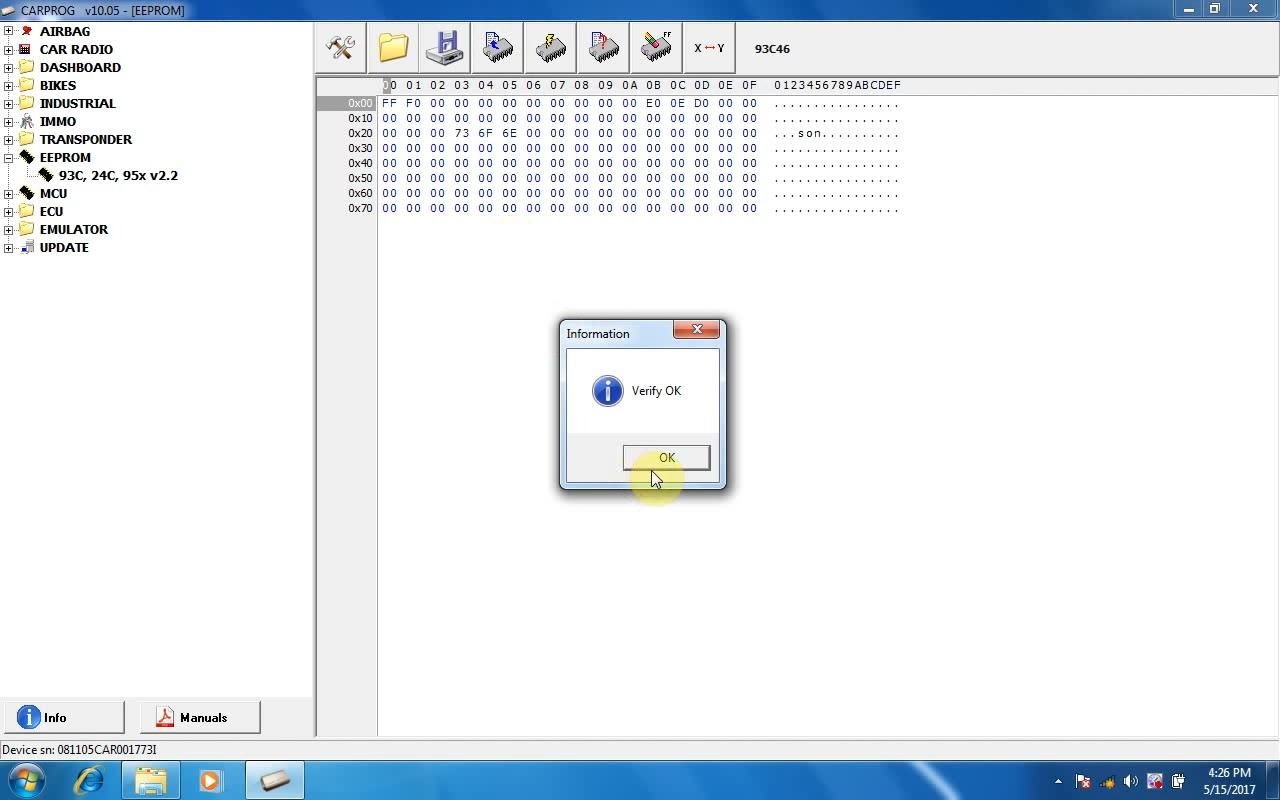CARPROG V10.05 Free Download+ Installation Guide (Tested)
Good news for sharing: Latest CARPROG FULL V10.05 is now available! Now you can update Carprog 9.31 to Carprog 10.05!
Below is Carprog software V10.05 download link and WIN 7 installation guide…
Free download CARPROG V10.05 in mega:
Link 1
https://mega.nz/#!Ld5lnbZQ!c_i7rpz1yib95Z2C7qZ6picJPnpvfUz8dChm2OdxS0c
Link 2
https://mega.nz/#!hxIFDBgY!1Z3Sae-6IzBjNkFxGs8YpoPeR1riAr4P1fedBX9lqEs
ALL links are working and NO pass!
How to install CARPROG FULL V10.05 software on Windows 7 step by step?
Download and unzip the CARPROG FULL V10.05 software.
You can see a file folder ” CARPROG 9.31-10.05″.
Copy all the files to desktop.
It will automatically install the CARPROG 10.05 software driver.
After that you can find the “USB Input Device” in Device Manager.
Open and run the “carprog v10.05” application in “CarProg” folder.
Click “I agree”.
Then you can use CARPROG 10.05 software!
CARPROG 10.05 read EEPROM 93C, 24C, 95X V2.2