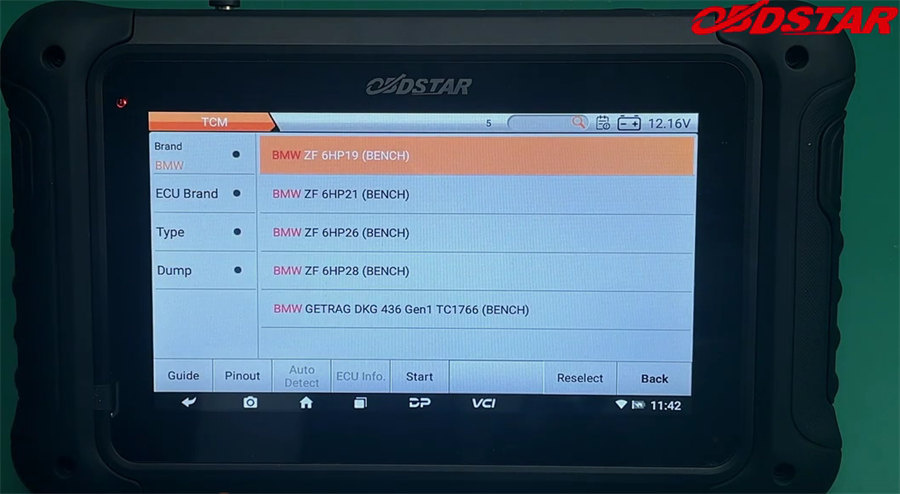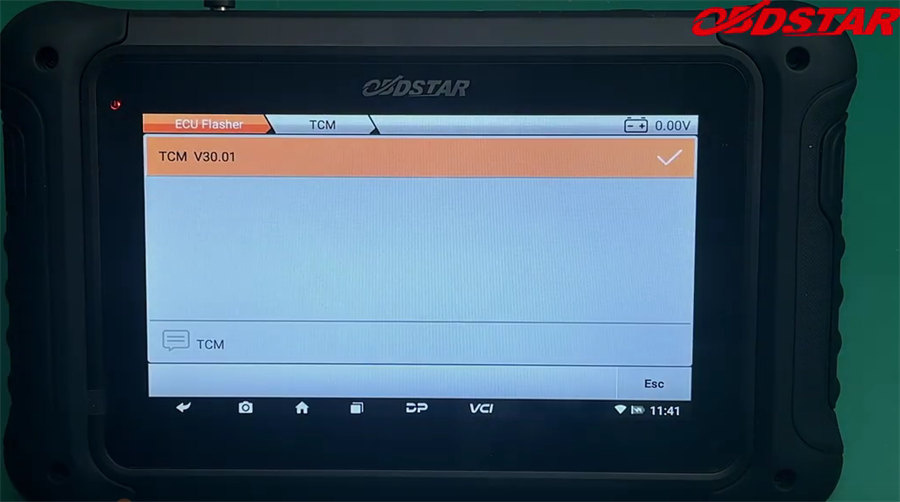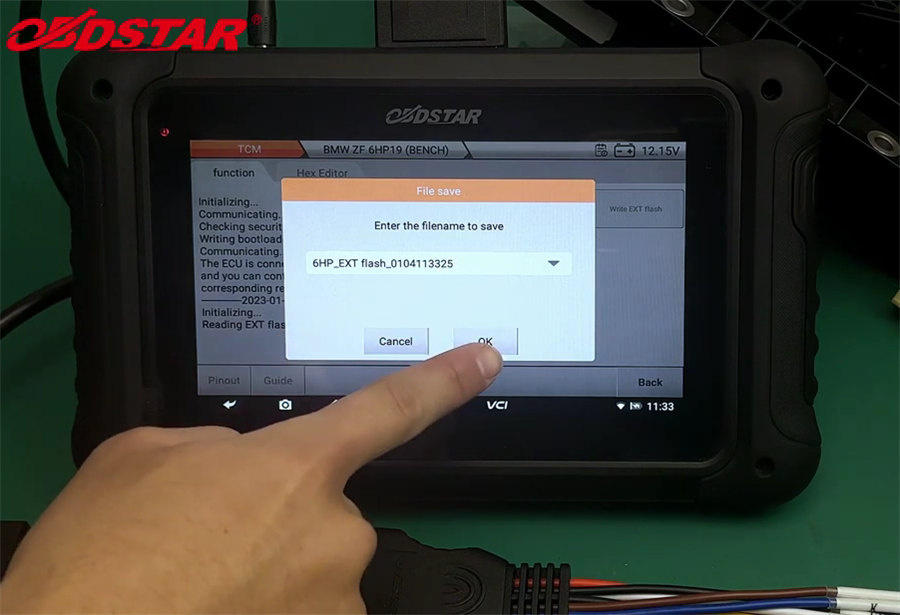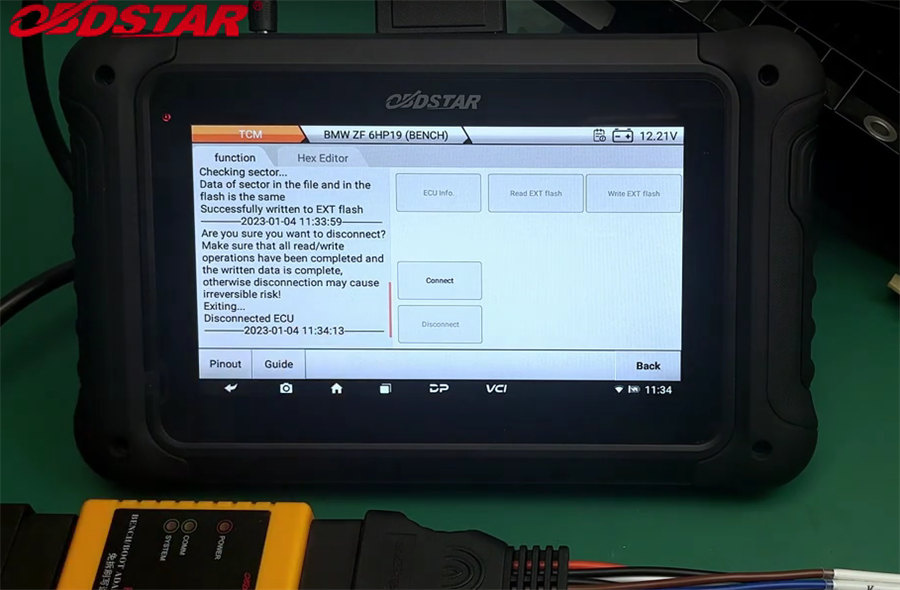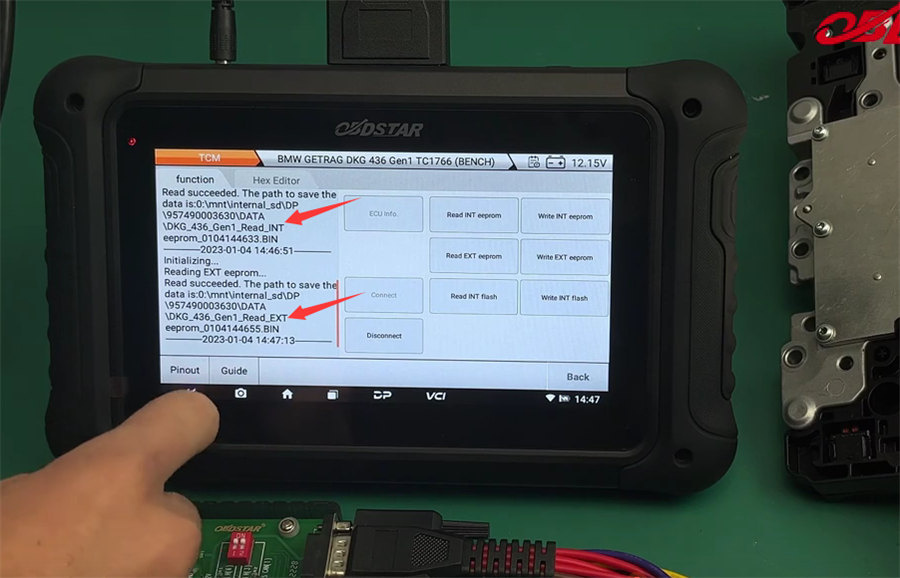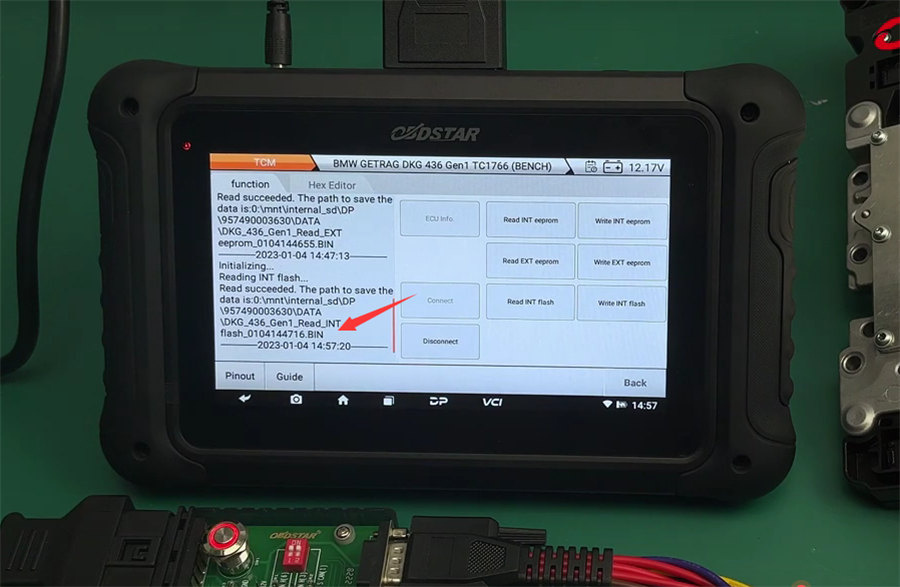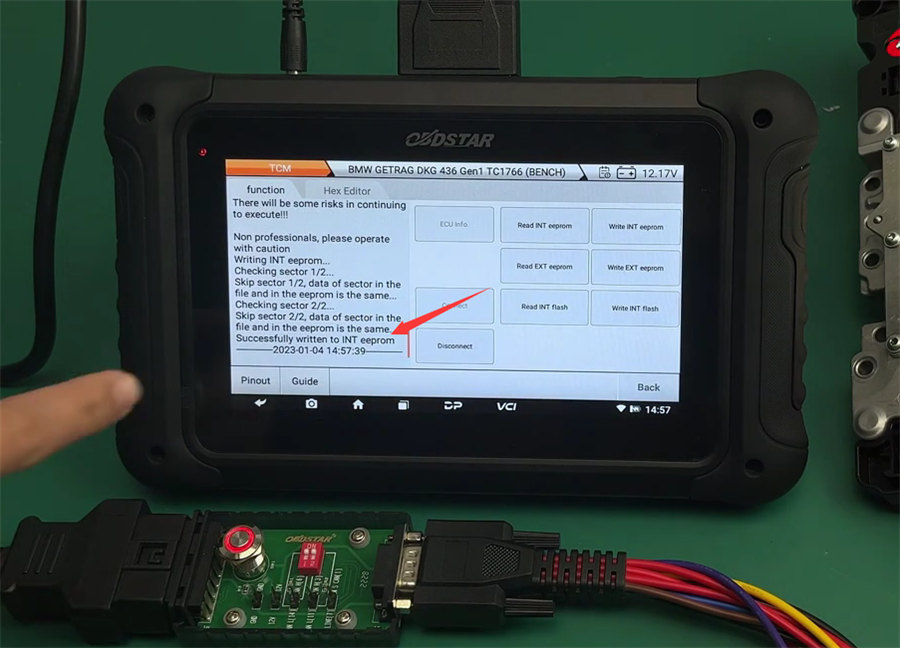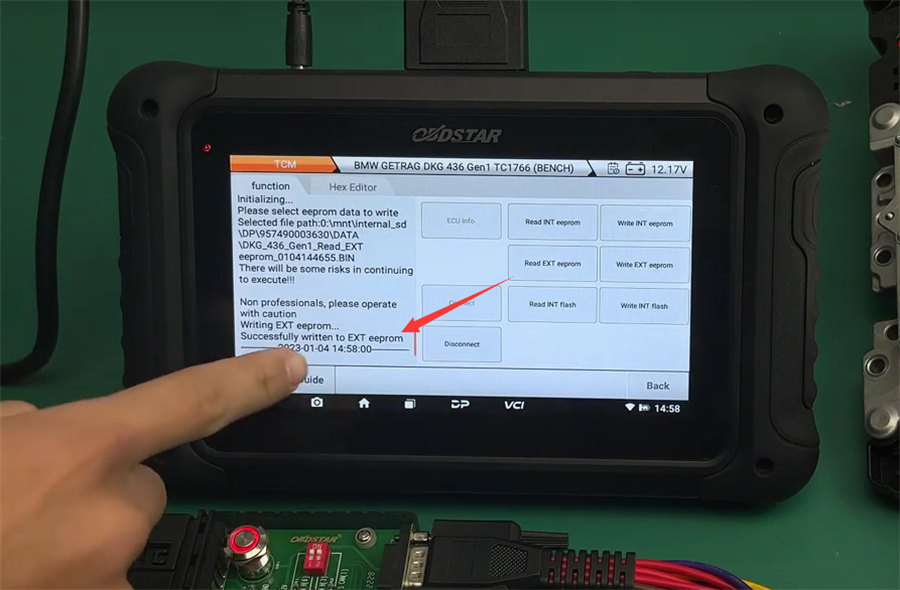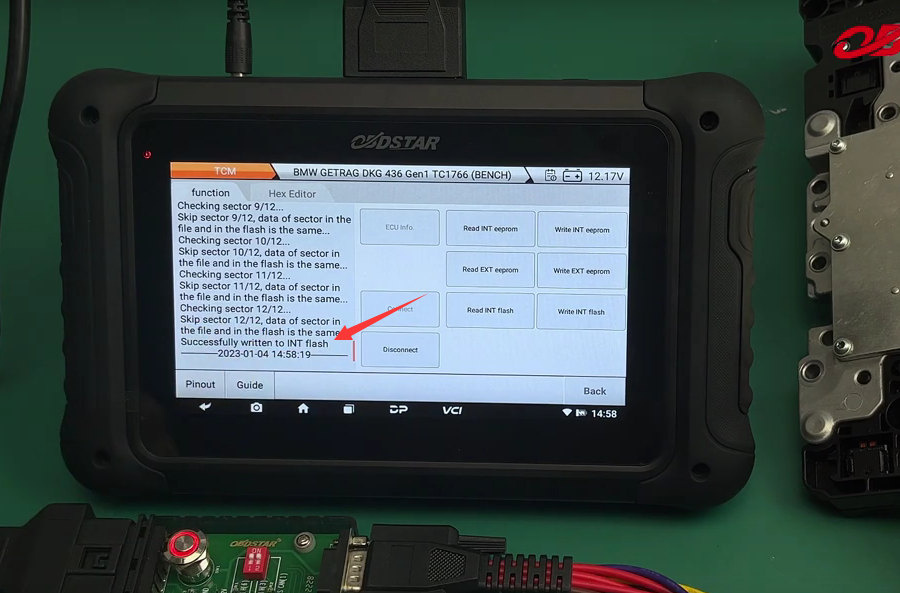Clone BMW DKG 436/ZF 6HP TCM with OBDSTAR DC706 on BENCH
Is it possible to clone BMW TCM with OBDSTAR DC706?
Yes. BMW ZF 6HP19/6HP21/6HP26/6HP28 and GETRAG DKG 436 Gen 1 TC1766 TCM are supported by DC706 with TCM V30.01 on bench. The OBDSTAR P003 Kit is required for ZF 6HP TCM.
It has been tested and confirmed that DC706 can successfully read & write Flash for ZF 6HP19 TCM, and read& write EEPROM& Flash for DKG 436 GEN1 TCM by bench mode.
Check the details below.
TEST 1: BMW ZF 6HP19 TCM Cloned by OBDSTAR DC706 on Bench
1.All goods prepared:
- OBDSTAR DC706 host
- OBDSTAR P003 Bench/Boot Adapter Kit (adapter+ ECU Bench cables)
- ECU Bench Jumper
- Main cable
- BMW ZF 6HP19 TCM
2.Operation steps:
It needs to keep OBDSTAR DC706 charging and communication through the process.
Turn on OBDSTAR DC706 ECU programmer
Select ECU Flasher>> All>> TCM>> TCM V30.01>> BMW>> BMW ZF 6HP19 (BENCH)
Click “Pinout” to check the wiring diagram
Then follow it to connect the device and TCM correctly
Supply the 12V power to DC706 tablet
After connection, click “Start” to enter the operation interface
- Connect ECU- OK
Click “Connect” to make the service connect to the ECU successfully
- Read EXT Flash- OK
Click “Read EXT flash” and enable a new file to backup the related original data after reading.
- Write EXT Flash- OK
Click “Write EXT Flash”
When the system prompts “whether to write HEX editor data?”, just click “No”.
Select the original flash file just saved to write into the new TCM
- Disconnect ECU- OK
After writing, click “Disconnect” to disconnect TCM and exit the job.
TEST 2: BMW GETRAG DKG 436 GEN1 TCM Cloned by OBDSTAR DC706 on Bench
1.All goods prepared:
- OBDSTAR DC706 host
- OBDSTAR P004 adapter and Jumper
- ECU Bench Jumper
- Main cable
- BMW DKG 436 GEN1 TCM
2.Operation steps:
It needs to keep OBDSTAR DC706 charging and communication through the process.
Turn on OBDSTAR DC706 tablet
Select ECU Flasher>> All>> TCM>> TCM V30.01>> BMW>> BMW GETRAG DKG 436 Gen1 TC1766 (BENCH)
Click “Pinout” to check the wiring diagram
Then follow it to connect the device and TCM correctly
Supply the 12V power to DC706 tablet
After connection, click “Start” to enter the operation interface
- Connect ECU- OK
Click “Connect” to make the service connect to the ECU successfully
Switch ignition off and turn on (press the start button on P004 adapter)
- Read EEPROM& Flash- OK
Read INT eeprom, EXT eeprom and INT flash by selecting the corresponding option
Save the original data after reading.
- Write INT eeprom, EXT eeprom and INT flash- OK
Click the related function option and select the original data just saved to write into the new TCM
When the system prompts “whether to write HEX editor data?”, just click “No”.
- Disconnect ECU- OK
After writing, click “Disconnect” and press the button on P004 adapter to disconnect TCM and exit the job.
Done!
UK Professional OBD2 Tools Online Shop