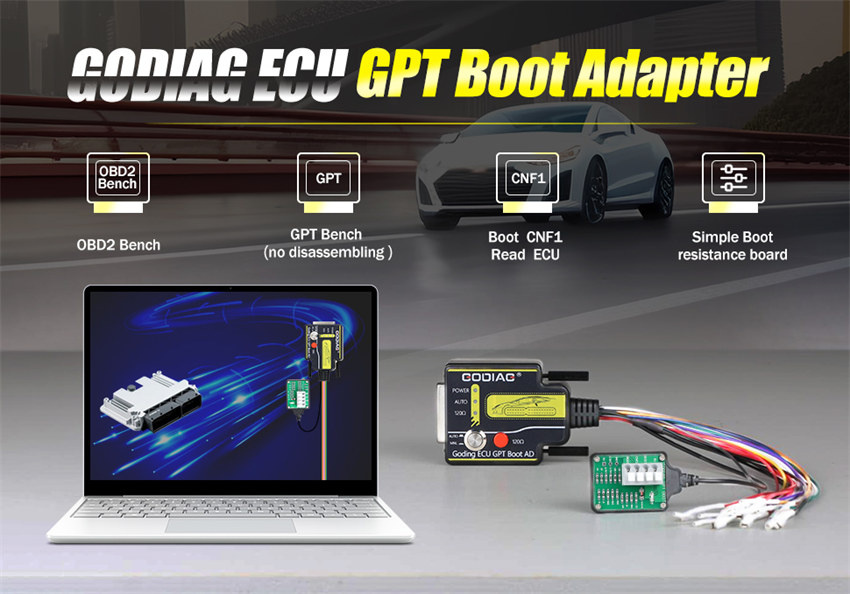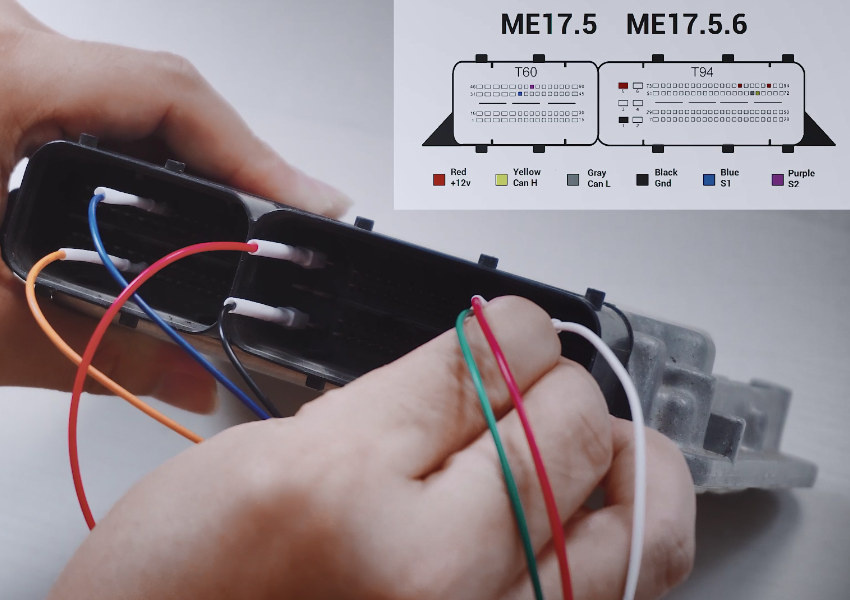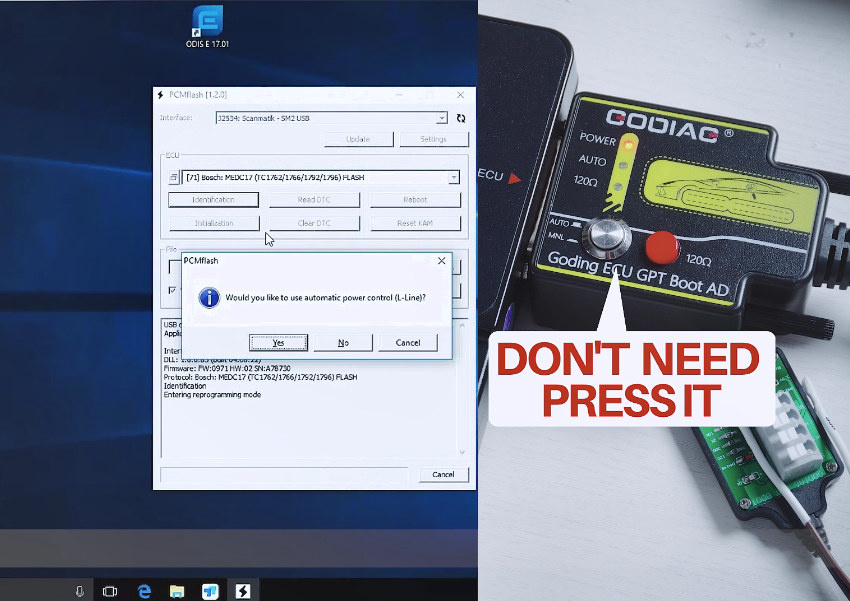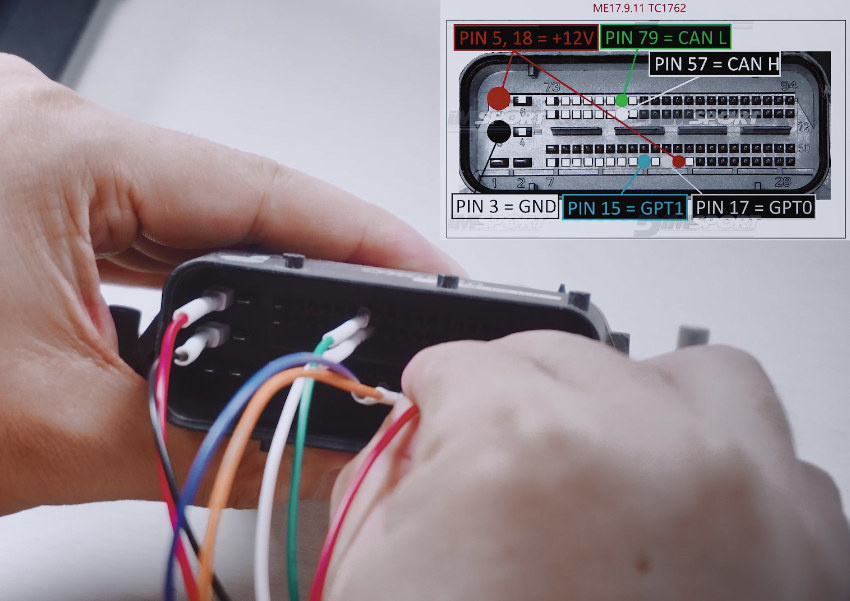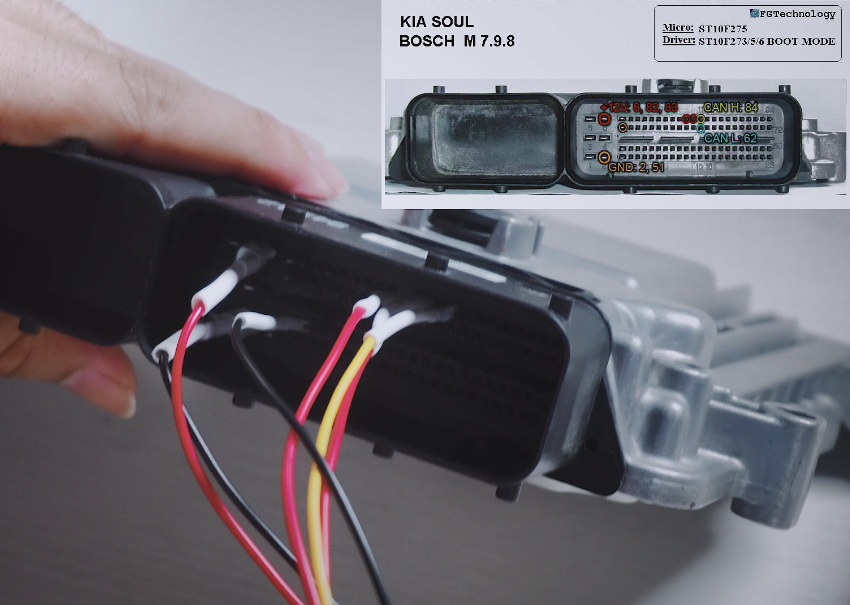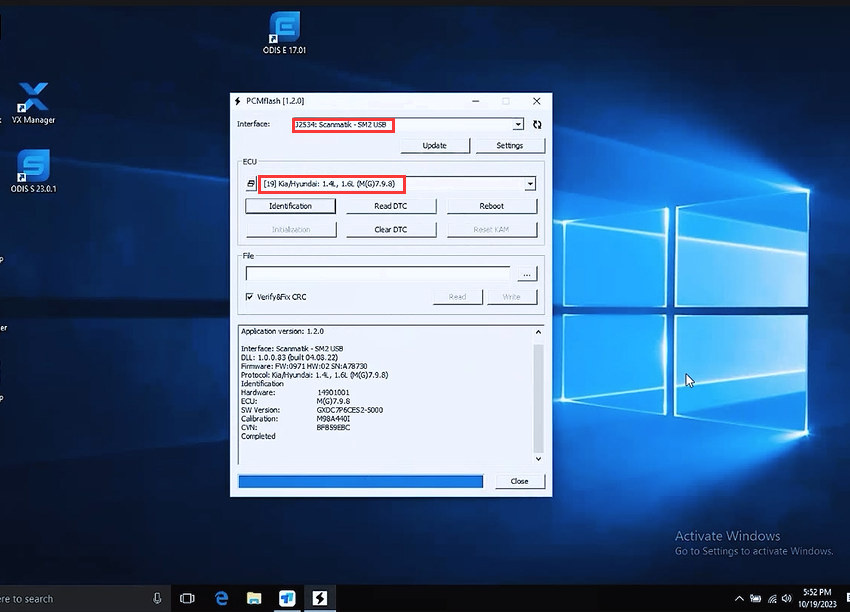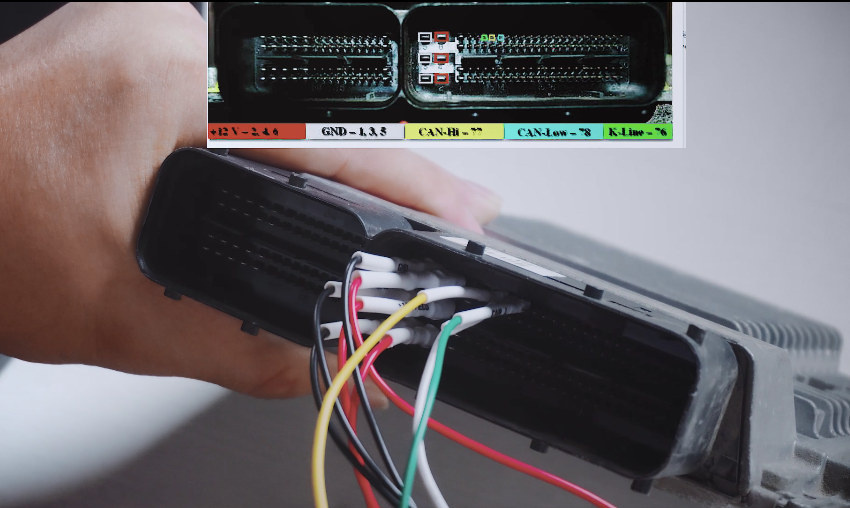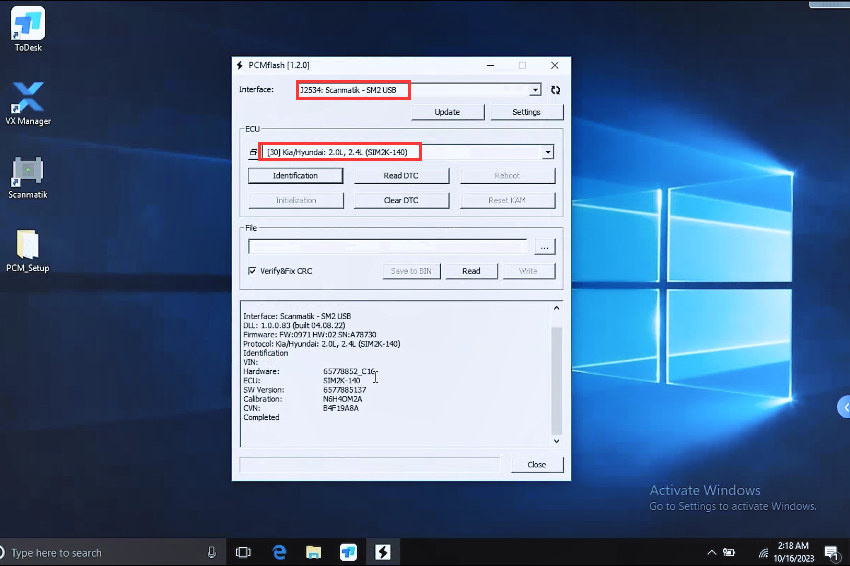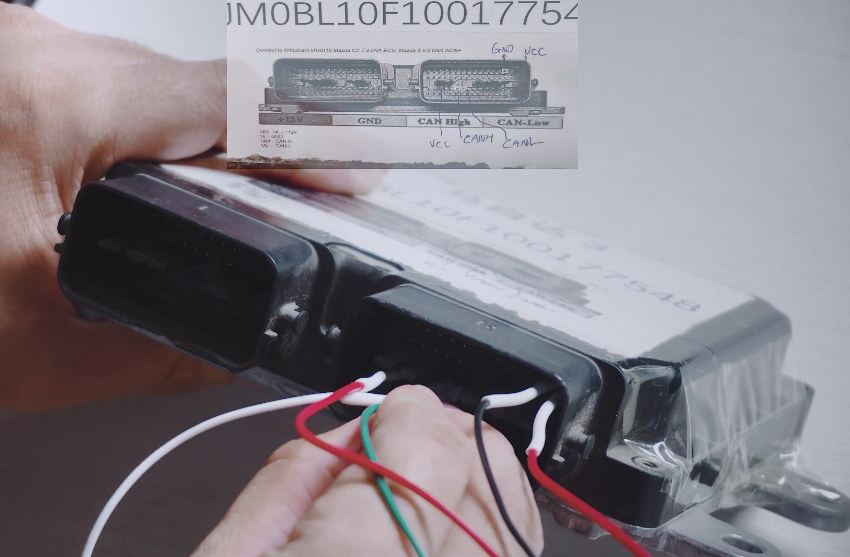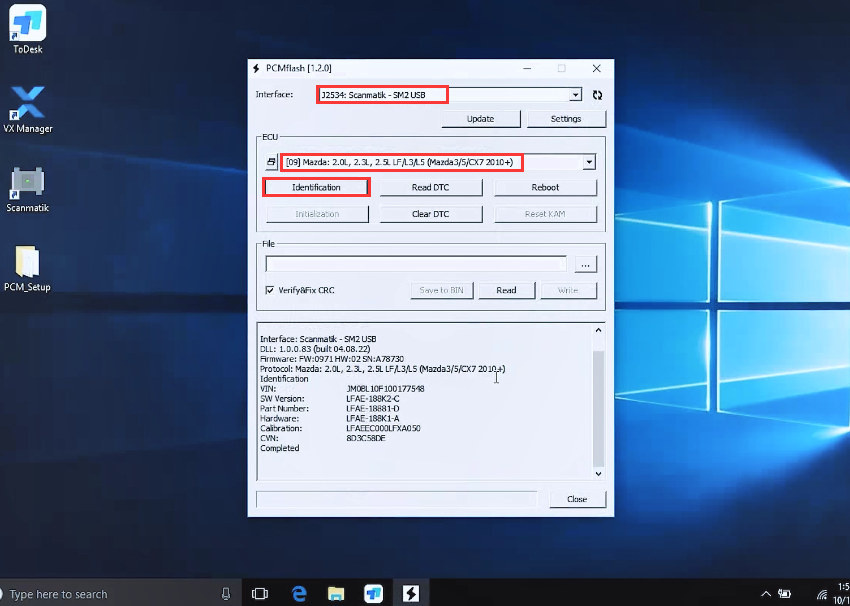GODIAG ECU GPT Boot AD Read/Write ECU with J2534 Device
GODIAG ECU GPT Boot AD is compatible with ECU programmer such as Foxflash, PCMTuner, Tactrix Openport 2.0, SM2 Pro, etc and GODIAG GT100/ GT100+ to read and write data using the OBD2 Bench or GTP Bench method (without disassembling ECU) or Boot method (with disassembling ECU). Here we will use SM2 Pro J2534 device to demonstrate how to operate.
Kindly notice:
Only Scanmatik 2 PRO for PCMflash allows you to form GPT1, GPT2 signals and need to work with Module 71.
Other devices like Scanmatik OpenPort 2.0, Mongoose JLR, MongoosePro JLR, Teradyne GNA600 (VCM 1), Mazda VCM 2 support OBD2 or BOOT 53 mode to read and write ECU data.
ECU Tested:
- ME17.5 ECU
- ME17.9.11 TC1762 ECU
- Hyundai M7.9.8 ECU
- Hyundai SIM2K ECU
- Mazda 3 ECU
How to connect?
Connect Godiag ECU GPT Boot Adapter to ECU and Godiag GT100+ OBDII Breakout Box
Connect GT100+ to SM2 Pro, and connect to a computer via USB cable
Plug PCMTuner USB Smart Dongle into the computer
Supply power to Godiag GT100+, and press the power button
Press the “MNL” button on Godiag ECU GPT Boot Adapter
*For some ECUs, it also needs to press the “120 ohm resistor” button on Godiag Boot Adapter.
How to read/write ECU with Pcmflash software?
Open pcmflash software
Select the corresponding Interface (J2534: Scanmatik- SM2 USB) and ECU options correctly
Click “Identification” to recognize ECU
Click “Read DTC” to read DTC
Click “Read” to read ECU data
It will show the current battery voltage and tell you turn off all electrical load and turn ignition on.
Click “OK” to continue
After reading ECU data successfully, save the data file
- For ME17.5 ECU
No need to press the “MNL” button and “120 ohm resistor” button
- For ME17.9.11 TC1762 ECU
No need to press the “MNL” button and “120 ohm resistor” button
- For Hyundai M7.9.8 ECU
Need to press the “MNL” button and the “120 ohm resistor” button
- For Hyundai SIM2K ECU
Need to press the “MNL” button
- For Mazda 3 ECU
Need to press the “MNL” button and “120 ohm resistor” button
Video 1:
Godiag ECU GPT Boot AD ECU Connector and SM2 Pro Read ME17.5 ECU
Video 2: Godiag ECU GPT Boot AD and SM2 Pro Read ME17.9.11 TC1762 ECU
Video 3:
Godiag ECU GPT Boot AD and SM2 Pro Recognize Hyundai ME7.9.8 ECU
Video 4:
Godiag ECU GPT Boot AD and SM2 Pro Read Hyundai SIM2K ECU
Video 5:
Godiag ECU GPT Boot AD and SM2 Pro Read Mazda 3 ECU Data
Learn more:
What is GODIAG ECU GPT Boot AD Programming Adapter?
UK Professional OBD2 Tools Online Shop