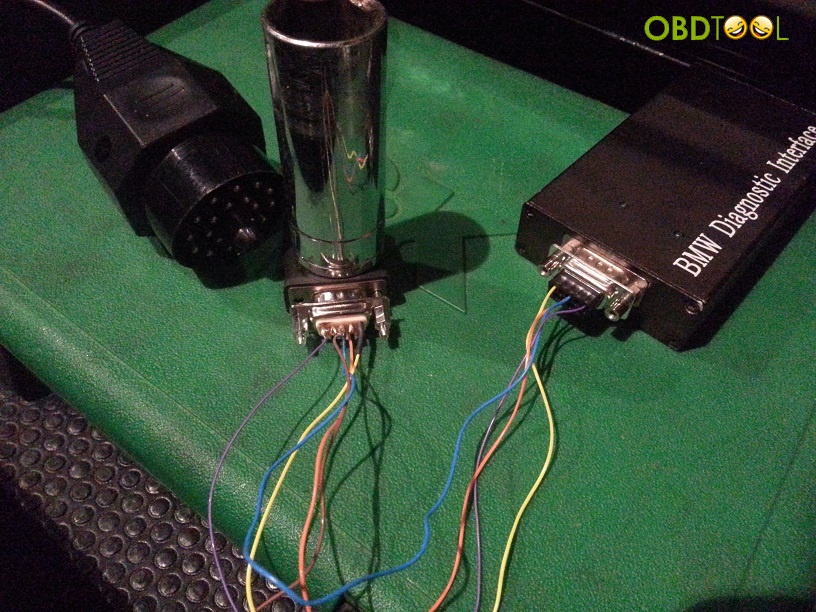How to read E36 ABS module using carsoft 6.5?
Not sure if this was covered but I got the idea from someone in the carsoft success thread. He said he had to connect the L line(pin 15) from the 20 pin connector to the K line(pin 17) going into the carsoft module. Some people were confused so i hope this helps.
I have a generic eobdtool.co.uk carsoft 6.5 cable kit. It was purchased very early on and I don’t see any kits now that looks like mine. I made a custom male DB9 to female DB9 cable with the pin changes. A DB9 connector is what the serial port connector is. I have an old laptop with a real serial port running windows 95 and Carsoft 6.5sp1 installed. Carsoft 6.5 couldn’t read the ABS module with the cable i made until I had set my serial port to COM Port 1.
The first thing i did was open the 20 pin connector cable. There was 5 wires soldered to 5 pins. Pins 14, 15, 17, 19, and 20. This explains why oil and service interval reset never worked with carsoft. I saw that some ppl have pins 17 and 20 connected together internally but mine were individual. Iceman posted this image up:
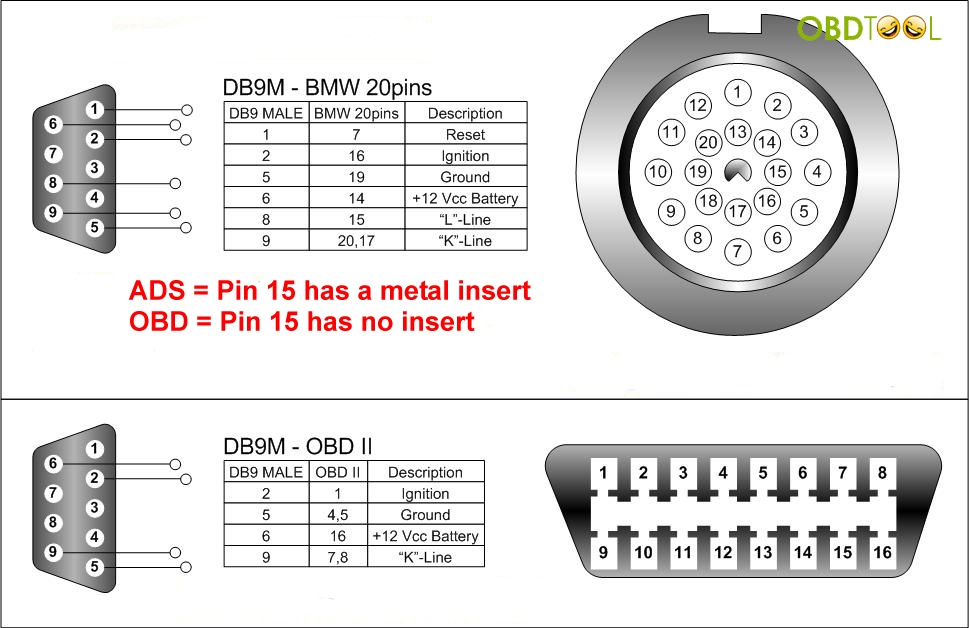
My DB9 connector did not have the same pin outs as the one in the chart but the BMW 20 pin connector has the correct pin locations. Remember that the above image is of the cars port and not your 20 pin connector cable(mirrored image i believe). I used continuity test on a multimeter to find where pins 14, 15, 17, 19, and 20 were located on the DB9 connector on the other end of the 20pin connector cable. This only applies to my cable, other manufacturers could use different wiring schemes which is why its best to confirm using a multimeter.
DB9 Pin 1 goes to Pin 14
DB9 Pin 3 goes to Pin 17
DB9 Pin 5 goes to Pin 19
DB9 Pin 7 goes to Pin 20
DB9 Pin 8 goes to Pin 15
After i found the pin outs, i made the custom male DB9 to female DB9 cable.
On the male DB9 i followed the same pin outs that i found while testing except left out pin 3. On the female side, i followed the same pin out except i took pin 8 from the male DB9 and put it in pin 3 of the female DB9. By doing this, you are making the L line(pin 15) from the car communicate through the K line of the carsoft 6.5 module.
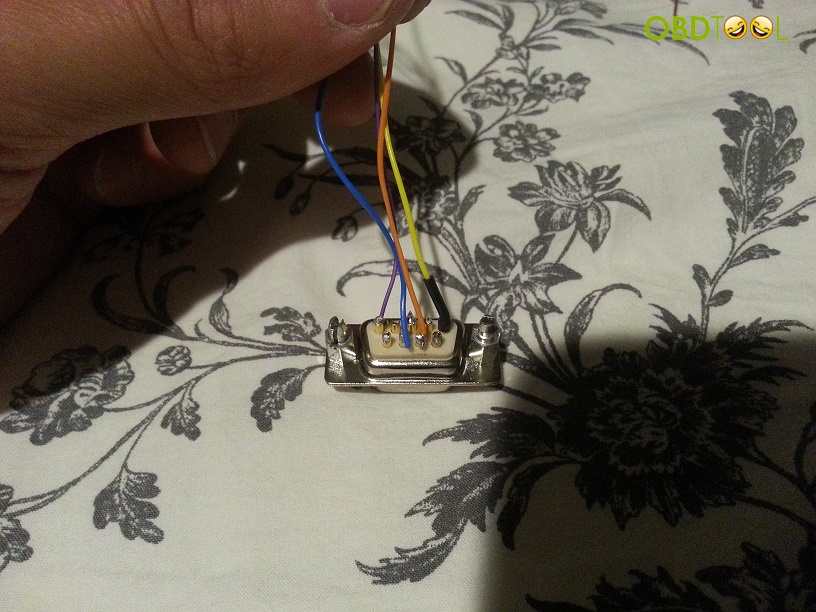
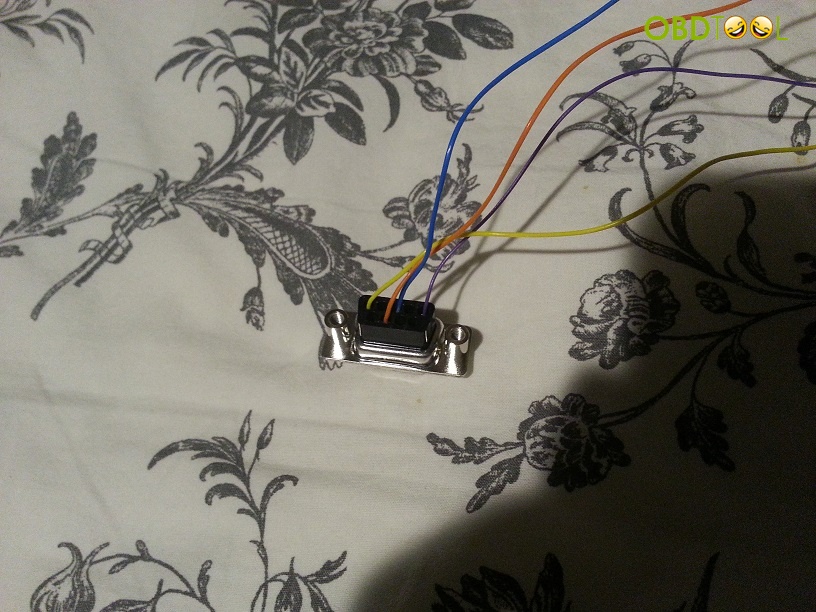
My serial port’s COM Port is port 2 by default. Carsoft worked fine on port 2 except for the ABS. i had to disable other devices in device manager for the serial port to become COM Port 1. Remember to change the carsoft setting to use COM Port 1 if you were using another port previously. I never tested if the regular cables can read the ABS in COM Port 1 without the custom cable i made. I also havent tested if a serial to USB adapter will work for this either.
First ABS Scan results and was in the process of erasing them:
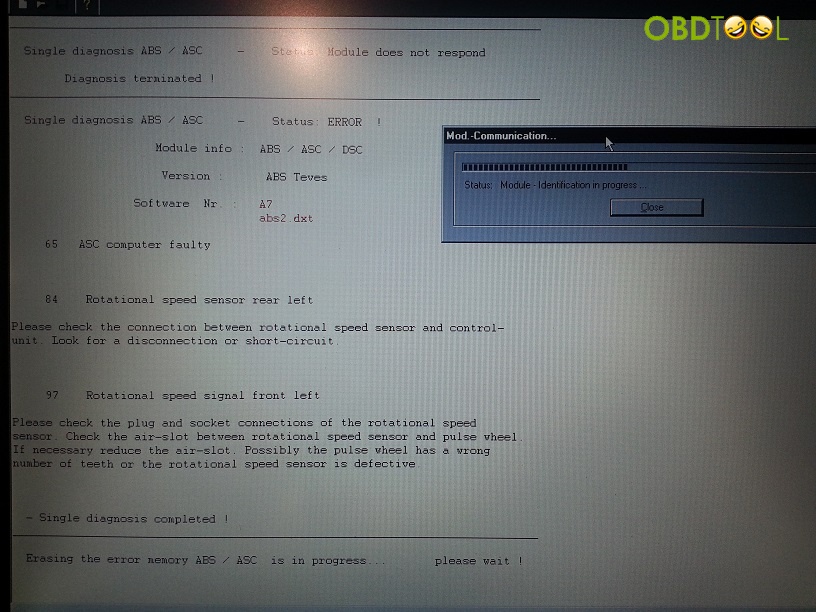
ASC fault is probably from ASC delete and i guess i have 2 bad speed sensors. A long time ago i had a bad brake pedal travel sensor that made the ABS light go on. I guess the module deletes the oldest errors when new ones are created because i never cleared it before.
Second scan:
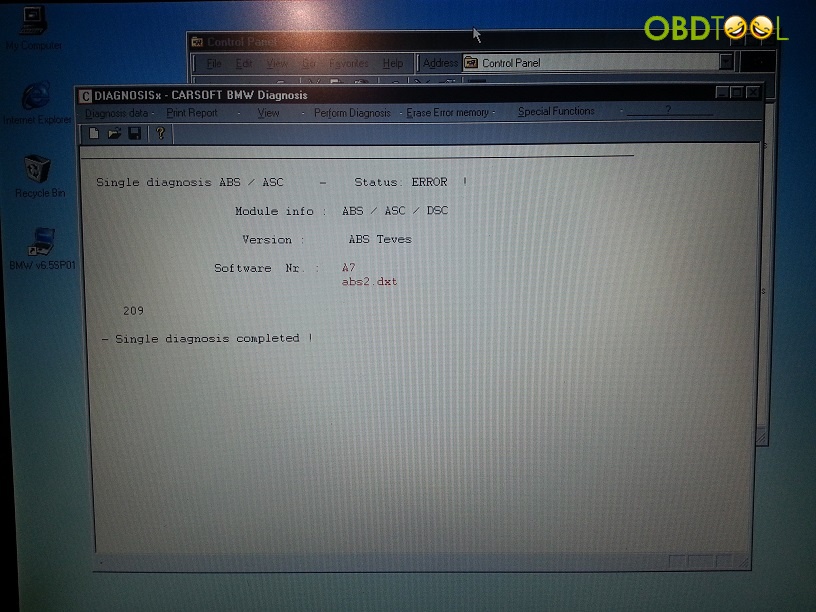
Im guessing its the ASC delete thats giving the error but its weird it didnt give me the same error like the first scan.
Send trackback to
http://www.bimmerforums.com/forum/showthread.php?2182182-Finally-got-carsoft-to-read-E36-ABS-module
This is from obd tool website technical support: How to read E36 ABS module using carsoft 6.5?