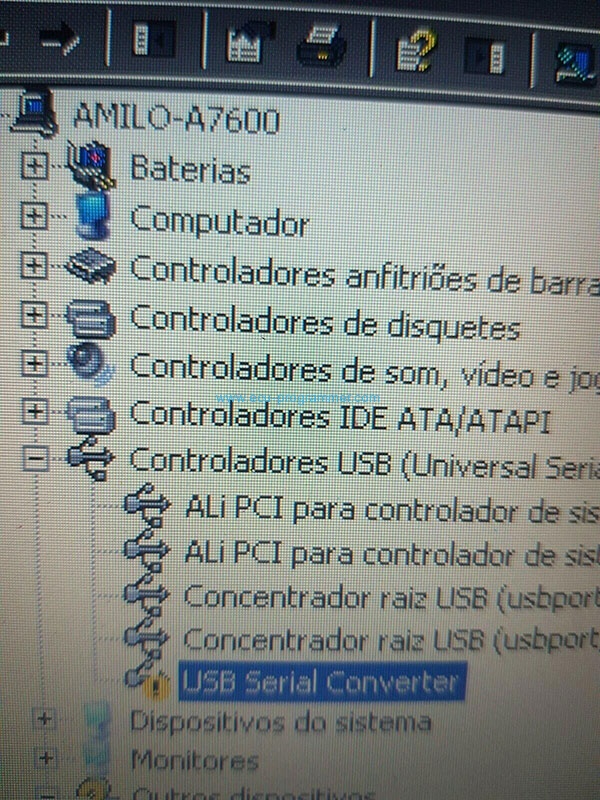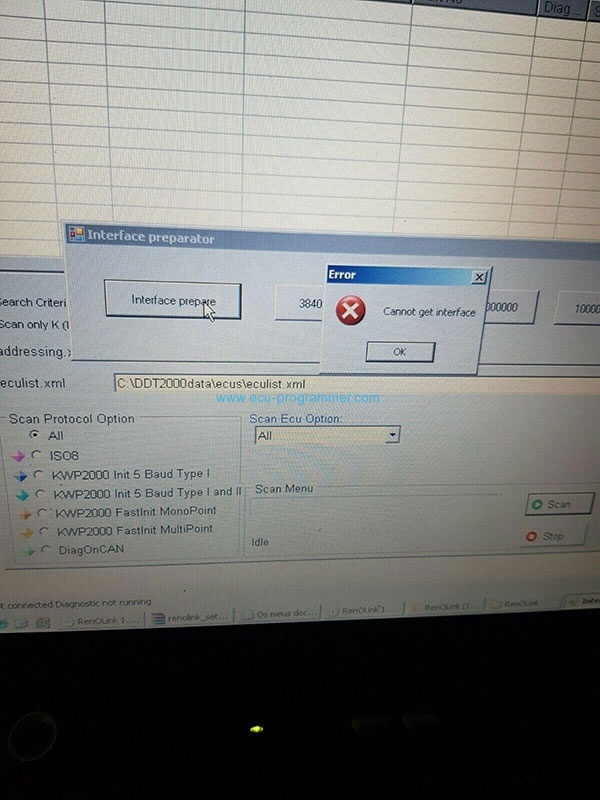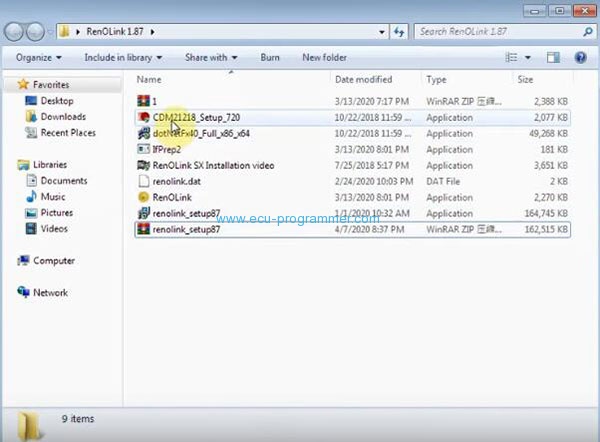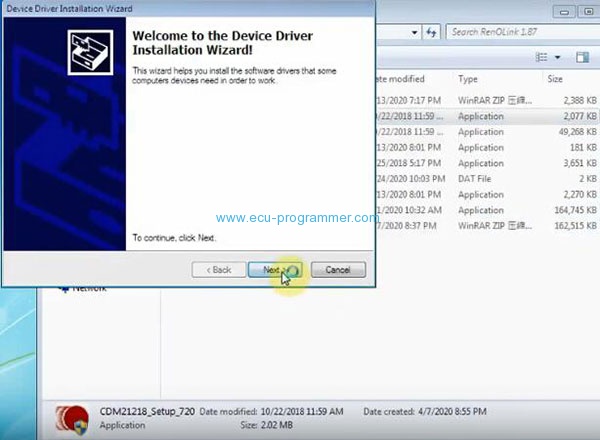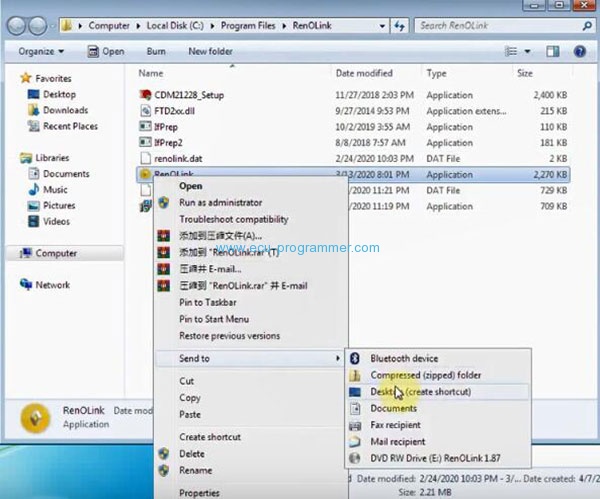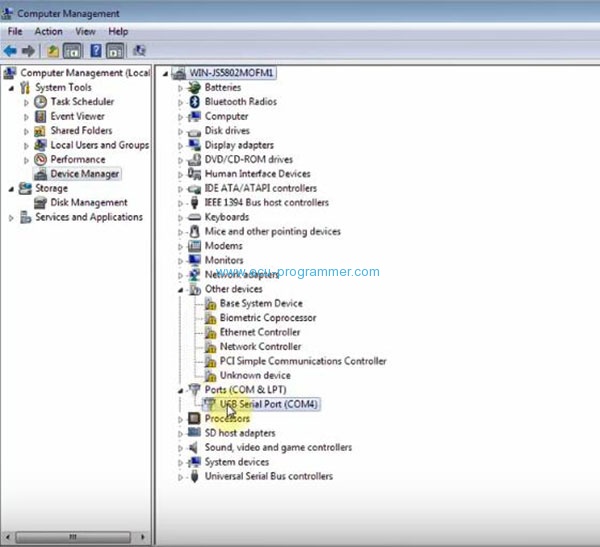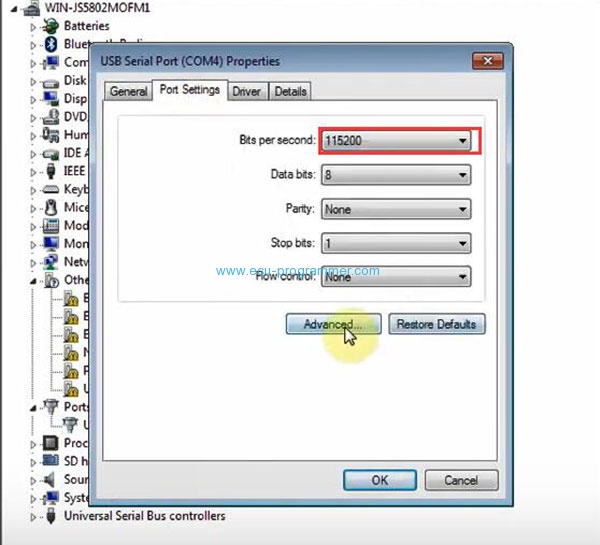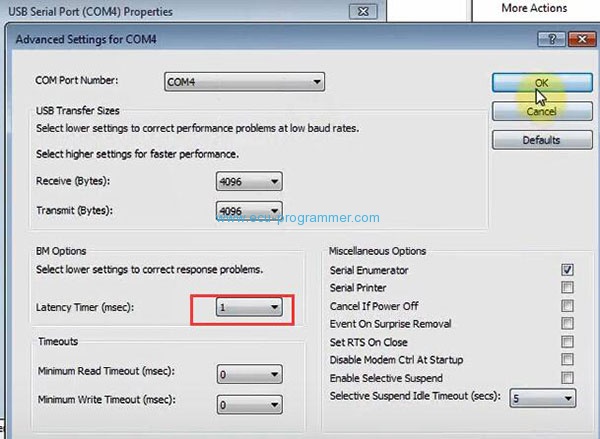How to Solve Renolink V1.87 for Renault Cannot Get Interface Error
Renolink V1.87 OBD2 ECU programmer for Renault “Cannot get interface” problem & solution is provided here.
Problem:
My renolink 1.87 cannot work now. When I use it, an error prompt pops up “Cannot get interface” is shown as the following picture. I don’t know whether there is something wrong with it. Does the color of the board matter? I mean that the red wire matched green board is not compatible with the 1.87 software.
Possible reason:
Did not install the device driver correctly!
The solution:
Please follow the guide below to install step by step.
Renolink V1.87 free download link:
https://share.weiyun.com/5TRYy5j
Password: xxv3xl
Size: 217.5 MB
Renault Renolink V1.87 software installation video:
Step 1: Copy Renolink 1.87 software to desktop
Step 2: Unzip “renolink_setup87”
Step 3: Install CDM21218_SETUP_720
Step 4: Install renolink_setup87
Step 5: Right click “RenOLink v1_87”-> Select “Properties”-> “Open file location”
Step 6: Copy “RenOLink” and “renolink.dat” to C disk RenOLink file
Step 7: Send “RenOLink” application from C disk to desktop
Step 8: Delete RenOLink v1_87 shortcut on the desktop
Step 9: Open computer management to set COM&LPT ports
Step 10: Select Bts per second: 115200, and click on “Advanced…” to set the Latency Timer (msec):1
When finish installing the Renolink V1.87 software, then you can run it to do the function you need.
If you have any problem about auto ECU programmers besides Renolink V1.87 for Renault, such as MPPS V18, KTAG, KESS, XPROG-M, FGTech and so on, please feel free to contact us.
Email: sales@CarDiagTool.co.uk
Skype: cardiag.co.uk
Whatsapp: +86 15002705698