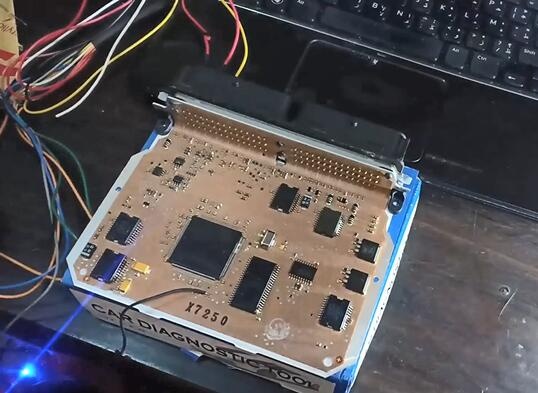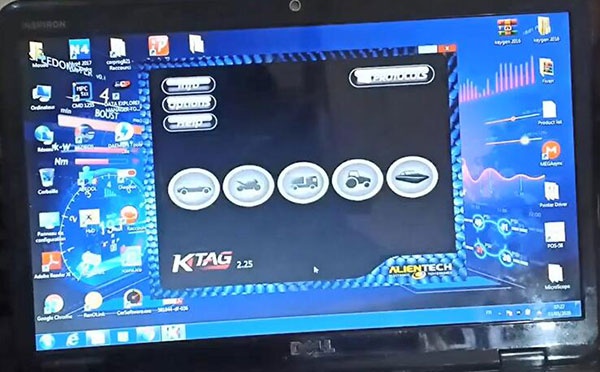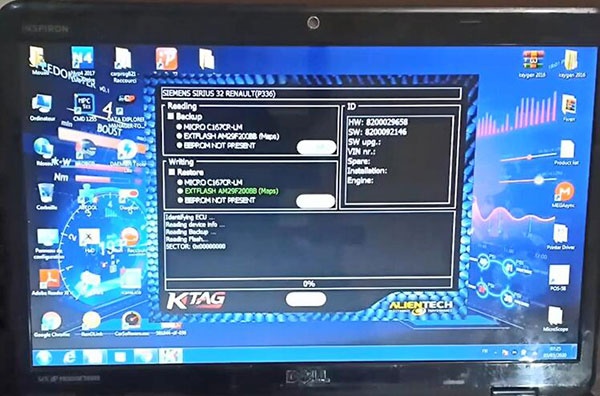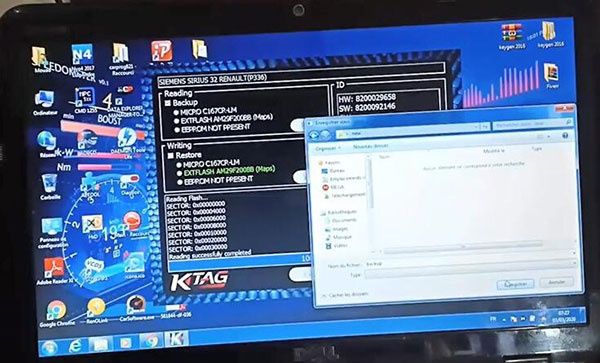How to Read& Write Siemens Sirius 32N Renault by Ktag
Guide to read and write this type ECU data for Renault with KTAG.
Tools need:
Ktag V7.020 EU Version V2.25 red PCB (No tokens need with GPT cable)
ECU: SIEMENS Sirius 32 Renault (P336)
Wiring Diagram:
The pins Boot can be found on the left side of the ECU.
Solder a wire on pin Boot
Connect the cable to the ECU connector
Procedures:
Follow the wiring diagram above to connect Sirius 32N ECU to KTAG 7.020 Master and PC
Run KTAG V2.25 software
Backup: To make a full backup of the ECU, select Backup in the Reading box and click on Read
Reading: Remove the check mark at the Backup option, select the component you want to read and then click on Read.
Notice: The term Maps at the side of the component indicates where the maps for engine control are stored.
Writing: Remove the check mark at the Restore option, select the component you want to write and then click on Write.
Notice: The term Maps at the side of the component indicates where the maps for engine control are stored.
Restore: To restore the backup file to the ECU, select Restore in the Writing box and click on Write.
FYI…
Renault type brand ECU ECU_TYPE K-TAG:
Car RENAULT BOSCH EDC16+C36 1029
Car RENAULT BOSCH EDC16C0/C3 1006
Car RENAULT SIEMENS SID 301 1081
Truck RENAULT TRUCKS TRW TRW EMS2 1138
Truck RENAULT TRUCKS TRW TRW EMS2 DXI12 1138
J-TAG RENESAS SH705x
Car RENAULT DELPHI DCM3.4 258
Car RENAULT DENSO D3 264
Car RENAULT SAGEM SAGEM 3000 210
Car RENAULT SAGEM SAGEM 3000 250
Car RENAULT SAGEM SAGEM 3000 280
Car RENAULT SAGEM SAGEM S3000 280
Car RENAULT SIEMENS SIM32 252
Car RENAULT VALEO V42 280
Car RENAULT
Truck RENAULT TRUCKS
Check more ECU types supported by EU V2.25 Ktag V7.020, click here:
http://www.eobdtool.co.uk/wholesale/ktag-v7020-eu-version.html