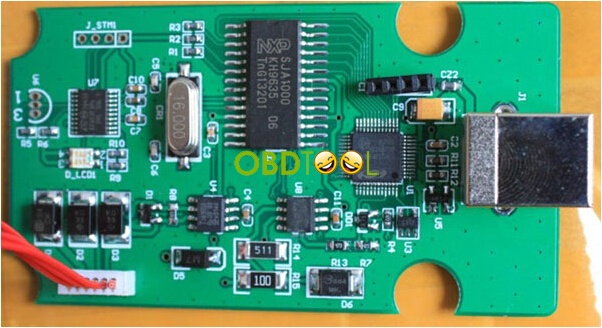How to use MPPS V16 ECU Chip Tuning MPPS v16 clone Remap Audi A3 ECU
How to use MPPS v16 ecu chip tuning MPPS v16 clone Remap Audi A3 ECU:
1) Plug eobdtool.co.uk MPPS V16 clone to the OBD port under the dashboard on the Audi A3 vehicle and connect the other end of it to a laptop that has MPPS V16 software.
2) Start the laptop, the car and then the MPPS V16 application software.
3) Hit “ECU ID (F1)” at the bottom right on the interface.
4) Select the language that you want to use on the upper right side. Here I select English, you can use French if you prefer.
5) Select the car make and car model. Here I select Audi and then A3.
remap Audi A3 ECU with MPPS V16
6) Select the cars ECU type. Here I select “1.8L Bosch ME7.1 K-Line”.
remap Audi A3 ECU with MPPS V16
7) Be sure the ignition is on, and then hit “Read (F2)” to allow MPPS reading ECU information from the car. Once the data is read, it will pop up in “ECU Data” area.
8) A window will then pops up asking you where to save the file. Do as it prompts.
9) MPPS v16 ecu chip tuning from eobdtool.co.uk will then ask you to turn off the ignition key and wait for a few seconds. Click “OK” after switching off the key.
10) Switch on the key to continue. Lights on the dashboard will come off together and then go off one by one.
11) Turn on the key again.
12) Click on “Write (F3)” to start ECU remapping.
13) MPPS will ask you to switch off the key to continue in a few minutes.
14) Click “OK”.
When you hear a “ding” sound, it means the ECU remapping is finished. Disconnect MPPS V16.1.02 ECU Chip Tuning from the car and unplug the cable.
This is from obd tool website technical support: How to use MPPS V16 ECU Chip Tuning MPPS v16 clone Remap Audi A3 ECU