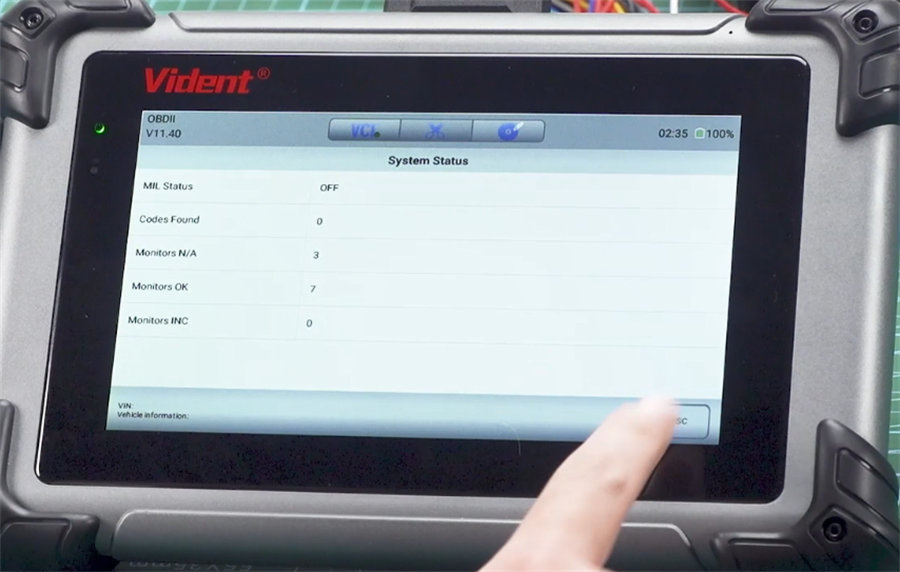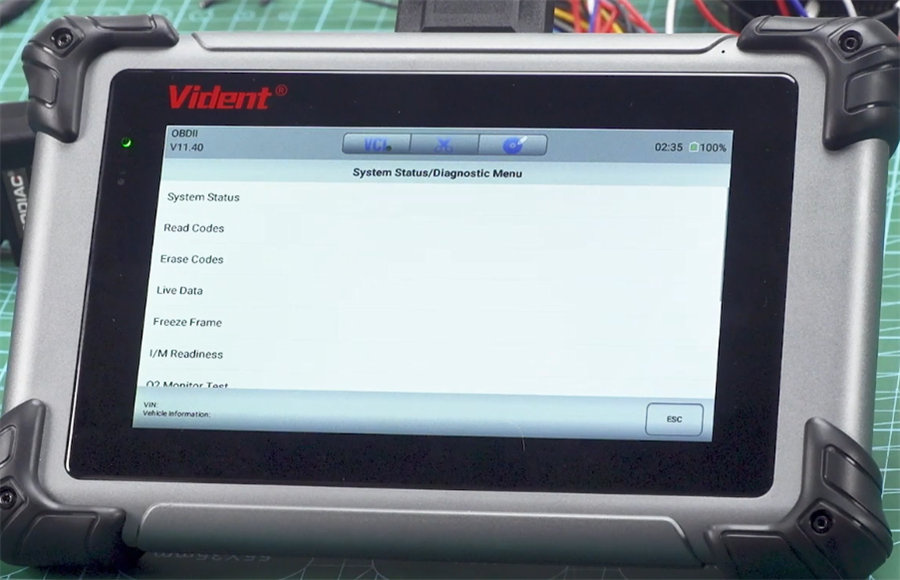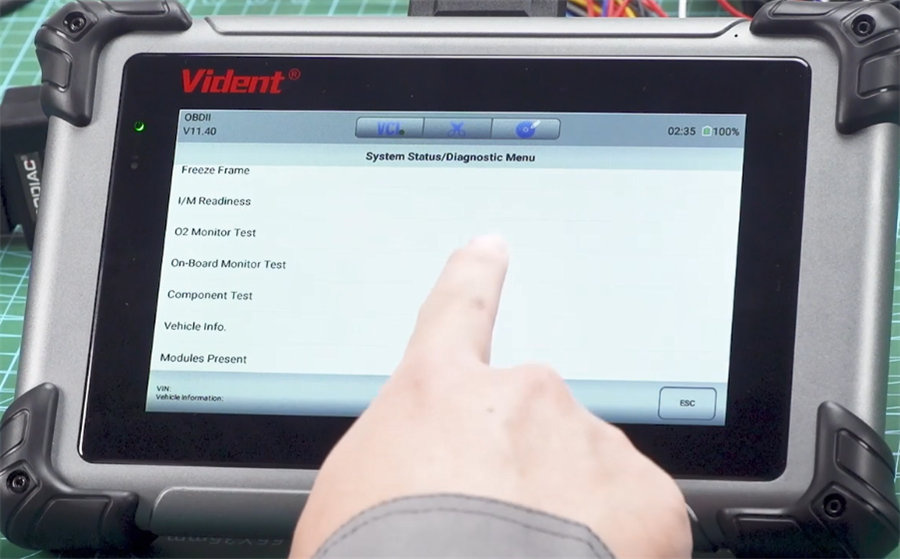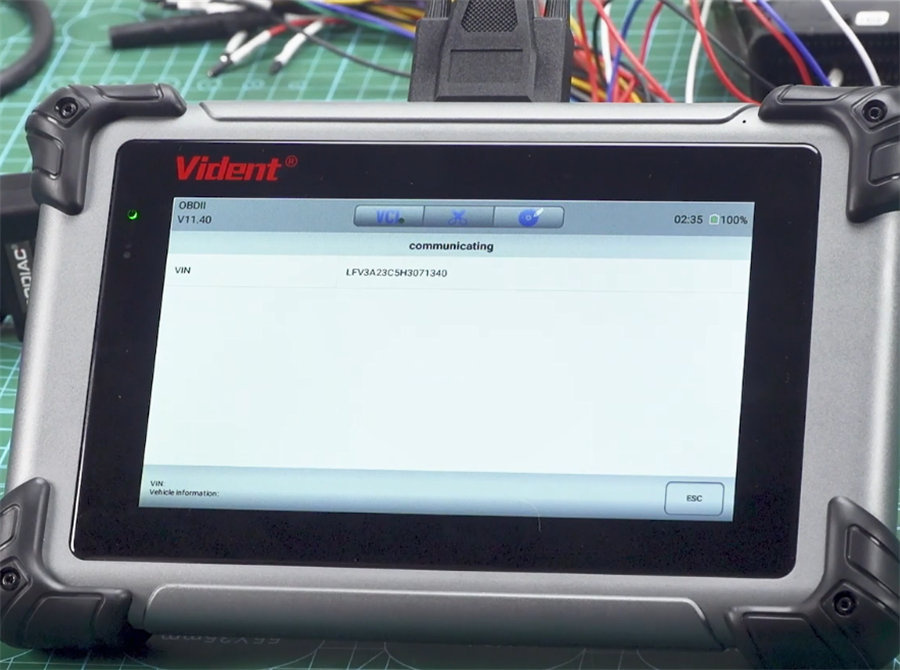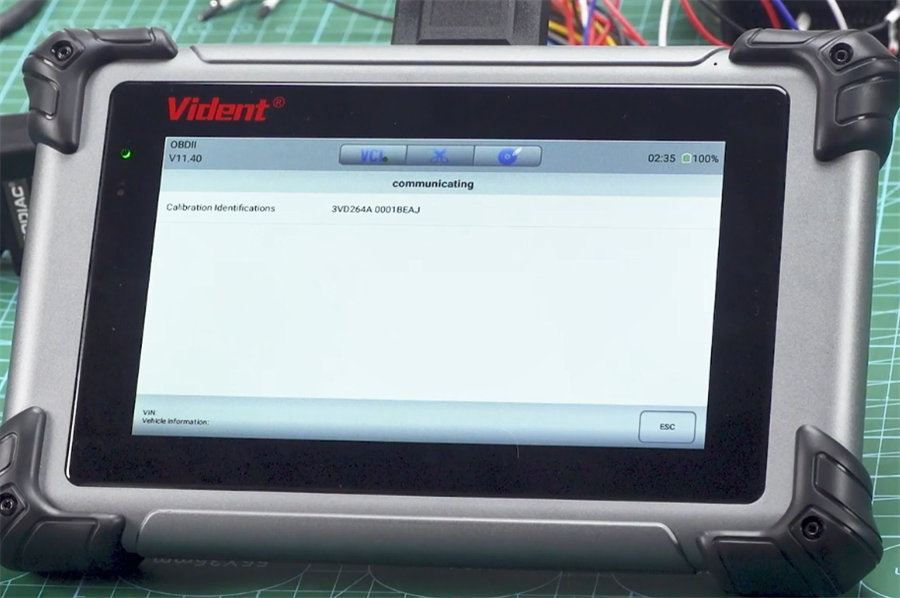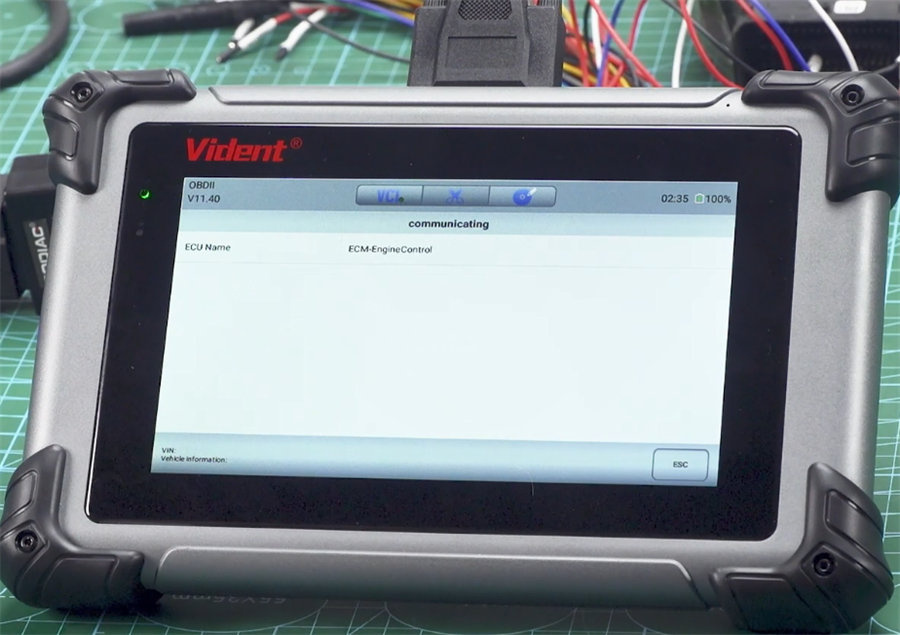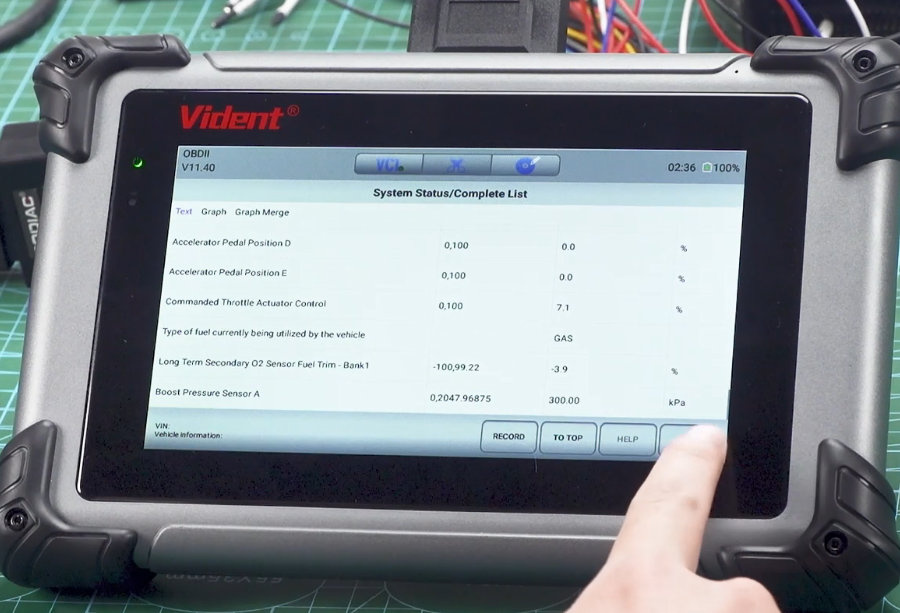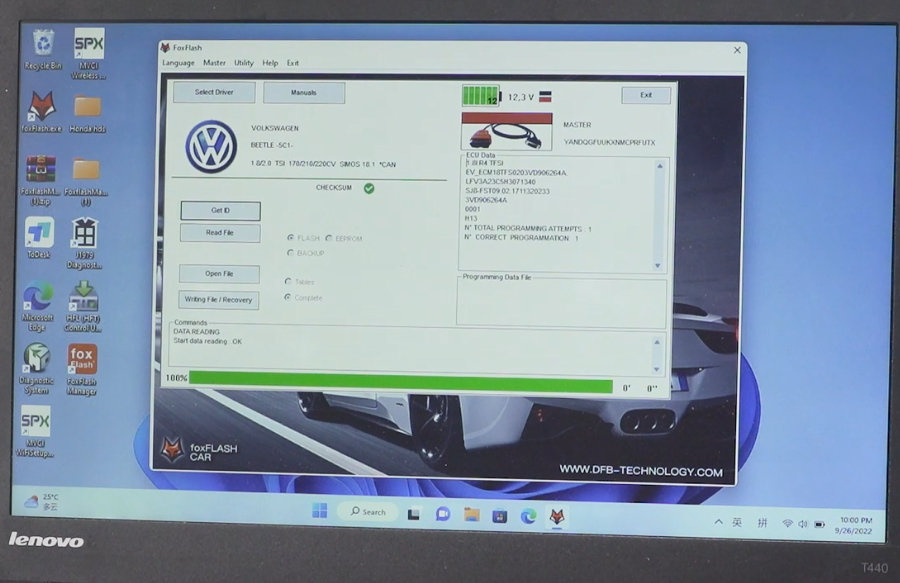How to Use Vident iSmart800 Pro/Foxflash to Diagnose and Read VW Simos 18.1
eobdtool.co.uk engineer makes a test on a new VW Simos 18.1 ECU and confirms that Vident iSmart800 Pro/ Foxflash ECU Chip Tuning Tool works well with Godiag GT105 plus GT107 to diagnose and read this ECU separately.
What role does Godiag GT105 and GT107 play in the test?
Help you to clearly check the communication status during the diagnosis, data reading, and writing process.
The CAN protocol is used, and when plugging in GT105, the corresponding CAN H and CAN L indicator light up, indicating that the diagnostic tool/ECU programmer and ECU communication is OK.
1.Vident ismart800 Pro diagnose VAG Simos 18.1
What’s ismart 800 Pro?
Check the related posts to learn more.
Vident iSmart800 Pro User Guide: Comparison+ Function+ Vehicle Coverage
Vident Ismart800 Pro Tutorial: Register+ Update +Change Language+ Reset Setting +Diagnose
Main test functions:
- Read vehicle info (Read Vehicle ID number, calibration ID, ECU name)
- View real-time data
Operation process:
Connect GT107 and GT105, and then connect with the ismart800 pro tablet via the OBD cable
Plug in the power to GT105
After connection, start to diagnose
Enter Diagnostic in the main menu
Then click OBDII to identify the protocol and system status
The following diagnostic functions are supported by iSmart800 Pro diagnostic scanner
- System status
- Read codes
- Erase codes
- Live data
- Freeze frame
- I/M readiness
- O2 Monitor test
- On-board monitor test
- Component test
- Vehicle info.
- Modules present
Enter vehicle info to check the vehicle ID number, calibration ID, and ECU name, read successfully
Then click live data to view real-time data, works fine
2.Foxflash read VAG simos 18.1 data online via OBD
Tips:
The internet is required during the process.
It needs to open Foxflash Manager APP and click the Active button to keep the tool access to the server. Then can run foxflash software to read data.
Before reading the data, connect GT107 and GT105, and connect to foxflash ECU programmer via the orange OBD cable, then connect the Foxflash device to one computer with the USB cable, and finally plug in the power to GT105.
Run Foxflash Manager and click activate
Then open foxflash software and log in with your device SN
Select driver>> VOLKSWAGEN ECU model>> OK>> Get ID
Read ECU data successfully
Foxflash also can unlock VAG SIMOS PCR2.1 via OBD/Bench with no issues. Click here to learn more details.
UK Professional OBD2 Tools Online Shop