How to use Xtool X100 Pad3 Device to Read BMW FEM 95128 Data without dismantling the chip
Xtool X100 PAD3(X100 PAD Elite) is a professional tablet key programmer which not only provides customers with key programming but also supplies advanced special functions. Equipped with KC100 key programmer, X100 PAD3 can perform: Key programming,oil service light reset, timing belt service light reset, tire pressure warning light reset, EPB reset, throttle body reset, DPF reset, battery reset, steering angle calibration and OBD-II engine diagnosis, etc.
Here is tutorial of XTOOL X100 PAD3 read BMW FEM 95128 data without dismantling the chip.
Preparing work:Device and Connction
- Device Need: XTool X100 Pad3 Tablet, Eeprom Adaper, Eeprom board, BMW FEM-BDC 95128 reading adapter
- Connection:

Steps:
Step 1:Open the Xtool X100 Pad3 Tablet interface, click to select Special Function-> EEPROM-> EEPROM Adapter


Step 2:Select Read/Write Eeprom -> Eeprom Adapter -> 95CXX series -> 95128 -> Read Eeprom Data
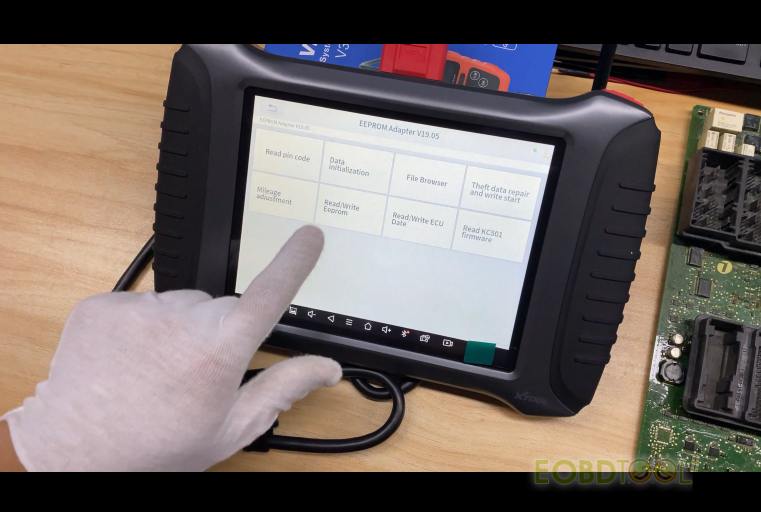




Step3:Read Data
Enter the file name to be saved before reading the data
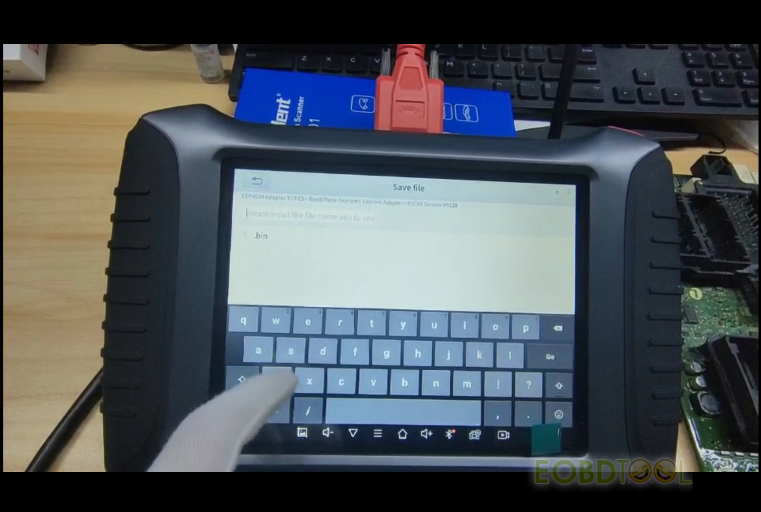
Start reading data
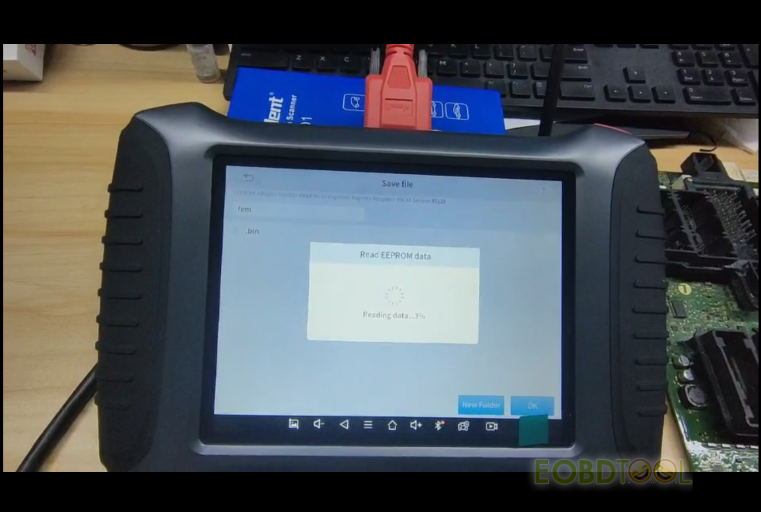
After the data is read successfully, you can choose whether to modify the file save path
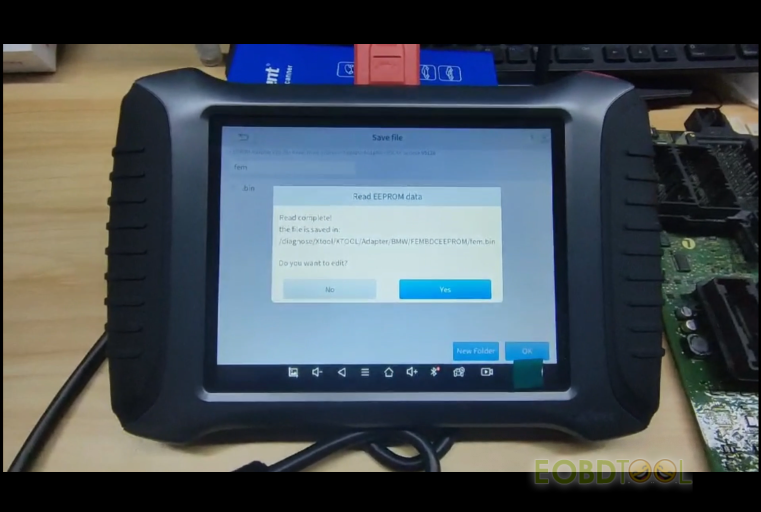
Done!
Video Guide:
UK Professional OBD2 Tools Online Shop



