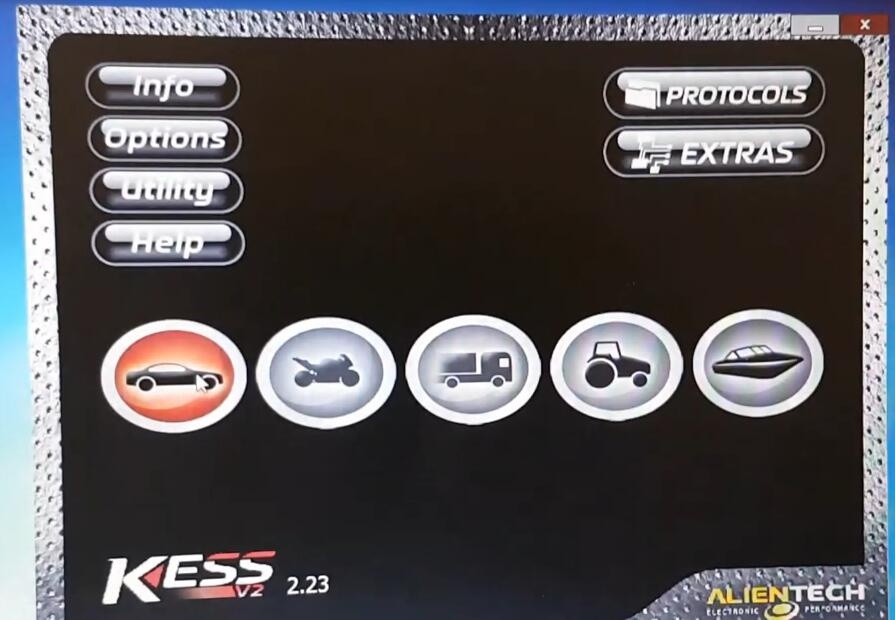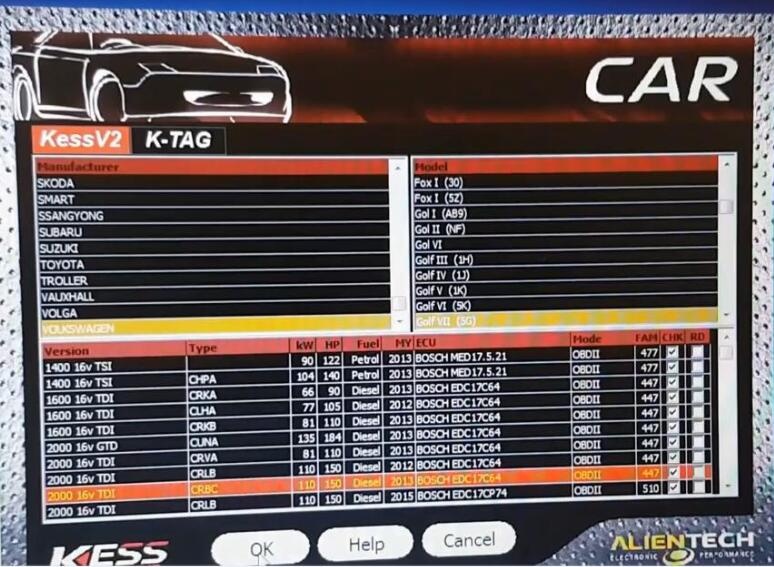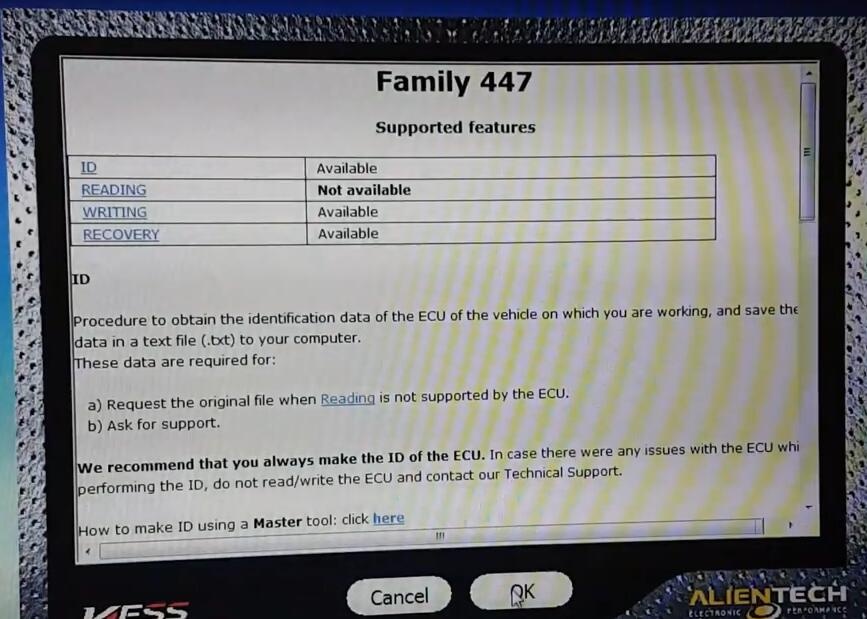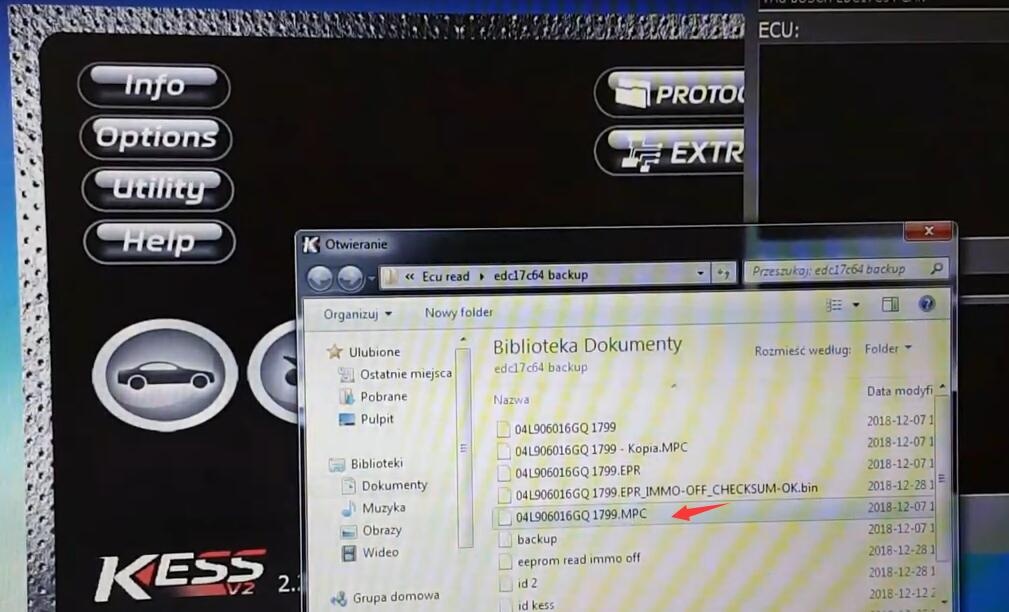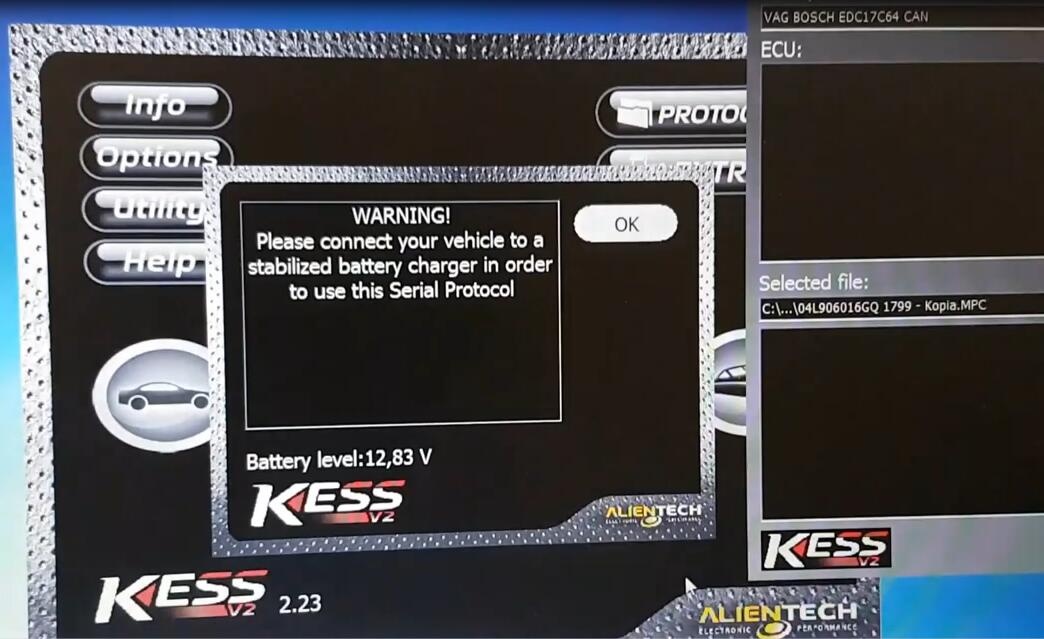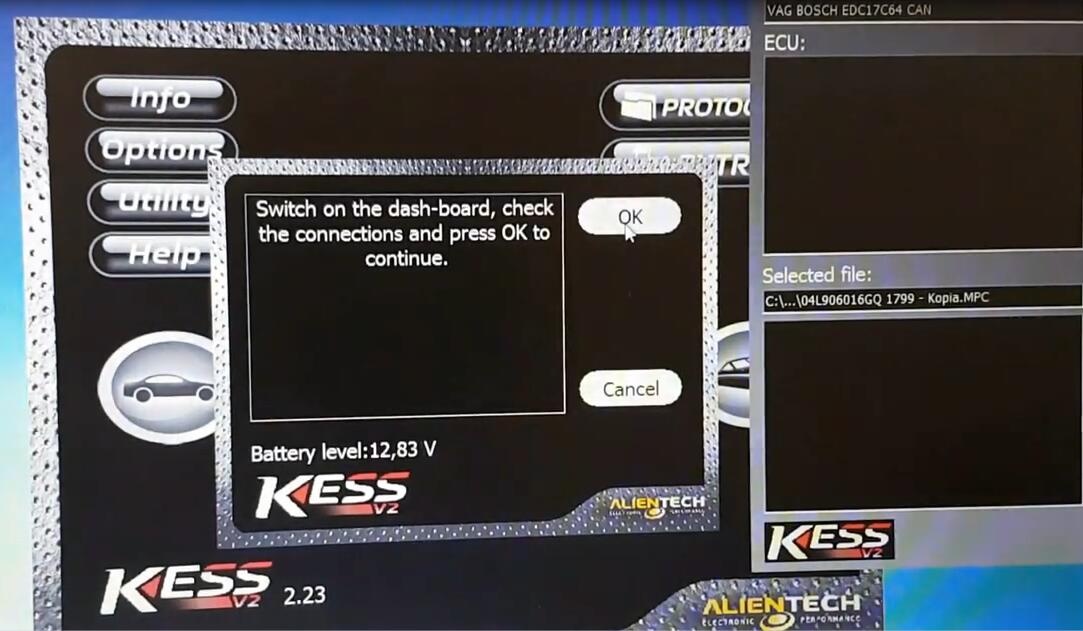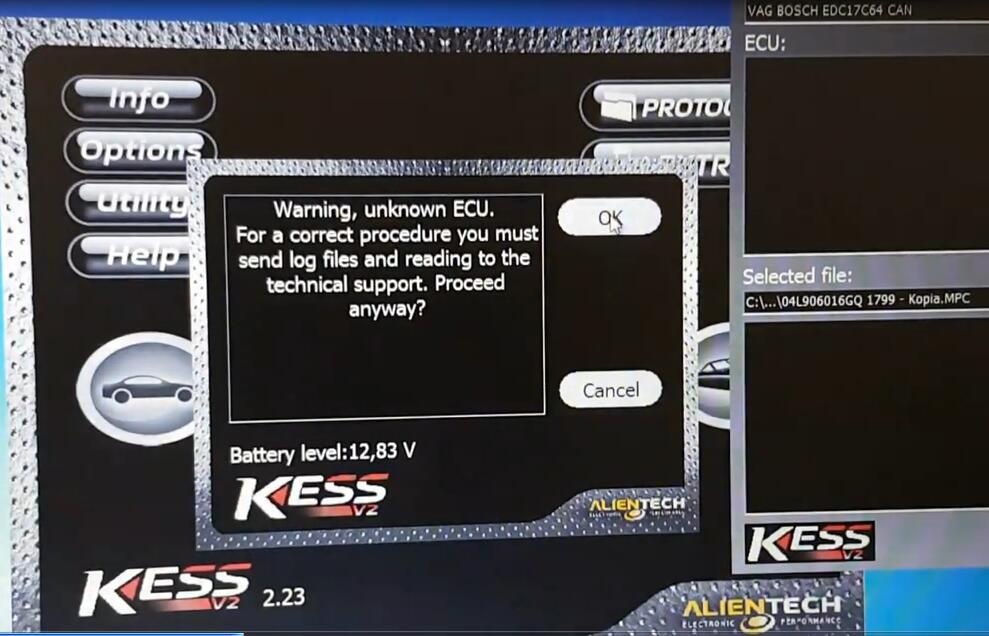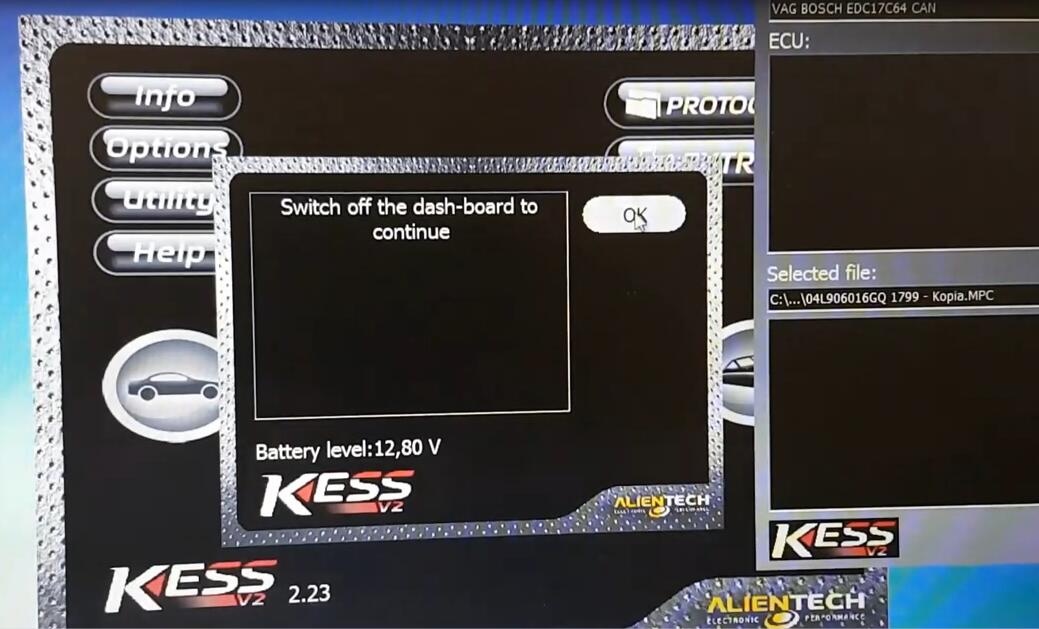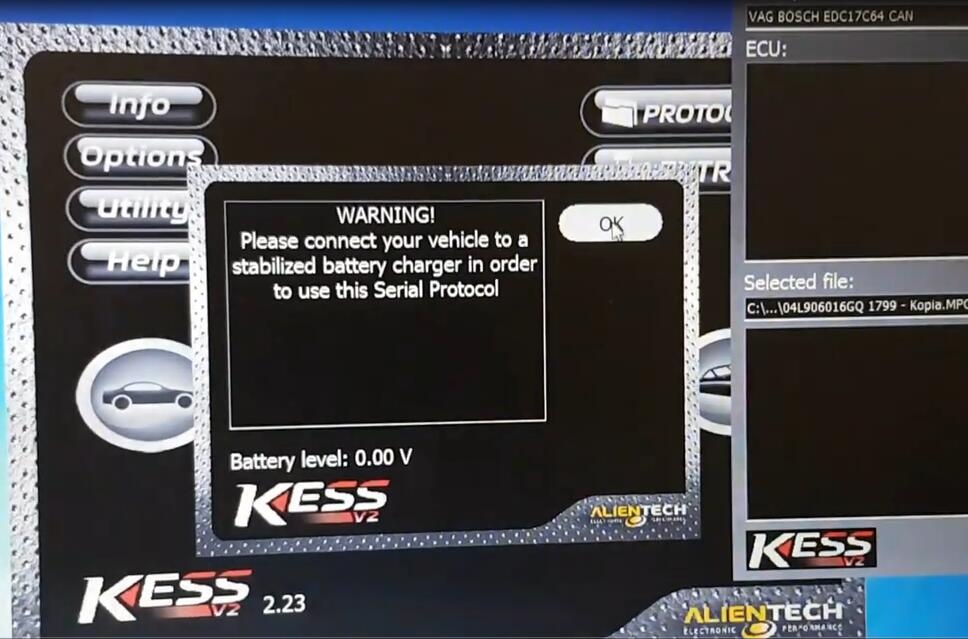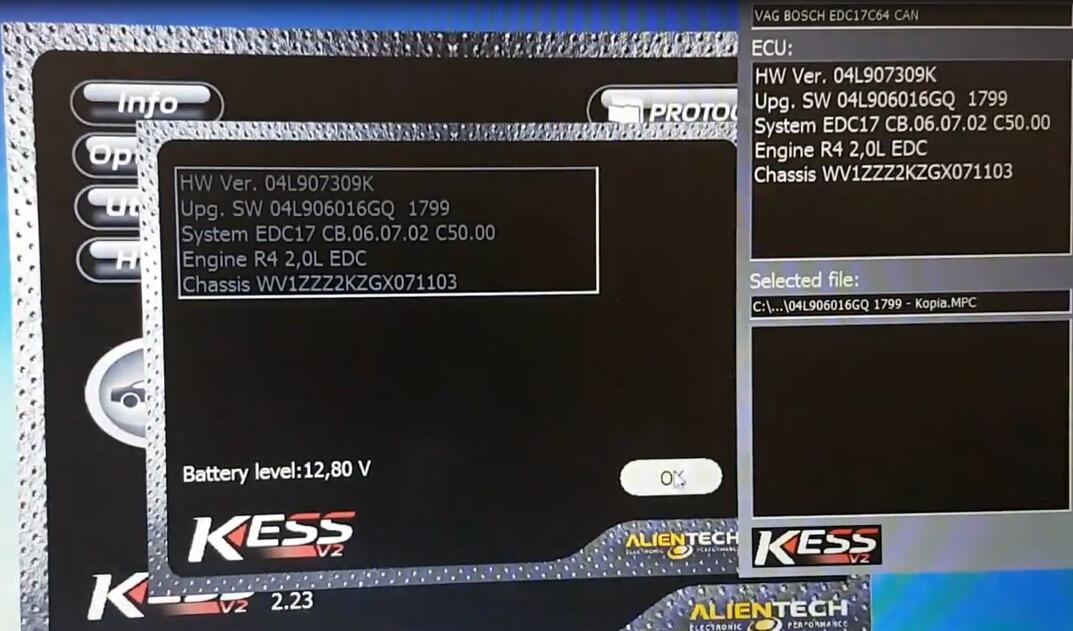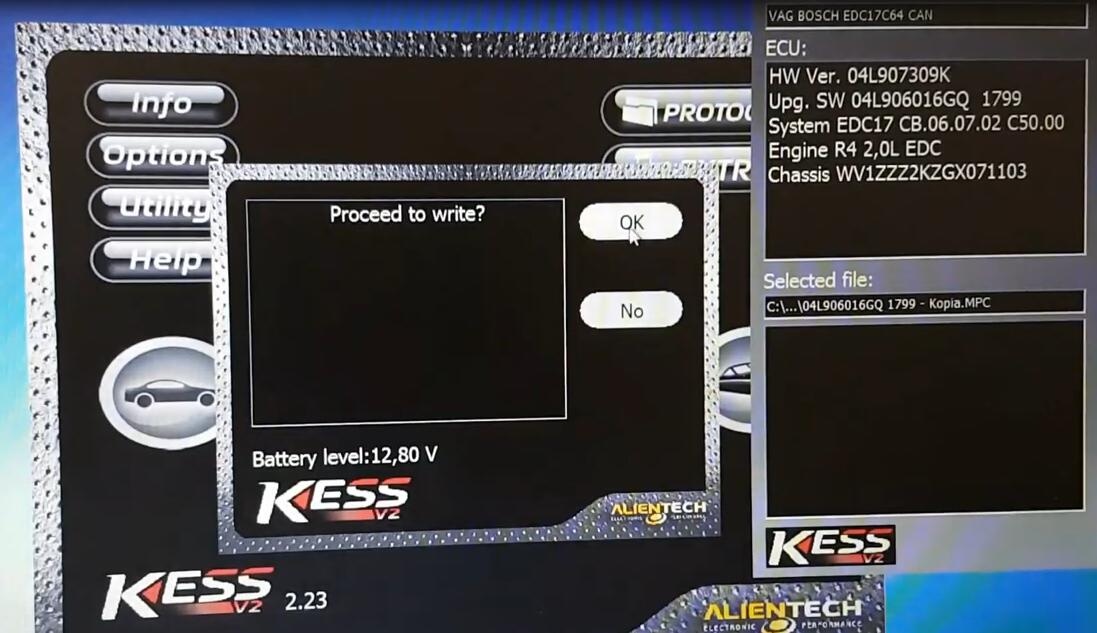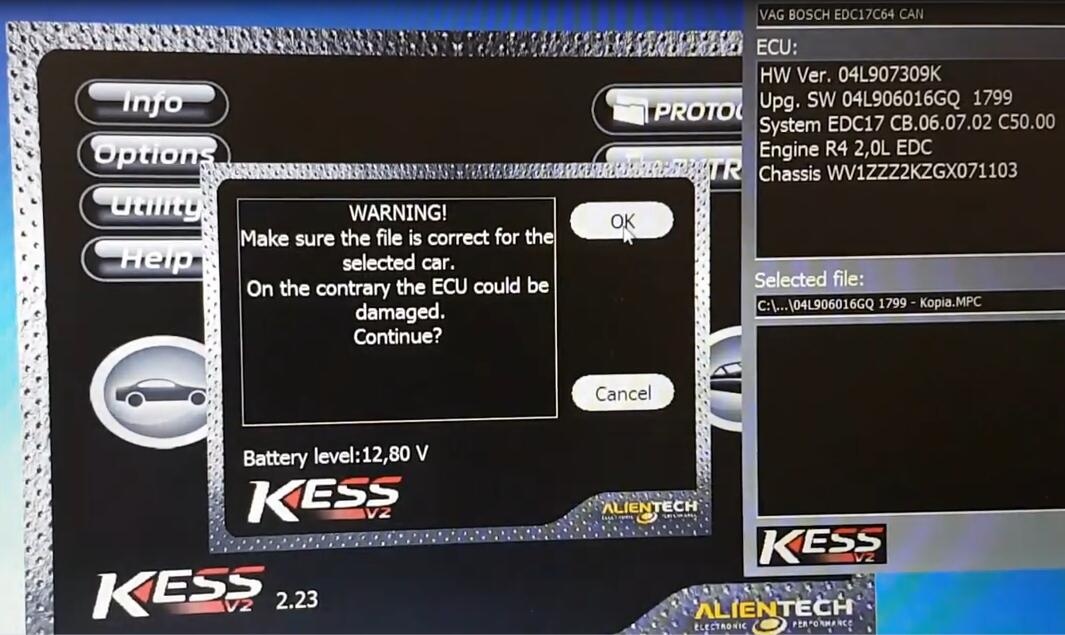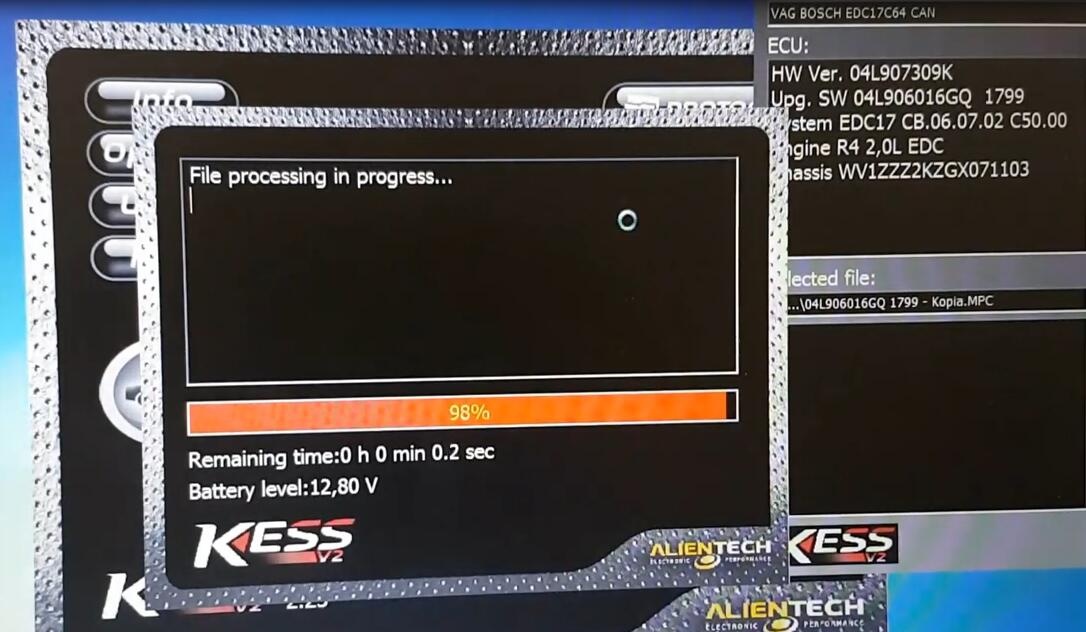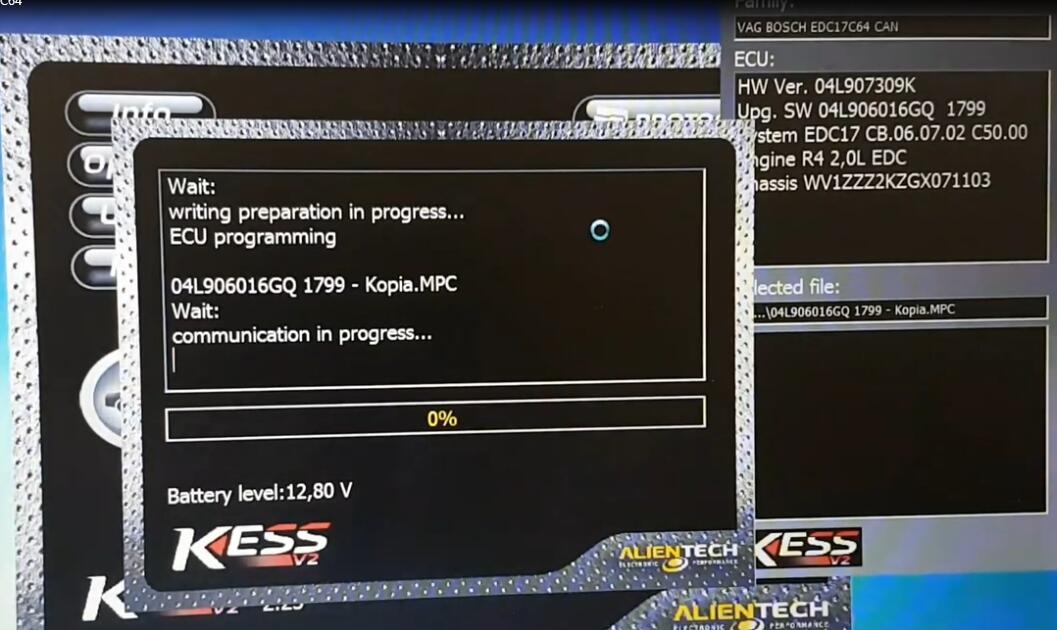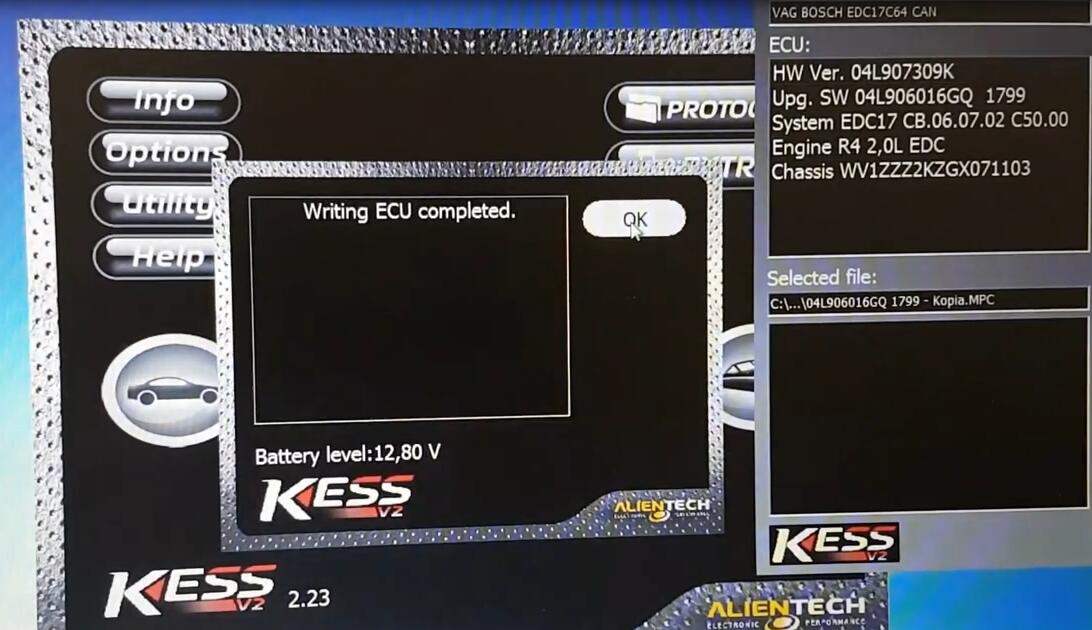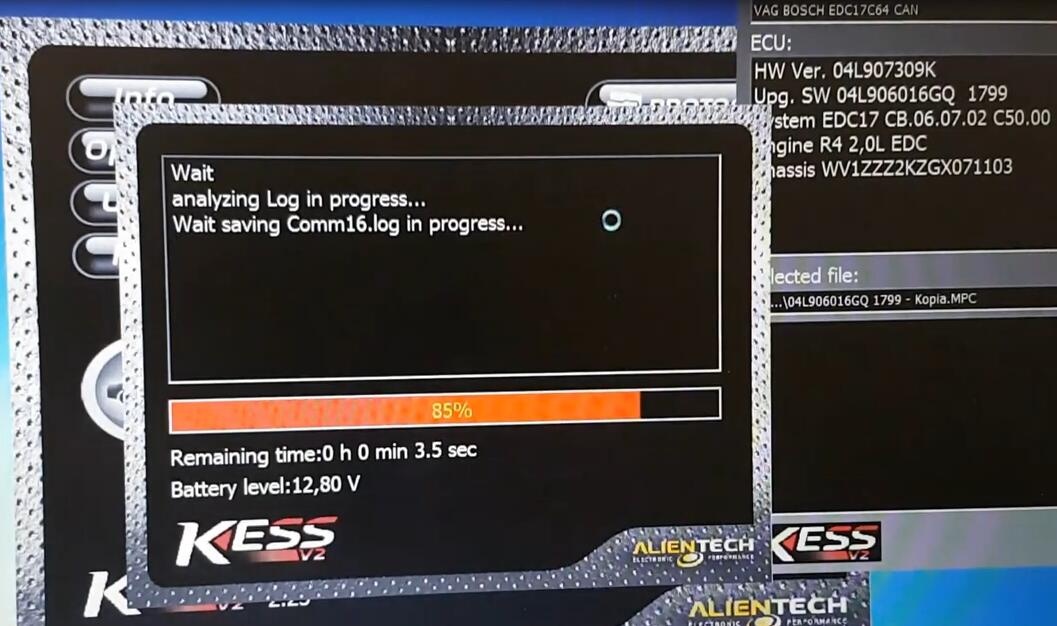How to write BOSCH EDC17C64 with KESS V2 clone
Online Version Kess V2 Firmware V5.017 supports online service, can work with internet, no tokens need, newly add 140+ protocols. Program safer and more stable! Here share you how to write BOSCH EDC17C64 with KESS V2 clone.
ECU: BOSCH EDC17C64 (HW 04L907309K/ SW 04L906016GQ 1799)
Car: VW caddy 2K FL2
Model year: 2016
Engine code: DFSB 2.0 TDI CR 110KW
Power supply: Can adjust voltage
Device: KESS V2 5.017 clone
Step-by-step guide for KESS V2 master users
Step 1: Connect to Kess V2 5.017 clone
In detail…
Step 1: Connect to Kess V2 5.017 clone
Connect Kess V2 5.017 to BOSCH EDC17C64 and PC
Adjust voltage to 13v and power on
Open KESS V2 Software
Click vehicle logo to get car info.
Click OK to enter “Family 447” page
Then click OK
Select WRITING
Select the original file for comparison
Connect the vehicle to a stabilized battery charger in order to use this serial protocol
Switch on the dash-board, check the connections and press OK to continue
Identify ECU
Warning: Unknown ECU. For a correct procedure you must send log files and reading to the technical support. Proceed anyway?
Click OK
Switch off the dash-board to continue
Click OK
Warning: Please connect your vehicle to a stabilized battery charger in order to use this serial protocol.
Click OK
Switch on the dash-board, check the connections and press OK to continue
Car info display
Click OK to write with KESS V2 5.017
Make sure the file is correct for the selected car. On the contrary, the ECU could be damaged.
Click OK to continue
File processing in progress…
Switch off the dash-board to continue
Then click OK
Warning: Please connect your vehicle to a stabilized battery charger in order to use this serial protocol.
Switch on the dash-board, check the connections and press OK to continue
ECU programming
It will take about 1hour to program, please be patient to wait
Switch off the dash-board to continue
Then click OK
Writing ECU completed
Analyzing Log in process…
Done!