KTM200 KTM1.20 67 in 1 Software Installation Guide on Win7/Win10
As the 2022 KTM200 KTM1.20 67 in 1 ECU programmer supports more protocol and Bosch ECUs (incl. PCR2.1 PSA SID208) than KTAG and KTM100. Many customers are very interested in it and ask how to use. Here share the related user guide incl. installation and operation steps.
KTM200 KTM1.20 67 in 1 software input in the CD of KTM200 package, so you don’t need to download the software.
Language supported: English and Russian
Operating system: Win7 & Win10
Installation guide:
Copy the KTM200 67 in 1 software folder from CD
Paste into the desktop
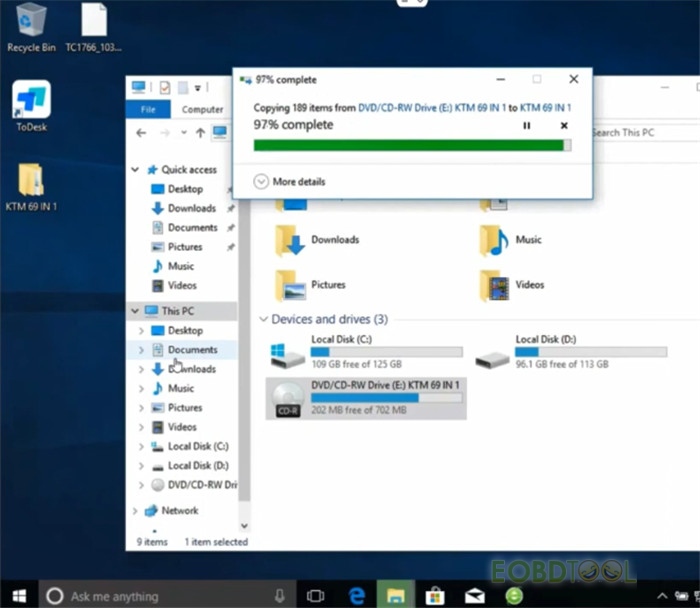
Open KTM 67 in 1 folder
Go to Software Drivers>> ENGLISH>> pcmflash-1.2.0 application
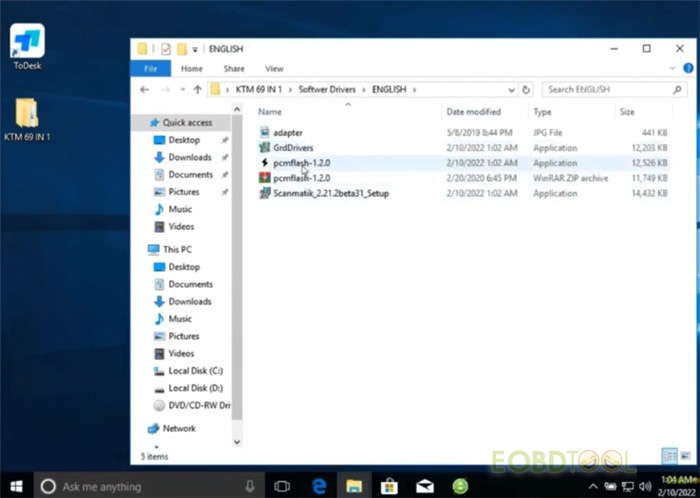
Tick ‘I accept the agreement’
Click ‘Next’
Select the destination location
Click ‘Next’
Select the start menu folder
Click ‘Next’
Select the additional tasks- Create a desktop shortcut
Click ‘Next’
Click ‘Install’ to install the PCMflash on your computer
Setup procedure is done.
Where to check ECU wiring diagram?
Go to KTM 67 in 1 folder
Select ‘Bench add the ECU wiring diagram 2020’
Click the related ECU wiring diagram to see more info.
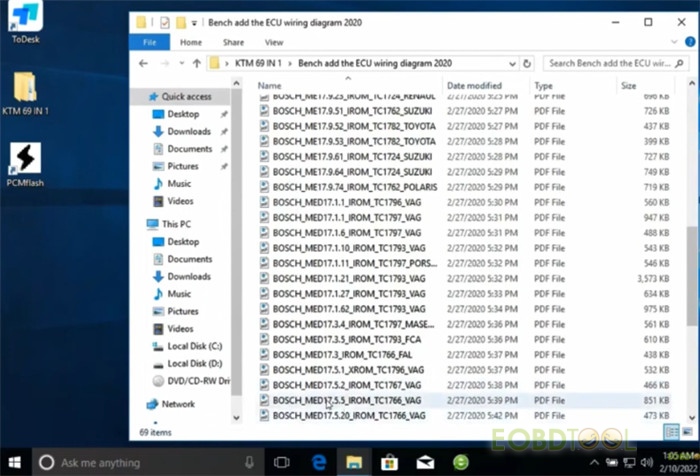
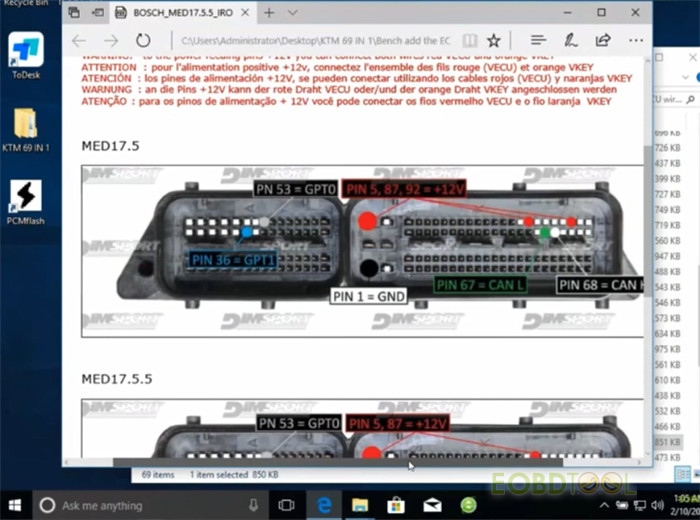
Test MEDC17 (TC1762/1766/1792/1796) EEPROM/FLASH:
Open PCMflash software
The operation interface contains these items: Interface, ECU and file
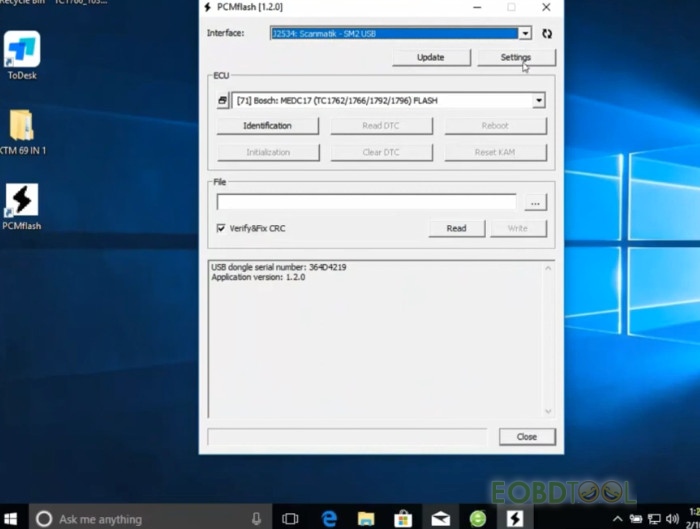
In the settings
You can see diagnostic info, language…
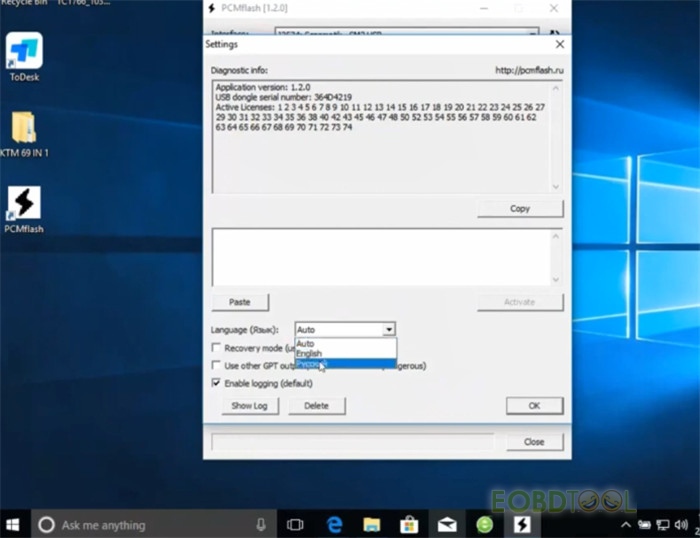
Back to the main interface
Select [71] Bosch: MEDC17 (TC1762/1766/1792/1796) EEPROM
Click ‘Identification’
It will prompt ‘Would you like to use automatic power control (L-line)?’
Click ‘Yes’ to continue
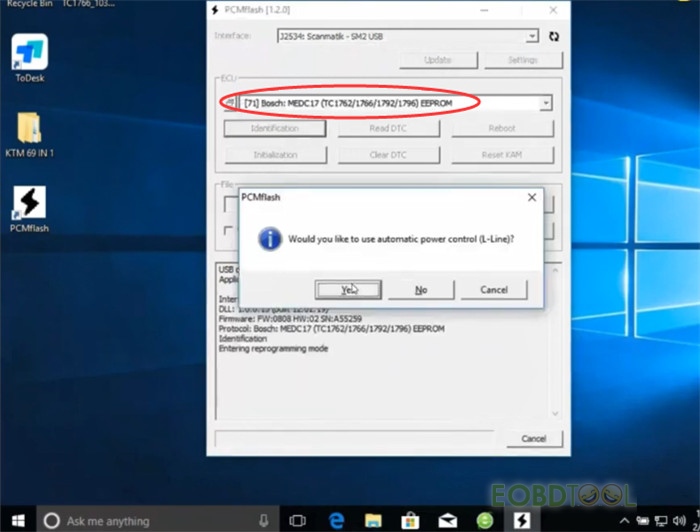
Identify the ECU info successfully
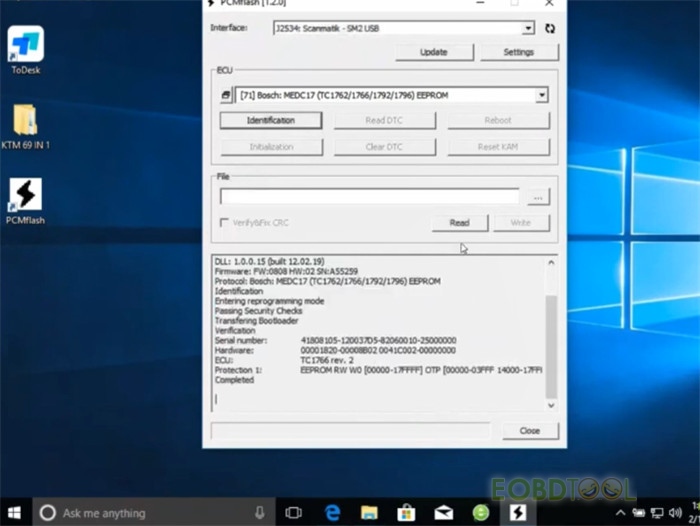
Click ‘Read’ to read data
After reading data, save the file
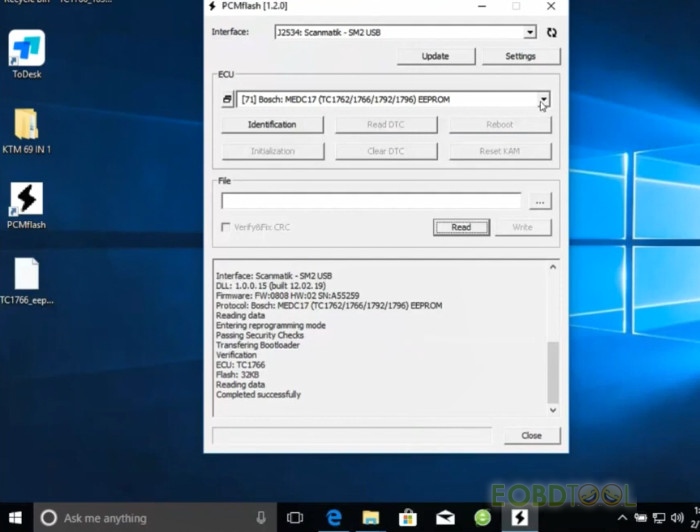
Select [71] Bosch: MEDC17 (TC1762/1766/1792/1796) FLASH
Identify and read the data successfully as well
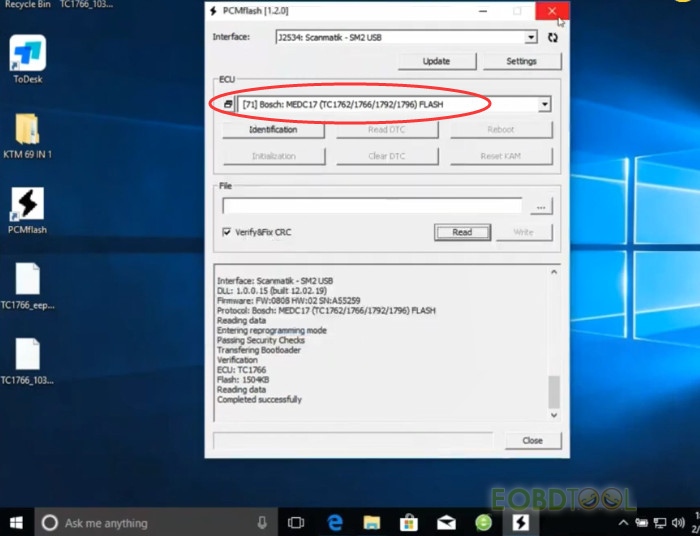
Read more:
KTM200 KTM1.20 67 in 1 User Guide Better than KTAGKTM100 (Attach ECU List)



