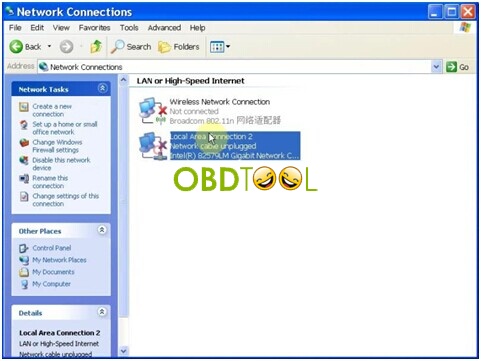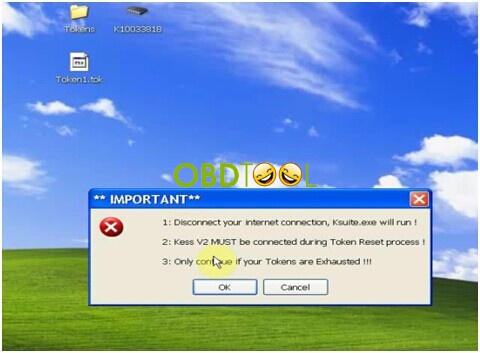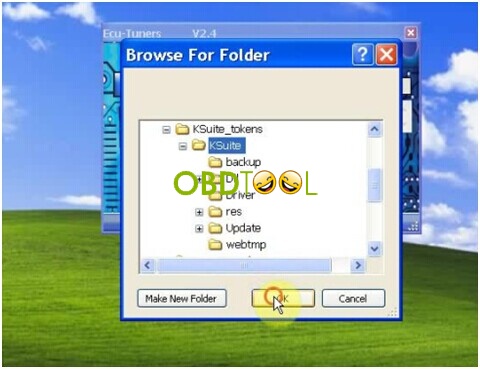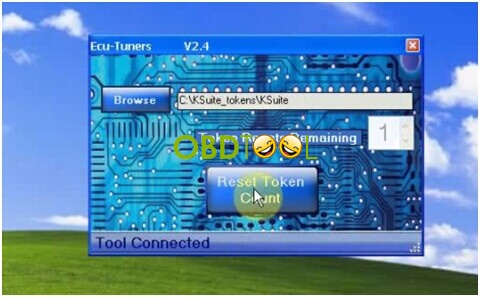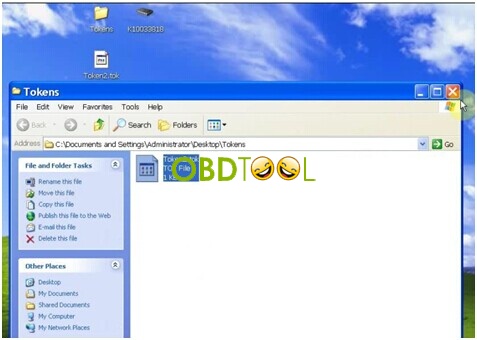New KESS V2 (V2.22) Add Tokens tips
New V2.22 KESS V2 Unlimited Tokens Version is an ECU chip tuning tool that supports multi-function, like check battery voltage, automatic correction of checksum, DTC removal, reading and writing speed etc with multi-language.
Software Version: V2.22;
Hardware Version: V4.036;
Support System: Windows XP;
Here I would like to share the whole tutorial on how to add tokens for this new V2.22 KESS V2 device.
Note: Please disable both local area connection and wireless network connection, otherwise you will get the interface damaged!
Extract “Tool”Zip File;
Copy all the files under “Tool” Folder into desktop;
Copy “K-Suite_tokens” Zip File into Local Dick C, and to extract;
Click OK;
Browse the folder as Local Disk C:KSuite tokensKSuite;
Click OK;
Click “Rest Token Count”;
Click OK and then wait for loading;
Next close the window;
Delete previously extracted “K-Suite_tokens” Folder in the Local Disk C;
Re-extract “K-Suite_tokens” Zip File again;
Re-name “Token1.tok” on the desktop as “Token2.tok”;
Copy “Token2.tok” into “Tokens” Folder;
Open“K10033818 K2-TR ECU TUNERS” again;
Select location as Local Disk C:KSuite tokensKSuite again;
Click “Rest Token Count”;
Wait until the window below pop out;
(Visited 126 times, 1 visits today)