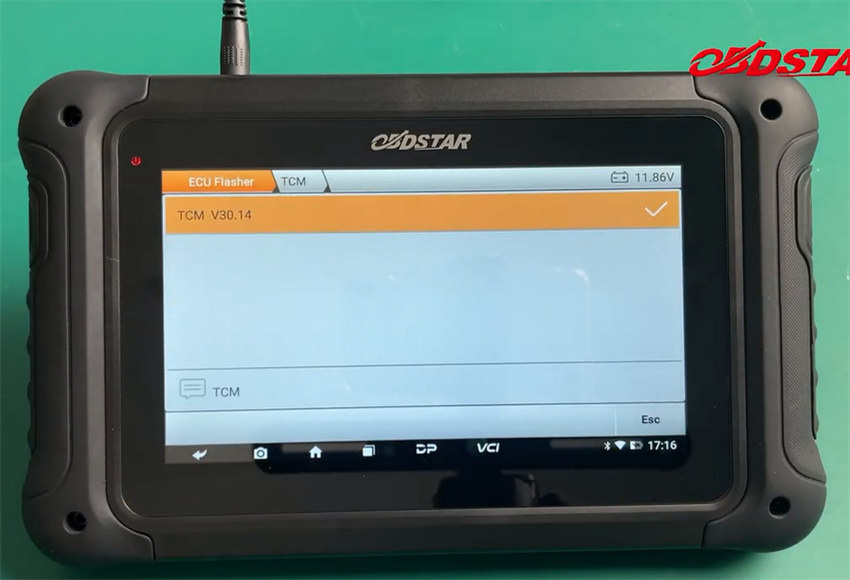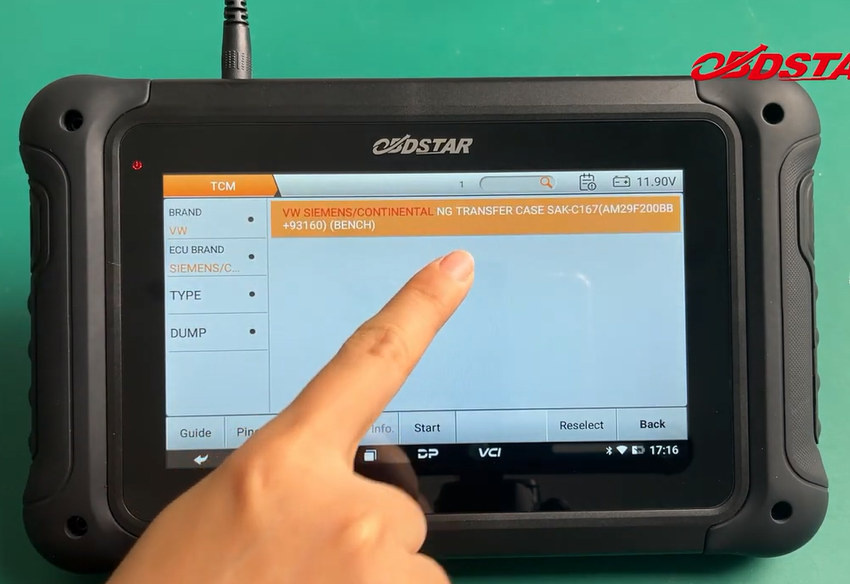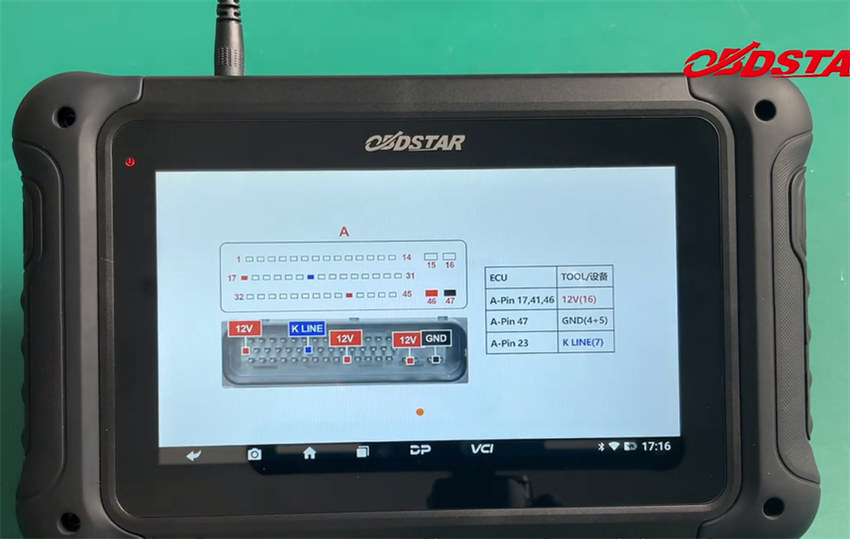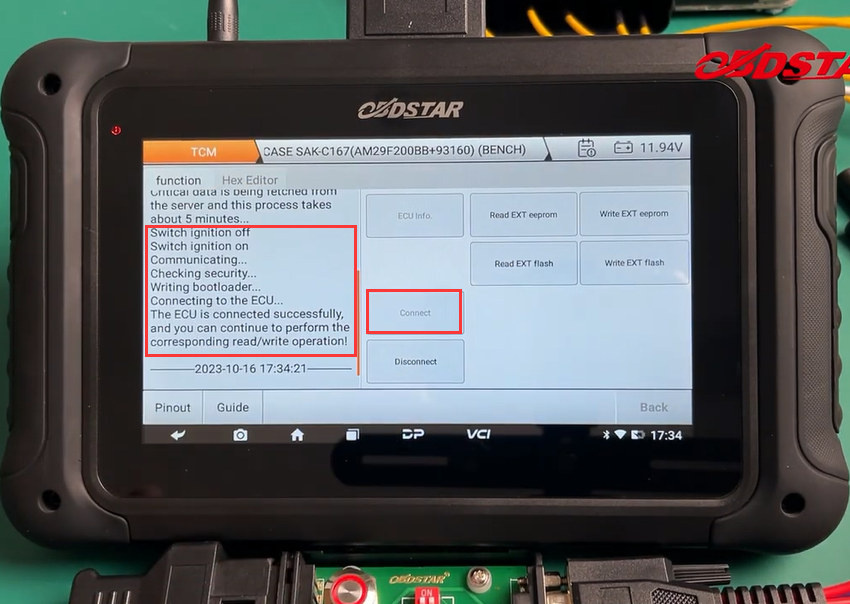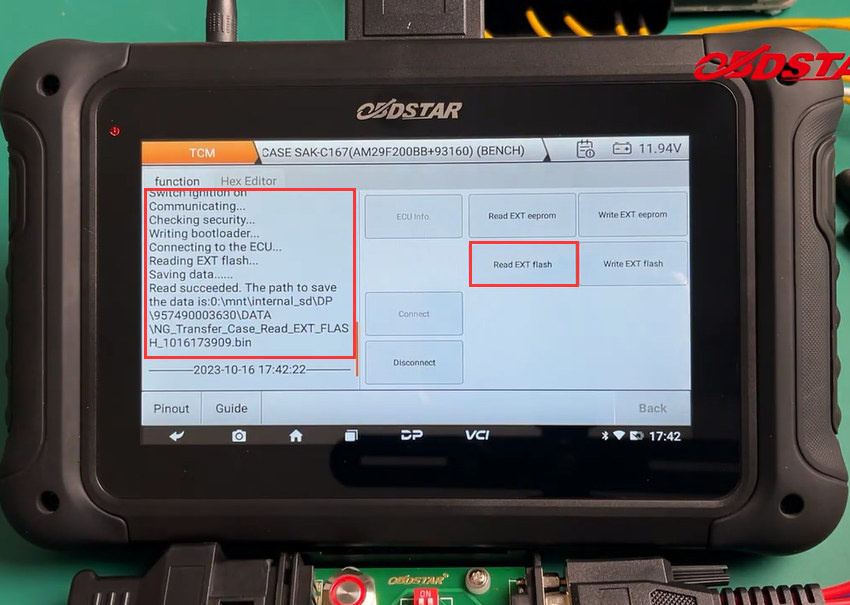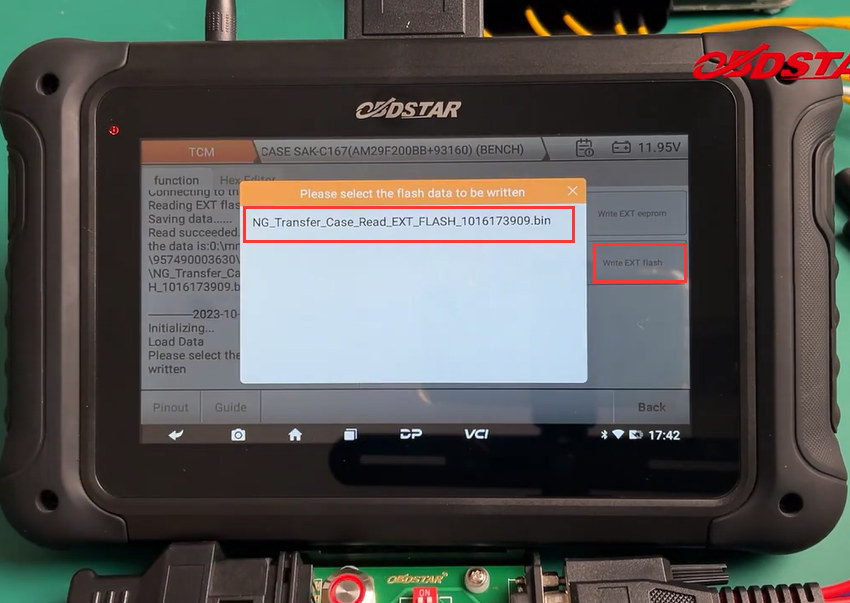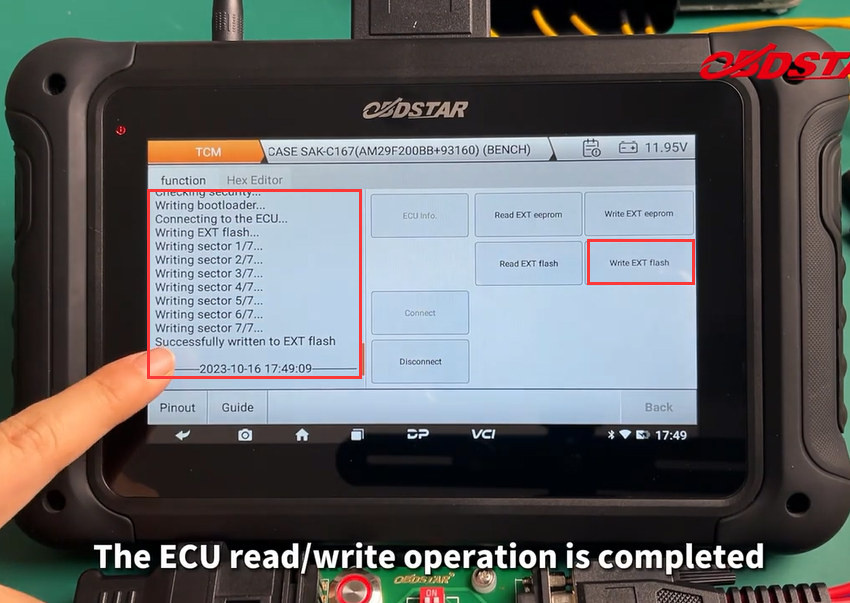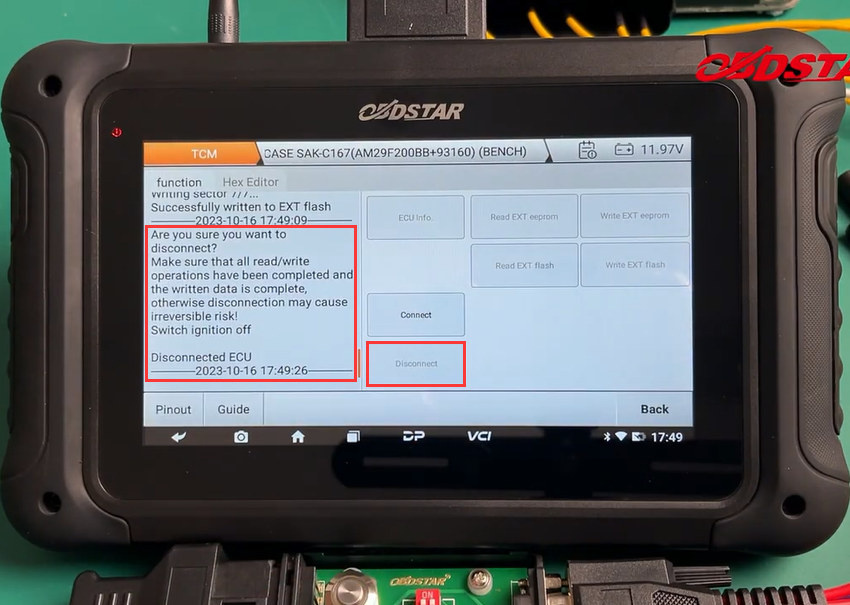OBDSTAR DC706 ECU Tool Clone VW Siemens/Continental NG Transfer Case By Bench
OBDSTAR DC706 ECU Tool with the newest TCM software V30.14 can support 15 VW ECU models on bench. SIEMENS/CONTINENTAL NG TRANSFER CASE TCM is newly added. DC706 read and write EEPROM & flash data for it perfectly.
OBDSTAR DC706 VW TCM Support List (Newest):
| Brand | ECU Brand | Type | Dump | ECU Info | Read & Write EEPROM & Flash | Recalibrate ODO | Connection Method |
| VW | TEMIC | DQ200 (0AM/0CW) DQ200Dxx | TC1766 | ✔ | ✔ | ✔ | BENCH |
| VW | TEMIC | DQ200 (0AM/0CW) DQ200-MQB | TC1766 | ✔ | ✔ | ✔ | BENCH |
| VW | TEMIC | DQ250 (02E/0D9) | TC1766 | ✔ | ✔ | BENCH | |
| VW | TEMIC | DL501 (0B5) DL501Gen1 | TC1766 | ✔ | ✔ | BENCH | |
| VW | TEMIC | DQ200 G2 | TC1784 | ✔ | ✔ | BENCH | |
| VW | TEMIC | DL382 | TC1784 | ✔ | BENCH | ||
| VW | TEMIC | DQ200 G2-PQ | TC1784 | ✔ | ✔ | BENCH | |
| VW | TEMIC | DQ400E | TC1784 | ✔ | BENCH | ||
| VW | TEMIC | DL501 (0B5) DL501_Gen2 | TC1784 | ✔ | BENCH | ||
| VW | CONTINENTAL | DQ500 | TC1766 | ✔ | BENCH | ||
| VW | TEMIC | DQ380 (0DE) | ✔ | ✔ | BENCH | ||
| VW | ZF | 8HP | ✔ | BENCH | |||
| VW | BOSCH | DQ500 (0DE) | ✔ | ✔ | BENCH | ||
| VW | BOSCH | DQ381 (0DE) | ✔ | ✔ | BENCH | ||
| VW | SIEMENS/CONTINENTAL | NG TRANSFER CASE | SAK-C167 (AM29F200BB+93160) | ✔ | BENCH |
How to read and write VW NG TRANSFER CASE by OBDSTAR DC706?
- Video Guide:
- Words & Images:
1.Prepare DC706 host, P004 Adapter, P004 ECU Clone Jumper, main cable, 12V2A charger and NG TRANSFER CASE TCM
2.Connect the 12V2A charger to DC706
Keep charging and communicating during the process
Connect to server and ensure the internet connection is normal
3.Select ECU Flasher>> All>> TCM>> TCM V30.14>> ECU BRAND- SIEMENS/CONTINENTAL>> BRAND-VW
Quickly find VW SIEMENS/CONTINENTAL NG TRANSFER CASE SAK-C167 (AM29F200BB+93160) (BENCH)
4.Follow the Pinout to connect the harness correctly
5.After connection, click [Start]
6.Switch on OBDSTAR P004 Adapter
7.Enter the main operation page
Click “Connect”
Turn ignition off and turn on again
Connect ECU successfully
8.Follow the on-screen prompt to read and save the original EXT flash data
9.Select the original EXT flash data to write into a new NG TRANSFER CASE TCM with DC706 ECU Tool
10.Finally, disconnect ECU
Done!
UK Professional OBD2 Tools Online Shop