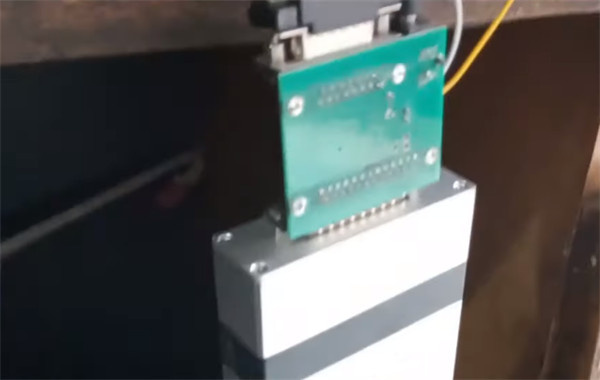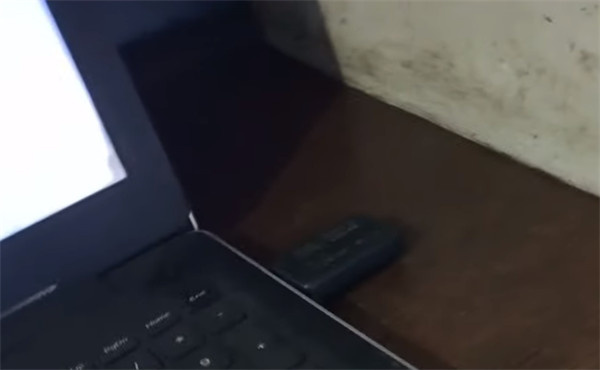Success! KTM BENCH 3 IN 1 Read VW Polo Petrol ECM ME17.5.26
Have a VW Polo Petrol ECM ME17.5.26. Use KTM BENCH 3 IN 1 ECU programmer to read PLASH and EEPROM data successfully.

Make sure the device connections are normal.
- Connect KTM Bench and the ECU via the professional harness
- Connect to the computer by USB cable, and
- Plug the KTM 1.20 32 IN 1 dongle into the computer
Open KTM Bench 3 IN 1 software (KCMflash)
There is a prompt appearing on the screen ‘An updated version was found on the server. Would you like to download build 1.2.4 released on 2021-11-30?’
Click ‘No’ to continue
Select ECU [71] Bosch: MEDC 17 (TC1724/1728/1767/1782/1784/1797) FLASH
Click ‘Identification’
It prompts ‘Would you like to use automatic power control (L-line)’.
Click ‘Yes’ to continue
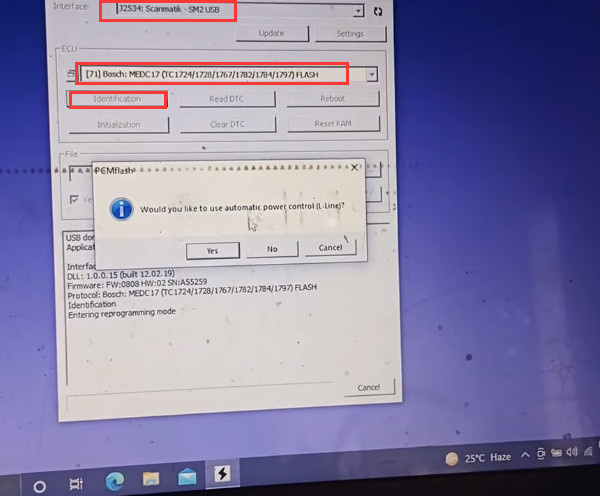
Entering reprogramming mode…
Detect the SN, Hardware and ECU successfully
The ECU is TC1724 rev.1.
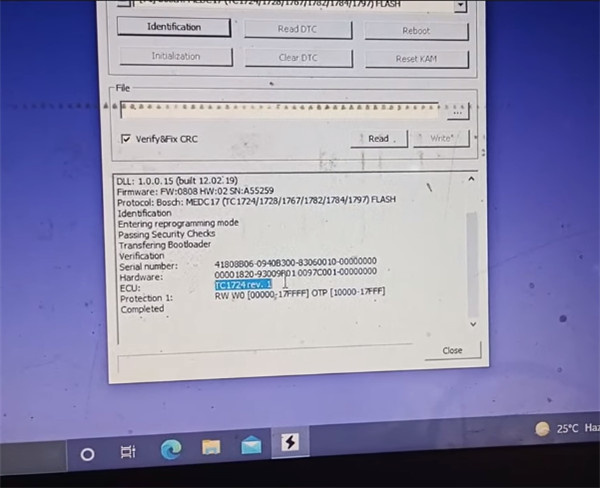
Then click ‘Read’ to read the FLASH data
Confirm to use automatic power control (L-line) again
After approx 2 min, the data was read successfully.
Then save the data.
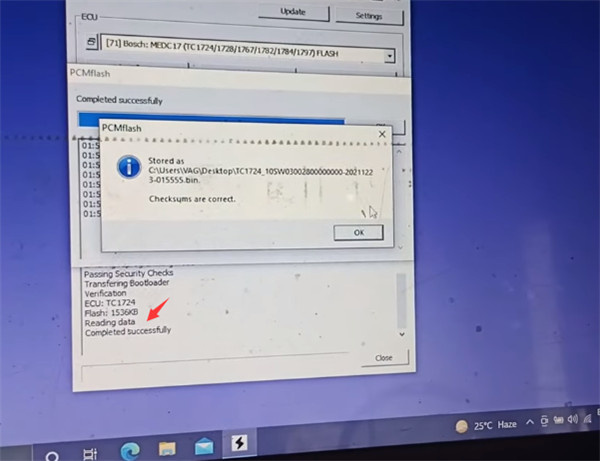
Next step is to select [71] Bosch: MEDC 17 (TC1724/1728/1767/1782/1784/1797) EEPROM
Click ‘read’
Read EEPROM successfully and save the data.
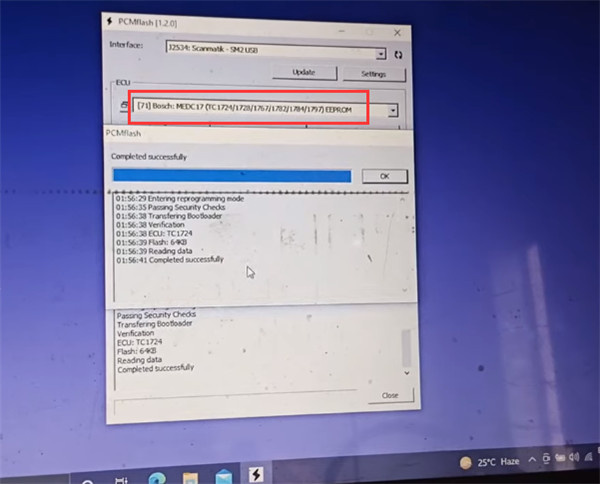
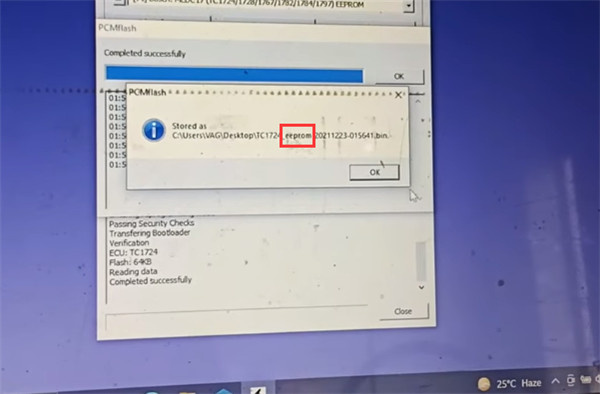
OK! That’s the whole process to read VW BOSCH ME17.5.26 PLASH and EEPROM by KTM Flash KTM Bench KTM OBD1.20 3 in 1 ECU Programmer.
Very simple and nice!