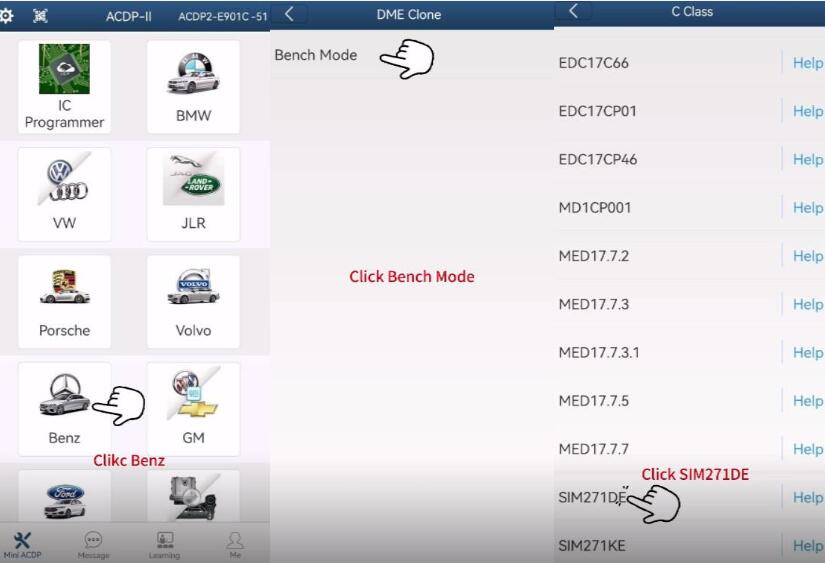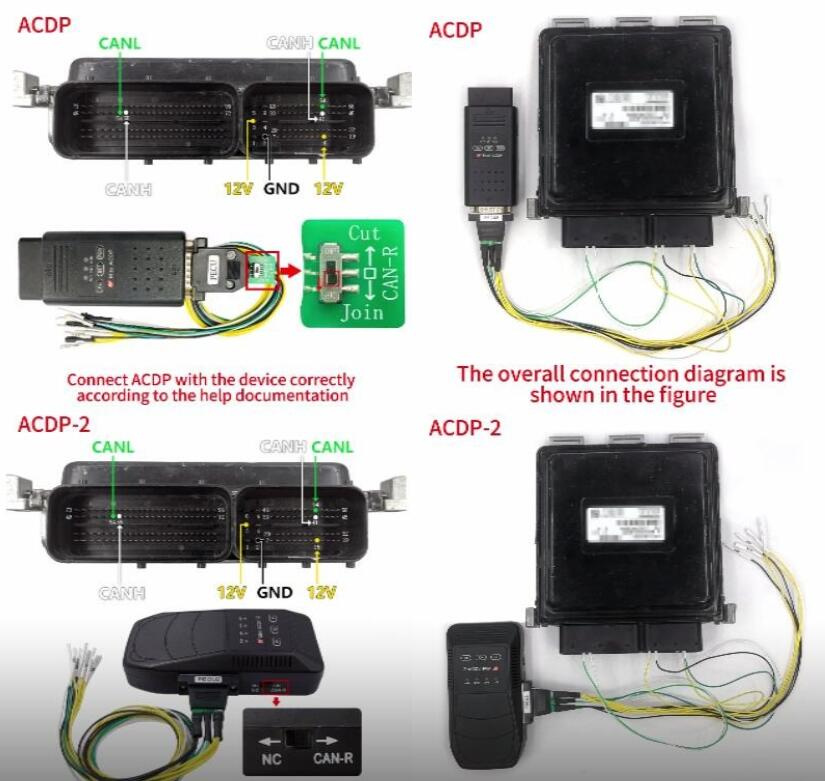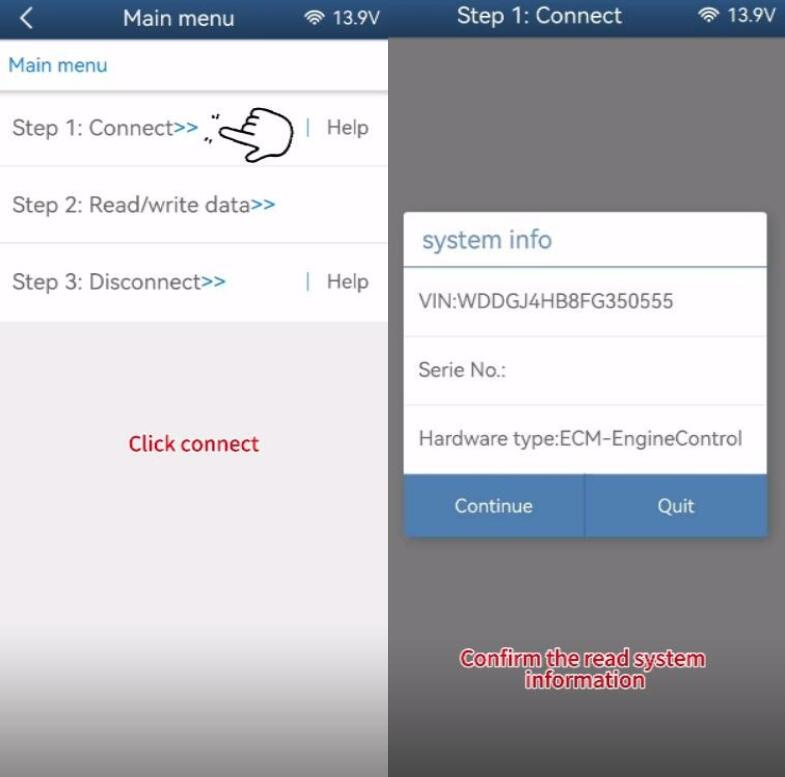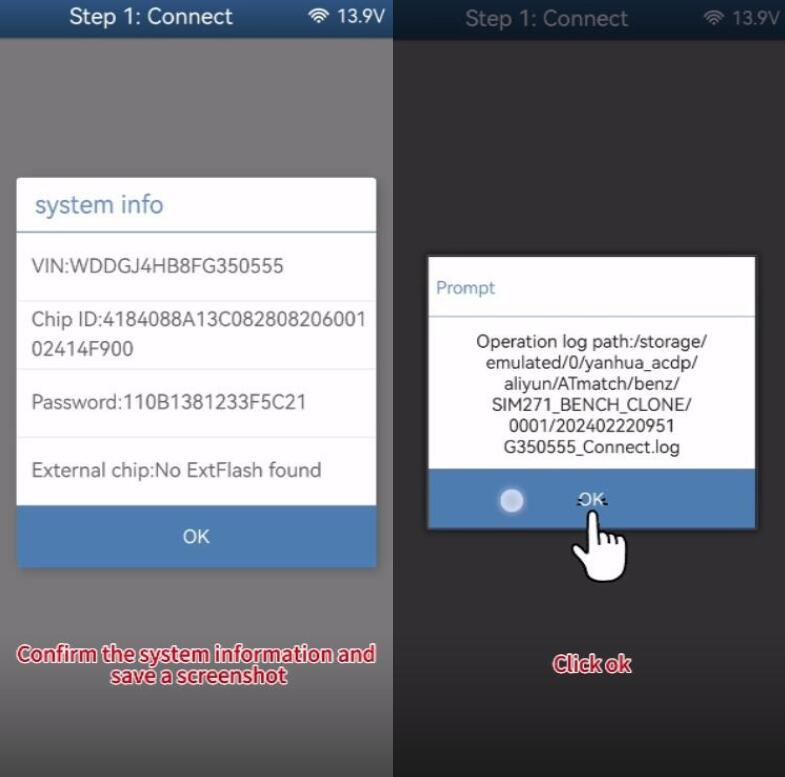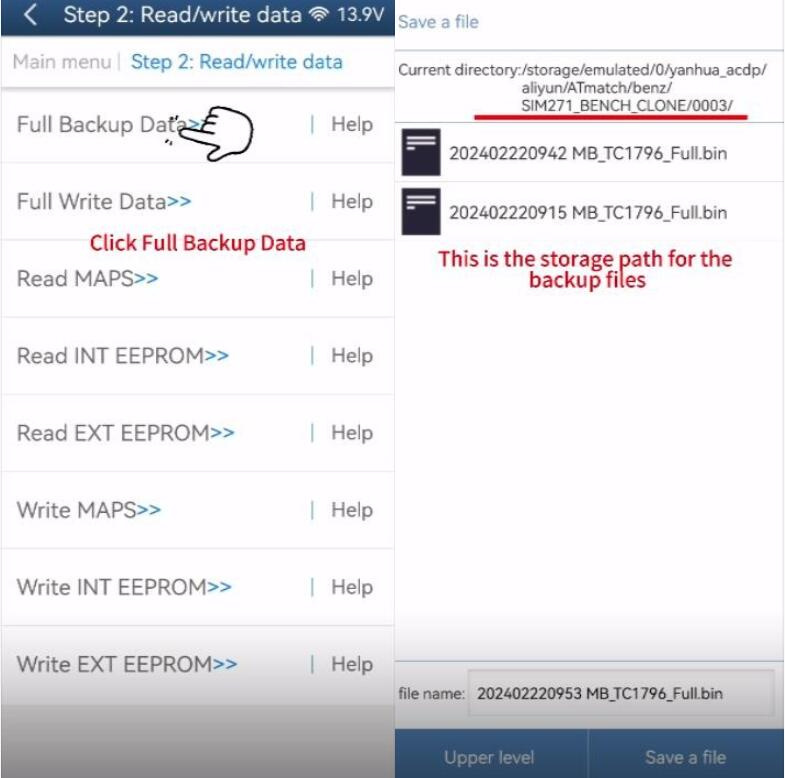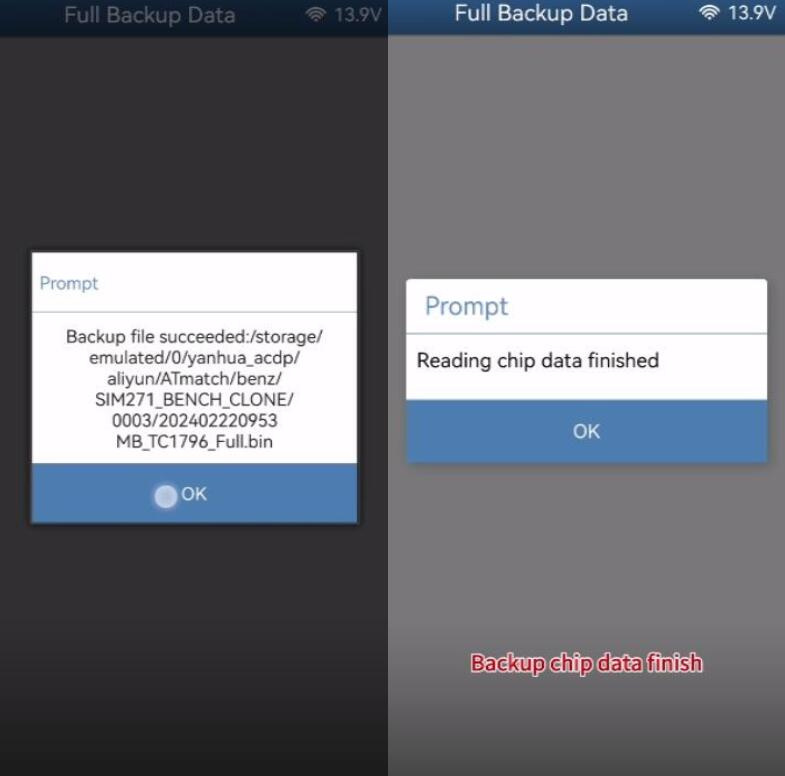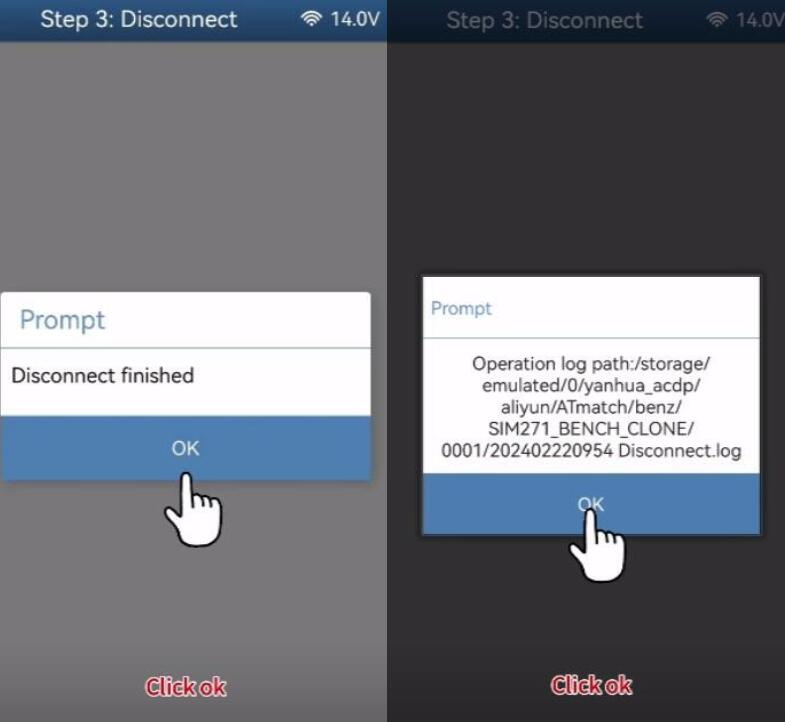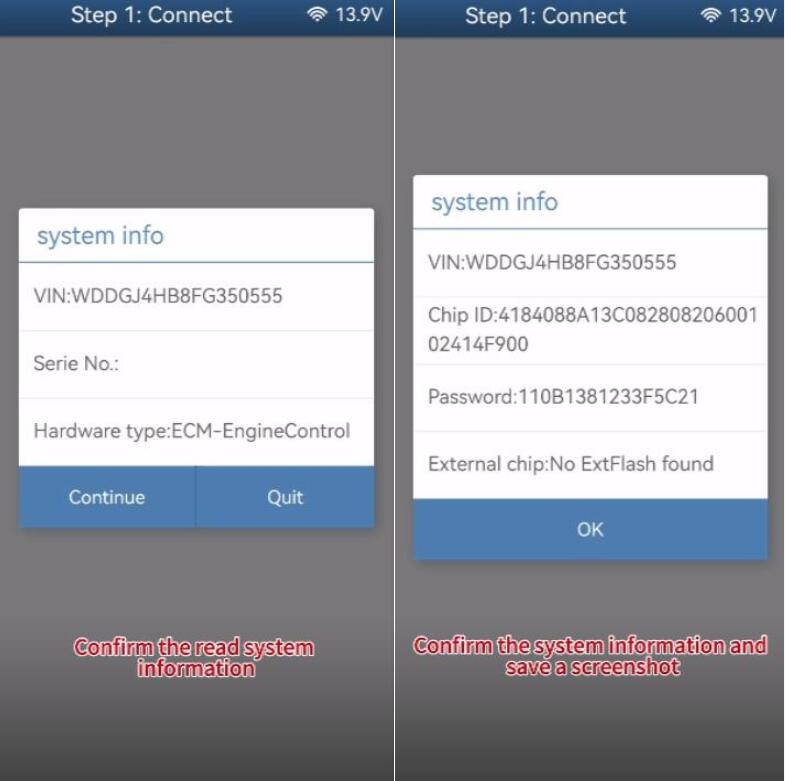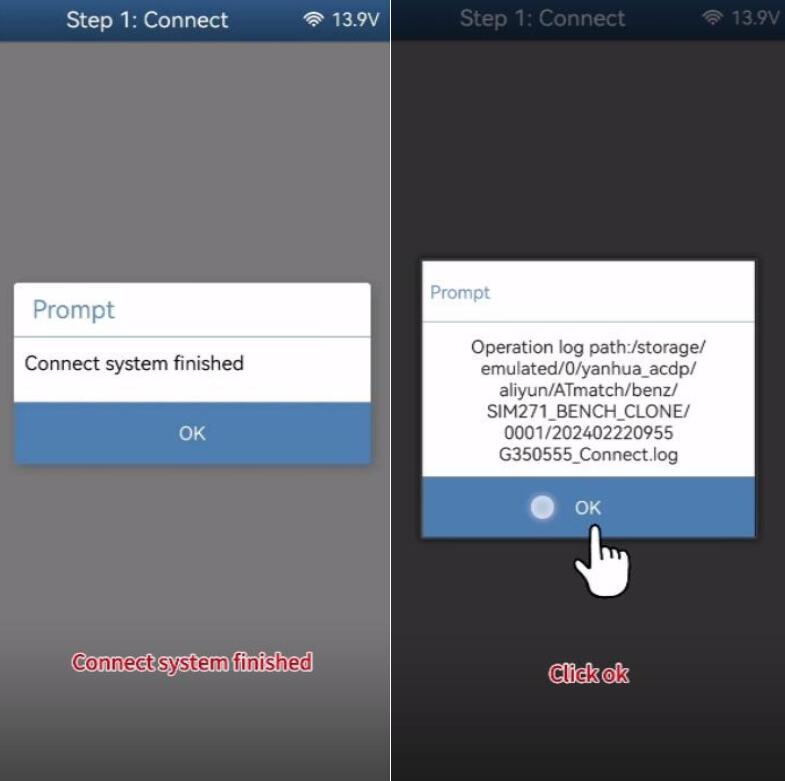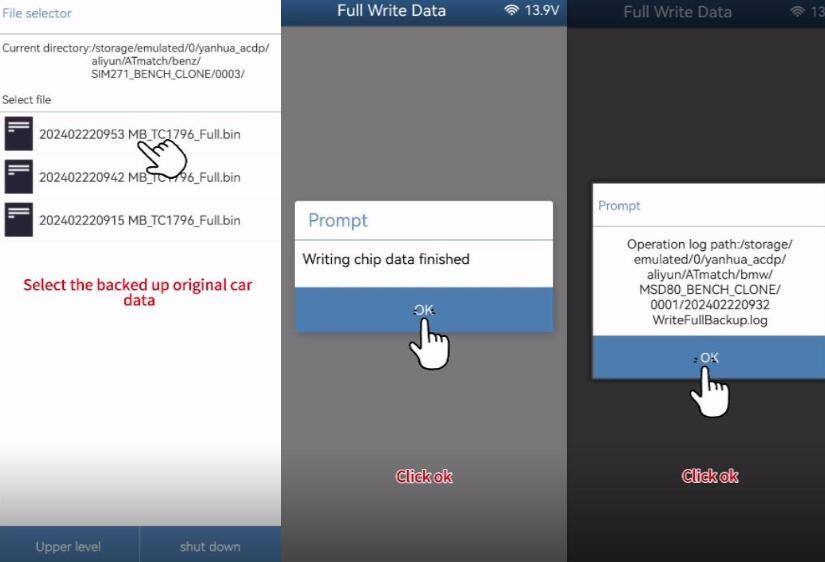Yanhua ACDP Clone Benz SIM271DE2.0/SIM271KE2.0 DME Guide
Yanhua Mini ACDP-2/ACDP1 with Module 18 can refresh and clone Mercedes-Benz SIM271DE and SIM271KE DMEs on bench, and refresh ISM and other DMEs incl.CR3.XX/CR4.XX/CR5/CR6/CR60.XX/SIM4LKE/CRD.11/CRD2.XX/ME9.7/MED17.7.X/SIM266 etc (clone function is not supported). Here take Benz SIM271DE2.0 as an example to show how to clone DME.
Yanhua ACDP-2 and SIM271DE2.0 Connection
Yanhua ACDP 2 and SIM271KE2.0 Connection
Operation Guide:
Power on ACDP
Open Mini ACDP App, check if device is connected
Select Benz>> DME Clone>> Bench mode>> C Class >> SIM271DE
Click [Help] icon on the right side
You can see the corresponding connection diagram.
Then perform the functions below one by one.
Step 1: Connect
Step 2: Read/write data
Step 3: Disconnect
1.Full backup original SIM271DE chip data with ACDP 2
Use the ACDP standard power adapter (voltage +12V, current>= 2.5A), and ensure the stable network connection and DO NOT pull out the device during it working.
Step 1: Connect
It will read the system info (VIN and hardware type). Confirm the read system info
Then confirm the system info (VIN, chip ID, password, external chip) and save a screenshot
Connect system finished
Step 2: Read/write data
Select Full Backup Data
Read chip data, and save the data file after reading
Reading chip data finished
Step 3: Disconnect
Disconnect system (must do this)
2.Full write data to a new SIM271DE chip data with ACDP 2
Use the same method to connect Mini ACDP2 and new SIM271DE DME, read and save the system info
After that, click Read/write data>> Full write data
Select the original chip data and write into the new DME
Don’t cut the power nor pull out the device during the programming
Write chip data successfully
Finally, disconnect the system as well
Done!
Video Guide:
Yanhua ACDP-2 Master Basic Module:
https://www.eobdtool.co.uk/wholesale/yanhua-acdp-2-key-programmer.html
Yanhua ACDP-2 Module 18 with License A102:
https://www.eobdtool.co.uk/wholesale/yanhua-acdp2-mercedes-benz-mde-ism-refresh-module18.html
UK Professional OBD2 Tools Online Shop