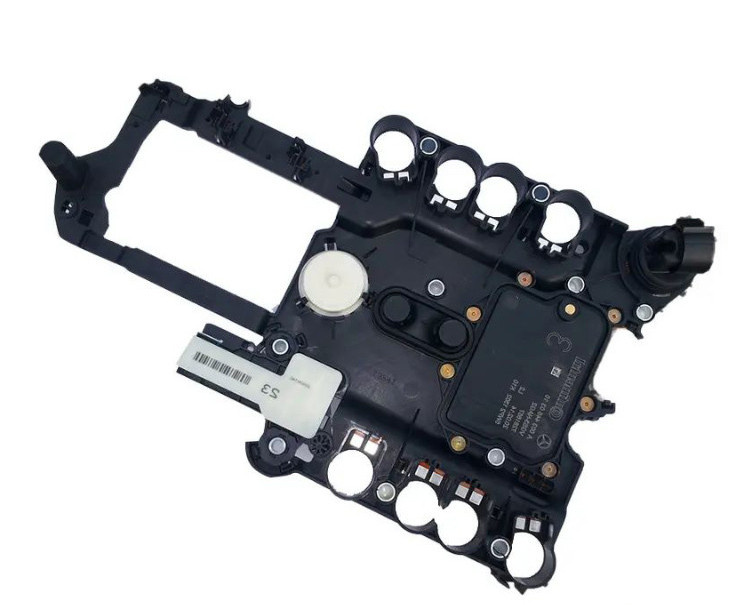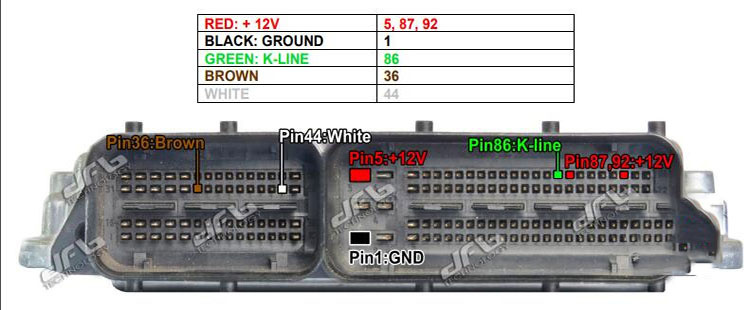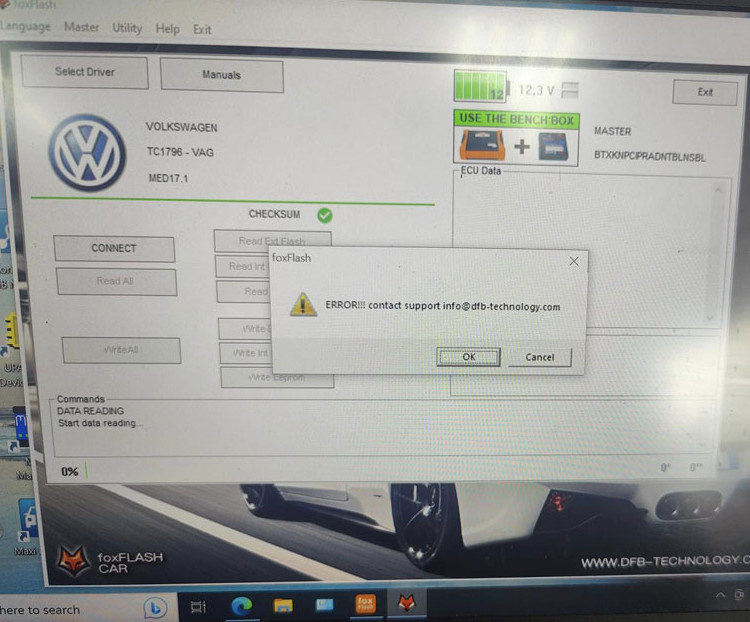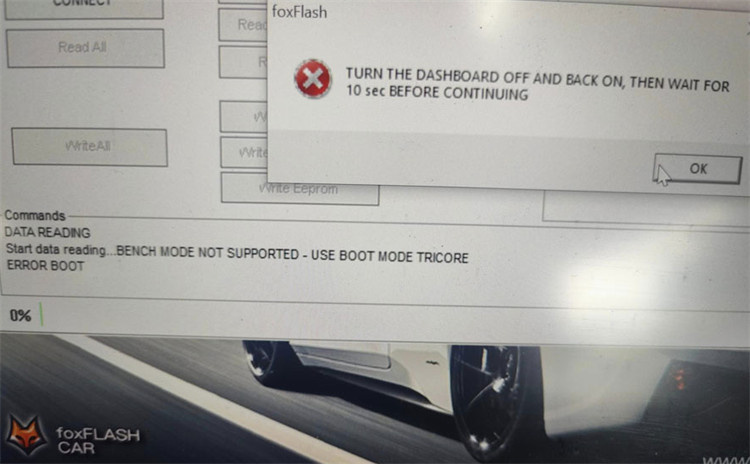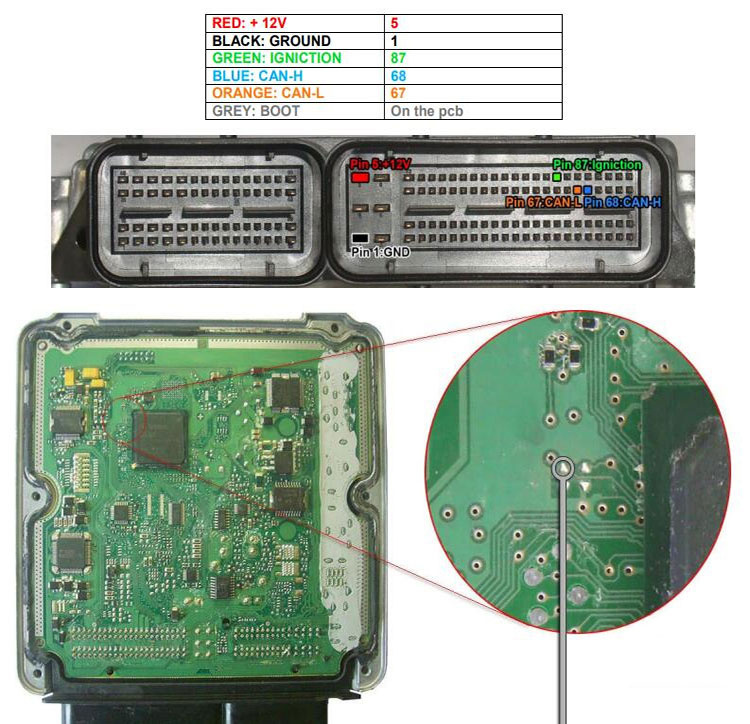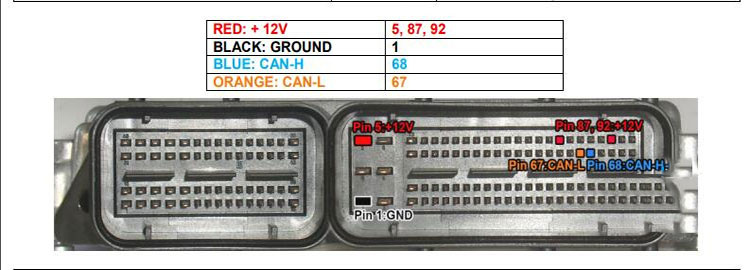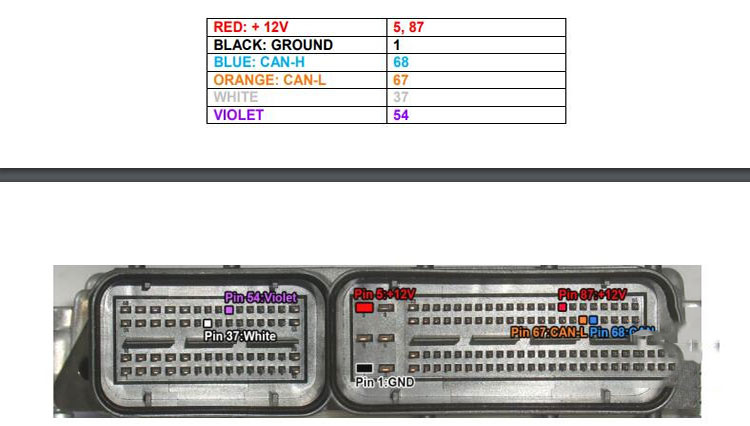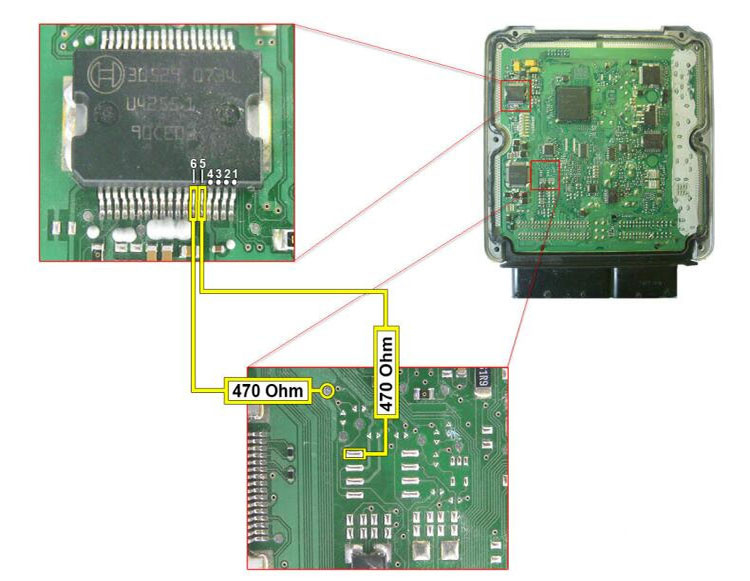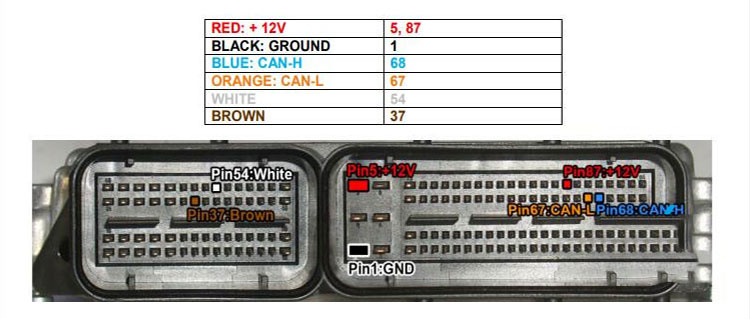Foxflash Clone Benz VGS3/Audi MED9.1/VW MED17.1 Successfully on Bench
Some customers ask how to use Foxflash ECU programmer to clone Benz VGS3, Audi MED9.1, and VW MED17.1 successfully. Here are tips offered by eobdtool.co.uk engineer.
1.For Mercedes- Benz VGS3 (on bench)
Use FoxFlash to copy the VIN and SCN string then write into the new VGS.
And need to erase before reading and learning when it is fitted in the car.
- Initialization:
Clone it with FoxFlash, and all other procedures are done with other tools.
It can be virgined using Autel Maxisys Ultra on bench and then copy data from the old VGS3 to the new one, and it will work well.
- Load EEPROM:
EEPROM is not a must.
In most cases, it is just SCN Coding string and VIN and then do the gear selector teaching when it is fitted in the vehicle.
2.For Audi ME9.1 (on bench)
Clone with foxflash in bench mode
Read ext flash, int flash and EEPROM and write all three
Don’t write all in one or better do it separately.
Pinout BOSCH MED9.1 [ MPC561/2 ] – Audi, VW, Seat, Skoda [Gasoline]
To read and write using the following driver:
→ BENCH MODE
→ [brand]
→ MPC561/2 – Vag
→ MED9.1
Pinout BOSCH MED9.1.x [ MPC563/4 ] – Audi, VW, Seat, Skoda, Porsche [Gasoline]
To read and write using the following driver:
→ BENCH MODE
→ [brand]
→ MPC563/4 – [brand]
→ MED9.1.x
3.For VW MED17.1 (in Boot Tricore)
If you use Foxflash ECU Chip Tuning Tool to read VW MED17.1 ECU on bench, appears an error, that means your ECU has been updated, and you need to read and write in boot Tricore.
- Steps and tips to read BOSCH MED17.1 [TC1796 INT.F.] in Boot Tricore:
Compatible with VW, Audi, Seat, Skoda
Step 1: Read and Write ECU
Follow the Pinout and the boot below to connect Foxflash and ECU via the multifunction cable
Use the driver:
→ TOOLS BOOT MODE
→ INFINEON TRICORE Boot
→ SAK TC1796
Step 2: Search Password
Disable the boot mode by unsoldering the grey wire. Connect the pinout below.
Use the driver:
→ TOOLS BOOT MODE
→ INFINEON TRICORE Tool Password
→ OBD PASSWORD TPROT V08 VAG
→ Click on “Find Password” and follow the software messages to do
If the password was found with this system, go directly to the boot step to read and write the control unit.
Otherwise, see the next step below.
Step 3: Search Password
Connect the pinout below.
Use the driver:
→ TOOLS BOOT MODE
→ INFINEON TRICORE Tool Password
→ PASSWORD BFT
→ Click on “Find Password” and follow the software messages to do
If the password was found with this system, go directly to the boot step to read and write the control unit.
Otherwise, keep the previous pinout and add on the PCB two resistances 470 Ω as shown:
Kindly notice:
If your ECU is not updated, read/write on bench works fine.
Fox flash MED17.1 bench pinout:
To read and write using the following driver:
→ BENCH TRICORE
→ VW / AUDI / SEAT / SKODA
→ TC1796 – VAG
→ MED17.1
UK Professional OBD2 Tools Online Shop