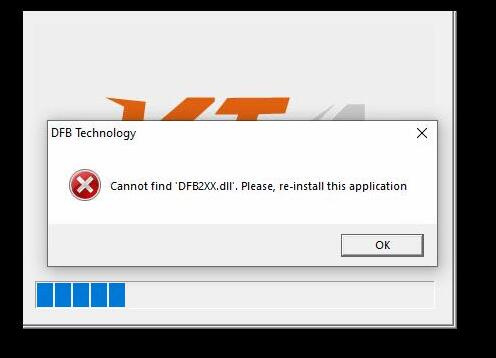How to Solve KT200 Software Cannot Find DFB2XX.dll Problem?
If you has installed KT200 software, but cannot open it normally, even if reinstall the software, and receive the error prompt ‘Cannot find DFB2XX.dll. Please, re-install this application’. The best solution is to replace the DFB2XX.dll file.
The solution offered by eobdtool.co.uk engineer:
Free download DFB2XX.dll file
Unzip the folder
Copy dtb2xx.dll file and to C:\Windows\SysWOW64 directory
If your computer system is 32bit, copy the file and paste to C:\Windows\System32 directory
The method applies to KT200 Auto Version and Full Version.
Read also:
How to Solve KT200 License Not Activated Issue?
How to Solve KT200/KTM200 Driver Installation Error?
KT200/KTM200 ECU Programmer Common problems and solutions
How to Solve KT200/KTM200 Network Connection, Computer Time Zone, Driver Installation Problem?
UK Professional OBD2 Tools Online Shop