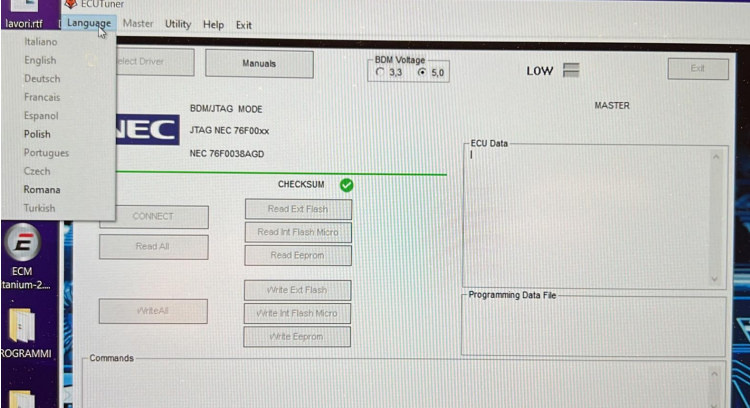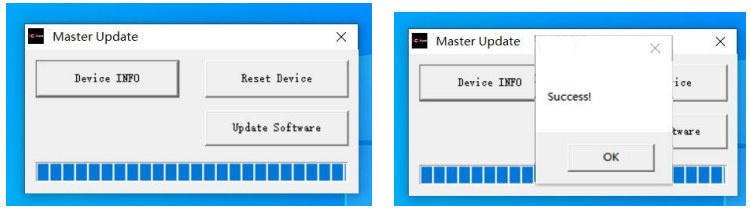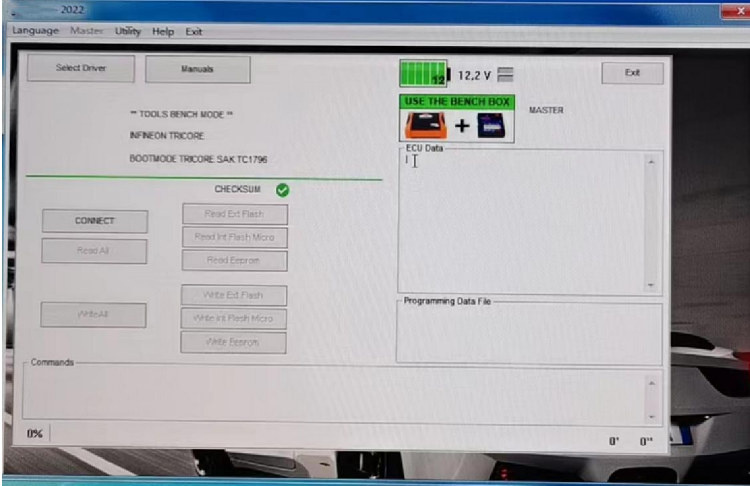Resolve KT200 license not activated error
Recently, some customers gave feedback that there is something wrong with the KT200 EU programmer. When they run KT200 software, at the start of the sw it stops at the screen, and no selection available (see the figure 1). Here eobdtool.co.uk shares the related practical solution.
The possible cause:
The license is not activated.
The solution:
- Go to device Manager and delete driver. Reinstall from installation.
- Open KT200 Update Program to reset device
Step 1: Open KT200 Update
Step 2: Click ‘Reset Device’
Step 3: Unplug ECUtuner (KT200) from your computer, and plug it again
Step 4: Click ‘Reset Device’ again
Step 5: Open the software normally
Read also:
KT200/ KTM200 ECU Programmer Common Problems and Solutions
UK Professional OBD2 Tools Online Shop
(Visited 359 times, 1 visits today)