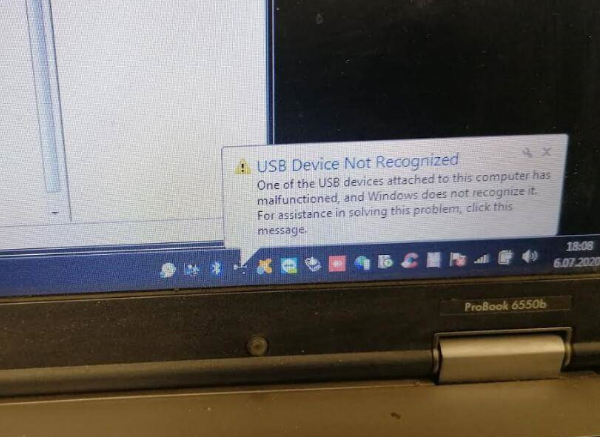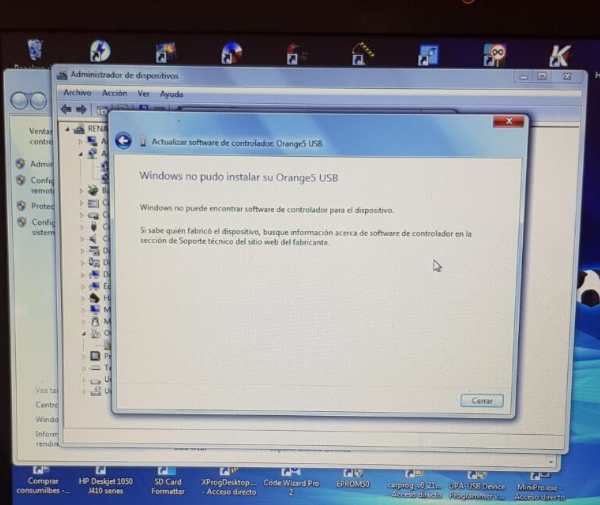How to solve Orange5 Plus V1.35 USB Device Not Recognized
Customer problem: when I install V1.35 software for my OEM Orange5 Plus, I always receive the prompt “USB Device Not Recognized” and “Windows no pudo instalar su orange5 USB”. I tried on many computers, but still have the error.
Cardiagtool.co.uk engineer relied:
The possible reason is the driver package in the software should be damaged, please free download by the following link and install again.
https://share.weiyun.com/rJcr6GdV
Password: pmyy6g
Size: 894.19 MB
Security: tested 100% ok
Language: English, Russian, Chinese
O.S: WINXP WIN7 WIN8
Important!!! It only works with new Orange5 Plus hardware (Item No, SE125-C). If you install for other Orange5 device, it will be damaged.
Orange5 Plus V1.35 software installation guide reference:
Tech support: www.cardiagtool.co.uk