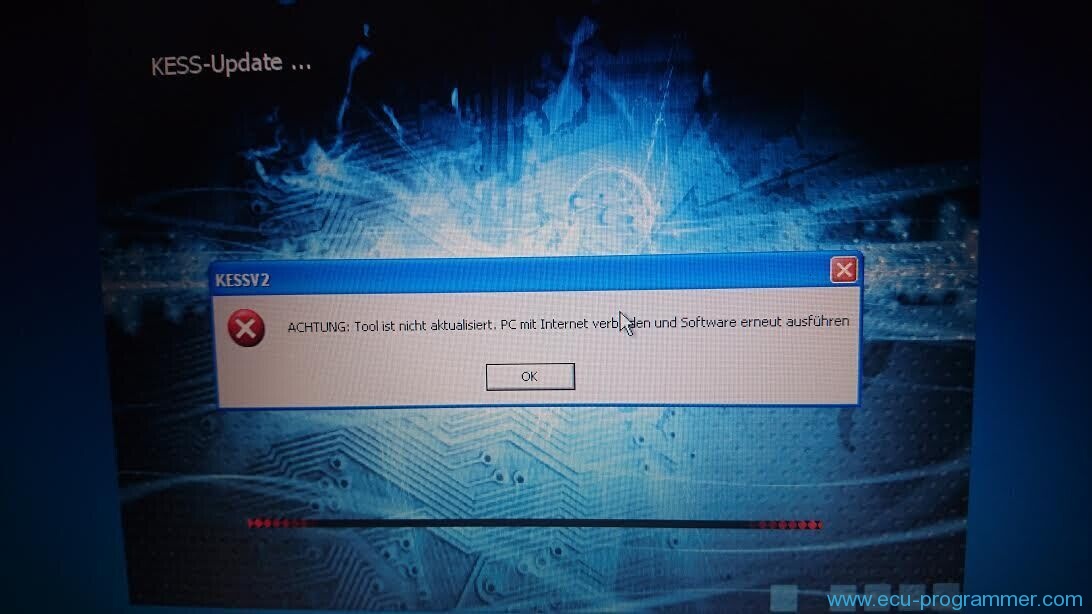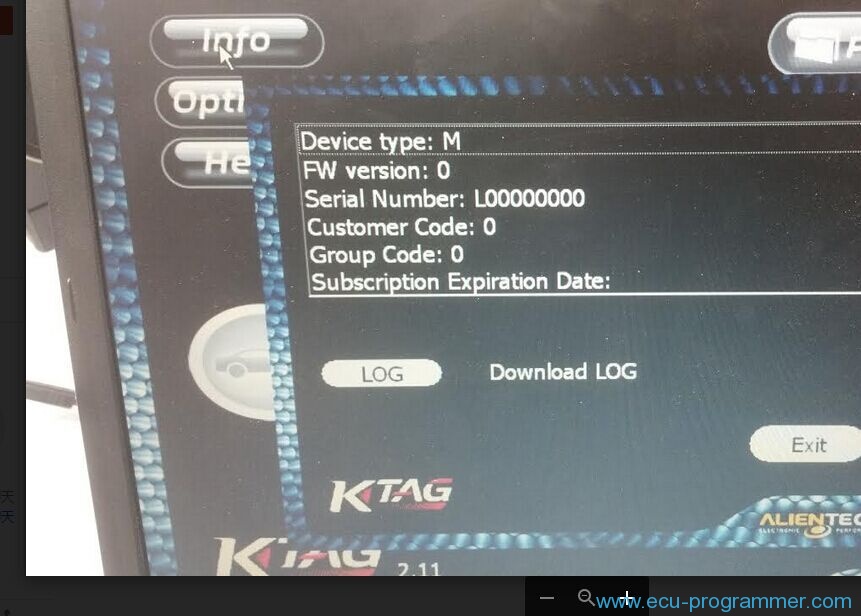Kess v2 Ktag v1.93 download on Mega (100% working)
Free download Ktag/ Kess V2 software Ksuite v1.93, which can solve:
– error “Tool is not updated”
– ktag/kess not working with gray buttons
Part 1: Kess v2 Ktag v1.93 download on Mega
https://mega.nz/#!f8xQGLRA!8ZNod0YLAI-bY0rezjpthlBxyg-lzMSWnZCBoreCUuY
Working ok with:
SE87-D: V2.28 KESS V2 Firmware V4.036
SE80-B: KTAG Firmware V6.070 KSuite V2.1.3
SE80-D: V2.13 KTAG KTM100 FW V7.003
Suitable for the ktag/kess v2 QC mark ends with numbers“015”
Not suitable for other kess or ktag programmers.
If you try on other version, eobdtool.co.uk hold no responsibility for your try.
Part 2: How to solve Kess v2 error “Tool is not updated”
Here is the error message when running ktag.
kess v2ACHTUNG: Tool ist nicht aktualisiert. PC mit Internet verbinden und Software erneut ausfuhren
(kess v2 CAUTION: Tool is not updated. Connect PC to the Internet and run software again)
Here you go….
Change another laptop / use another USB cable for reflash by J-Link,disconnect internet connection, re-install ksuite software and driver. Run again the Ksuite software.
If it doesn’t work, download ksuite v1.93 above. It will work as usual.
Part 3: How to solve Ksuite not working with gray buttons
Ktag/kess v2 not working with gray buttons after successful ksuite installation
Here you go….
1- cut the folder of kusite (v2.11) and paste it to Desktop
2- install ksuite v1.93 software
3- delete the ksuite folder in disk C:
4- cut the ksuite v2.11 folder on Desktop and paste it to C:
5-KESS V2 Firmware V4.036, KTAG Firmware V6.070, KTAG KTM100 FW V7.003 will work
If all solutions above do not work, you had better send back your ECU programmer for repair.