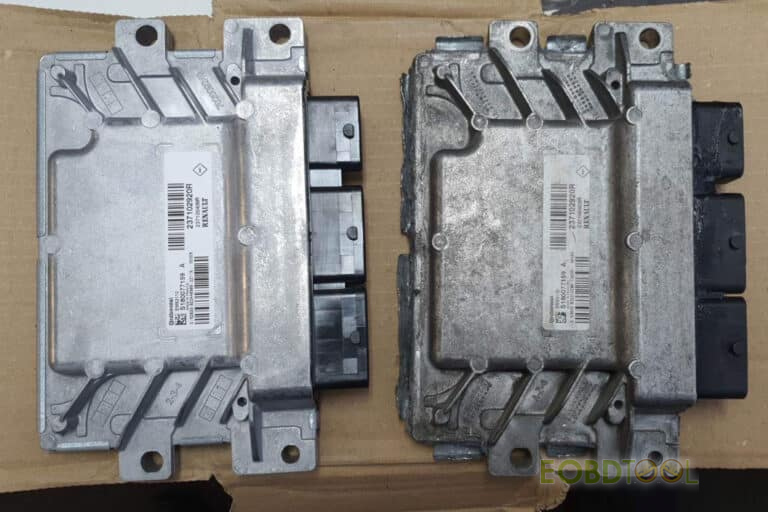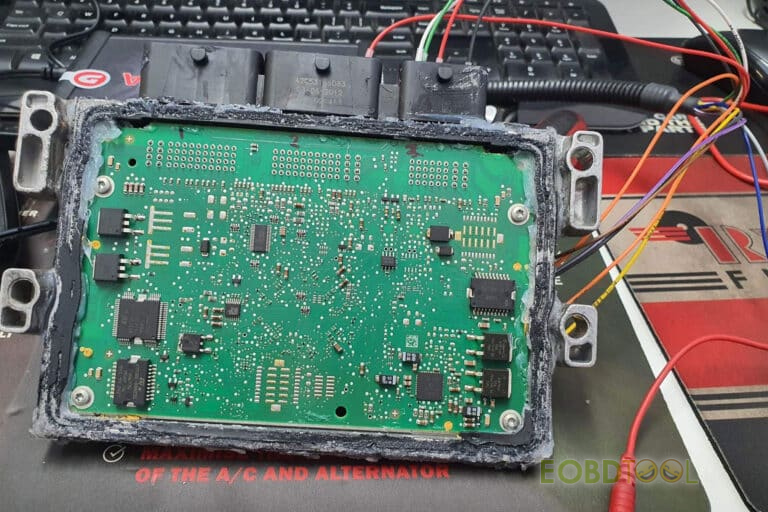Operation Guide for ECU Programming Beginner
As a beginner, it’s important to start with simple modifications and work your way up. Make small changes to your ECU settings and see how they affect your engine’s performance. As you become more experienced, you can gradually increase the complexity of your modifications.
Here is regular operation guide:
Step 1: Read the original ECU
Use a professional ECU programmer to read the original data stored on the ECU.
Step 2: Save the original ECU’s data
Save the original ECU to a computer or other storage device. This is known as “dumping” the original ECU.
Step 3: Prepare the replacement ECU
Prepare a replacement ECU to receive the data from the original ECU for the cloning process. This may involve wiping any existing data from the replacement ECU or making any necessary hardware modifications.
Step 4: Write the original ECU’s data to the replacement ECU
Write the data from the original ECU to the replacement ECU. This process is known as “flashing” the replacement ECU.
Step 5: Verify the replacement ECU
The replacement ECU is then connected to a diagnostic scanner and the software and data on the replacement ECU is verified to ensure that it matches that of the original ECU.
Step 6: Install the replacement ECU
After cloning, install the replacement ECU in the vehicle and connect to the engine management system. It is thoroughly checked to ensure that everything is working correctly and is optimized to the vehicle’s requirements.
Suggestion:
Depending on the device and ECU type, the connection method and operation steps may have some differences.
It’s recommended to follow the official or our social platforms like website, official blogs, YouTube, Facebook, Tiktok, etc. You can find the related user manual (tutorial), customer feedback and update info, etc there.
In addition, there are many online forums and communities dedicated to ECU cloning. It’s a great way to join some communities to learn from others, get advice, and stay up-to-date on the latest developments in the field.
Here are some best ECU programmers for beginner.
It is advisable to use the original tool to ensure non-infringement, quality assurance, and tech support.
Alientech KESS V3, CG FC200, OBDSTAR DC706, Launch X431 ECU & TCU Programmer, Launch X431 X-Prog3 PC Adapter, Xhorse Multi-Prog
All above ECU Programmers have operation instruction and wiring diagram in the software.
These tools are a connection device between the laptop and the car’s ECU (only DC706 can work alone), which is used for reading and writing the ECU’s memory in different methods. Depending on the type of the car or ECU, the method of reading or writing the file can be different.
Only Kess3 and DC706 can support OBD, Bench, and Boot three modes. Others don’t support OBD mode.
Kess V3 supports the most protocols, but it’s the most expensive, and needs to buy the corresponding protocol.
FC200 and Multi-Prog are more cost-effective to choose. Multi Prog software is updated frequently and quickly.
For beginners with weak hands-on ability, obd2 and bench modes are suitable for use, and for the customers with strong hands-on ability, they can do all modes.
Eobdtool.co.uk Social Platforms:
Official blog: http://blog.eobdtool.co.uk
Facebook: Auto ECU Programming
Youtube: EOBD TOOL
Contact us:
Email:sales@eOBDTool.co.uk
WhatsApp: +86 159 7293 3706
Skype: Eobdtool.co.uk
Business Time: Monday – Friday, 8:30am – 6:00pm CST (UTC/ GMT+08:00)