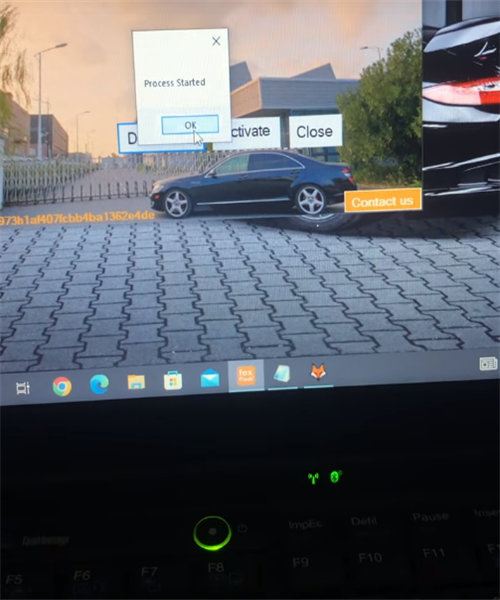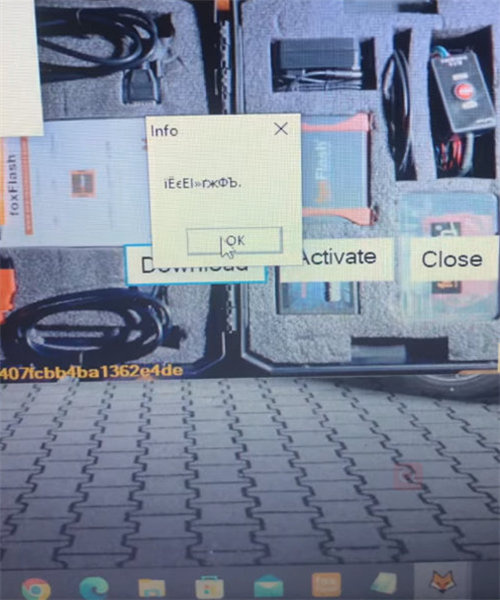How to Use FoxFlash on More Than One Computer?
Currently, Foxflash can be activated on up to 3 different computers, but it does not mean you can use them at the same time. Some customers are not clear and confuse it. So this post will give a detailed explanation.
It is for security reasons, and the foxflash hardware is bound to your computer. If the computer is damaged or you wish to use on new computer permanently, your hardware needs to be unbound with the current computer and bind to others. Please contact dfb-technology.com to do it.
For example, in car you’re working with laptop, on bench you’re working with PC. So unbind everytime when you need to use on PC and laptop.
If you don’t contact dfb-technology.com to unbind foxflash ECU programmer with the current computer and bind to another computer, when you run Foxflash Manager APP on the new computer, the process will start, but cannot run normally after activation, even if you reset the date and time.
It seems a little inconvenient, but it is not a process that is performed EVERYTIME you wish to use on 1 of 3 computers, it’s only when needed to INSTALL on NEW computer.
There will be an update in the future by foxflash factory.
Actually, foxflash device is still a good ECU chip tuning tool which reads and writes ECU (AUTO, CAMION, TRATTORI, MOTO, MARINE, BIKE, and CAMBI AUTOMATICI) via OBD, Bench, JTAG, BOOT and BDM rapidly and stably, the server is stable with 1000M/S server network speed, direct to the world, offers professional technical support for customers by whatsapp, skype, telephone voice, and email as well.
Hope this post clears up confusion.
Read also:
FoxFlash ECU TCU Chip Tuning Tool FAQ
FoxFlash Software Free Download, Install, Register and Activate Guide
FoxFlash Read Full VW EDC16U34 on Bench- Tested OK