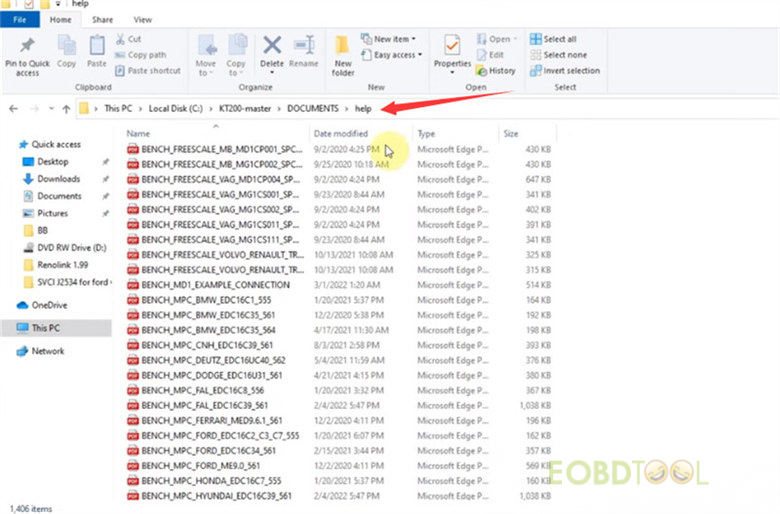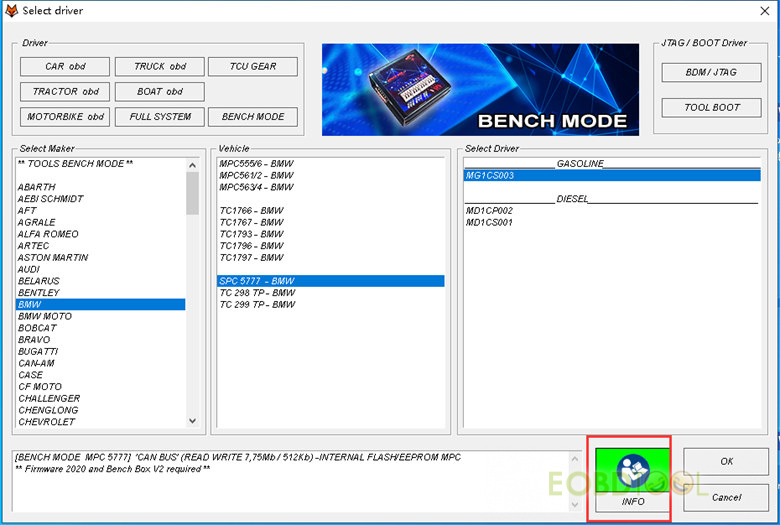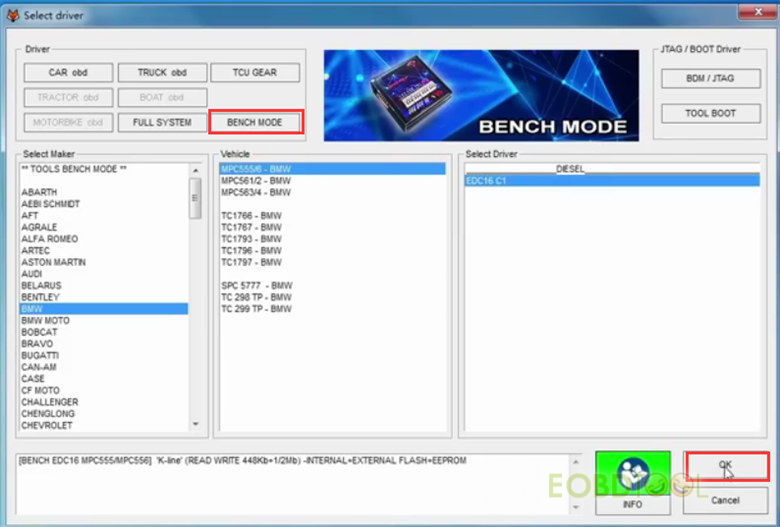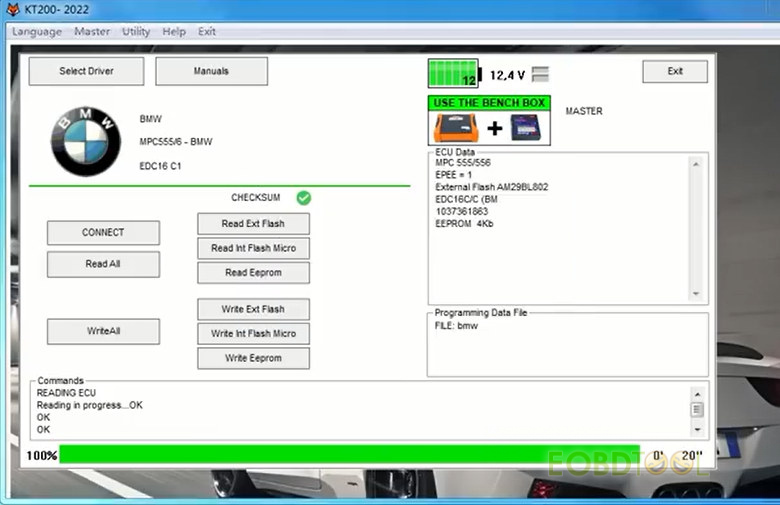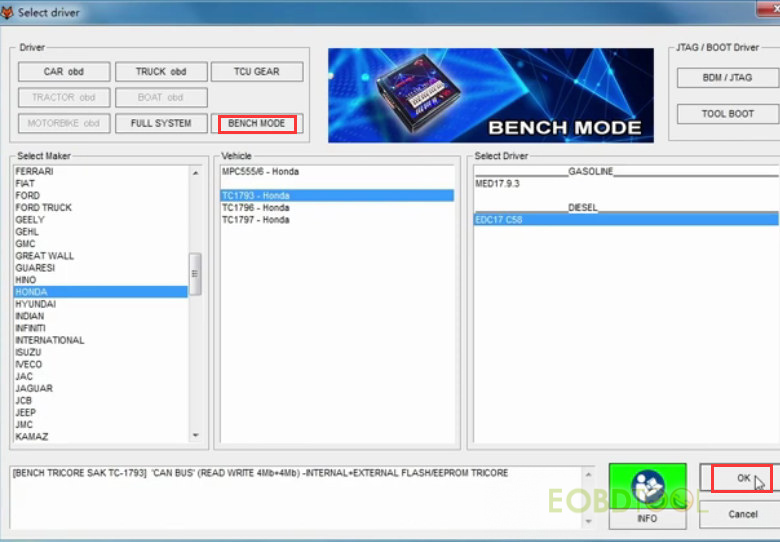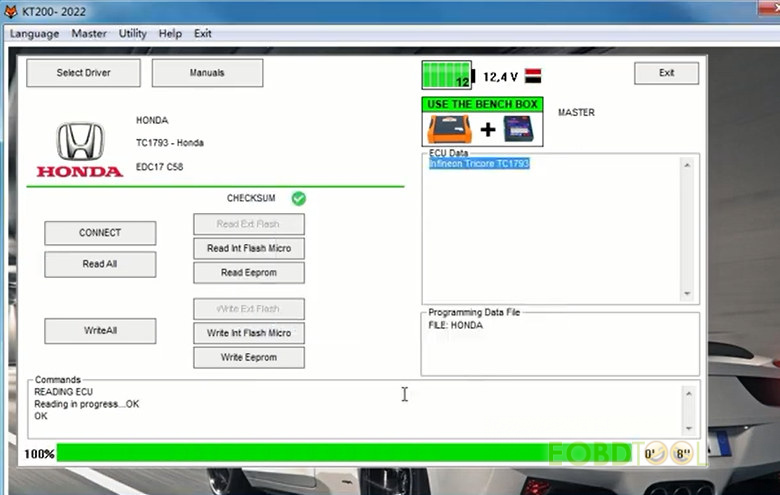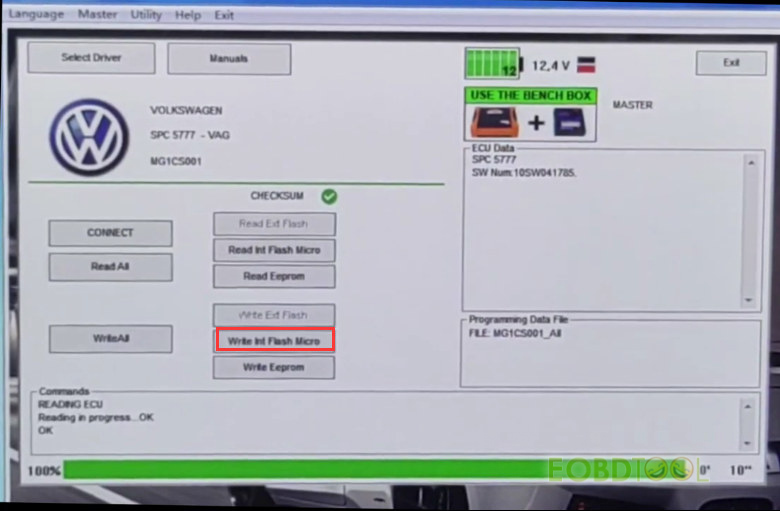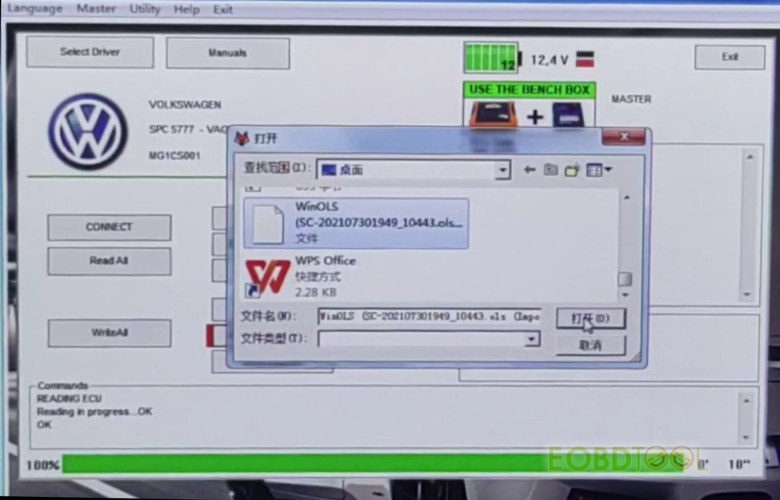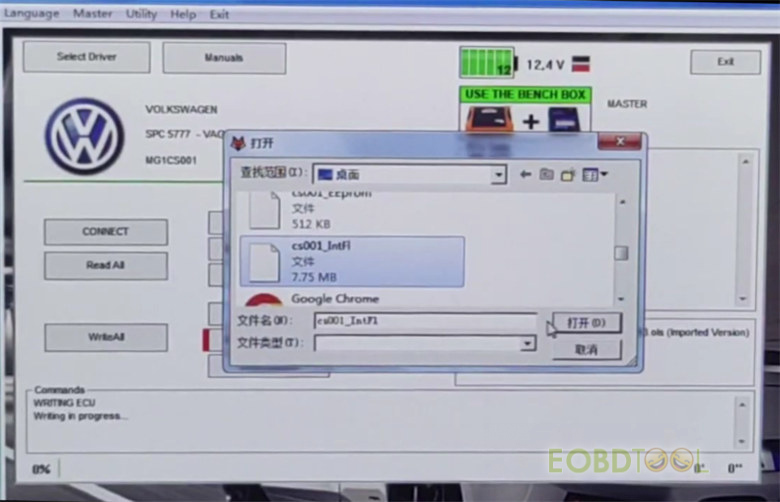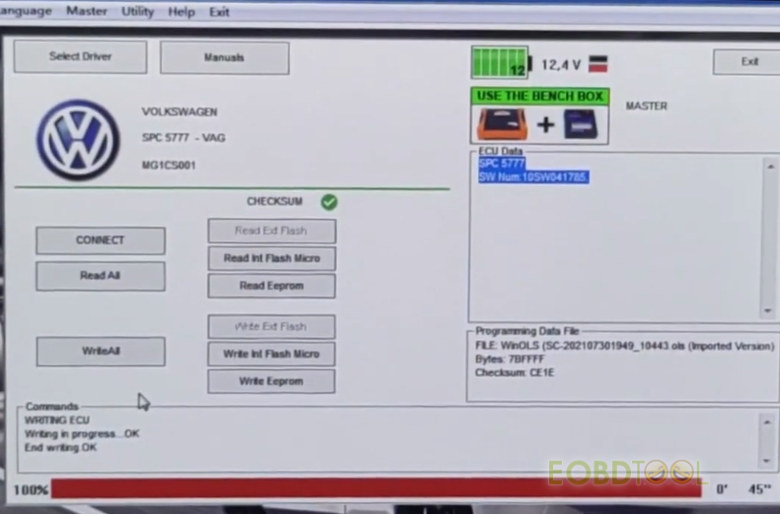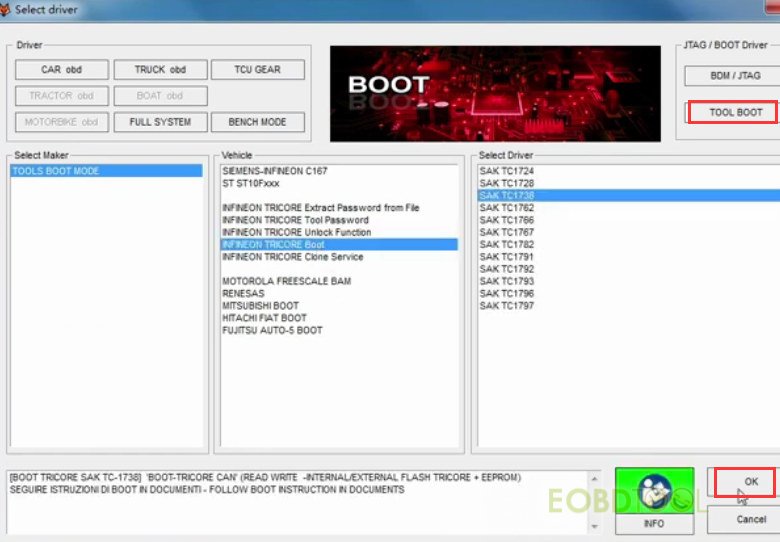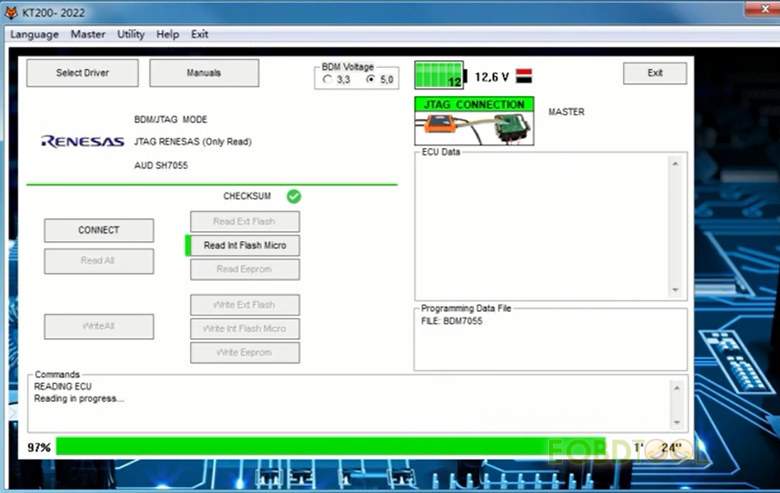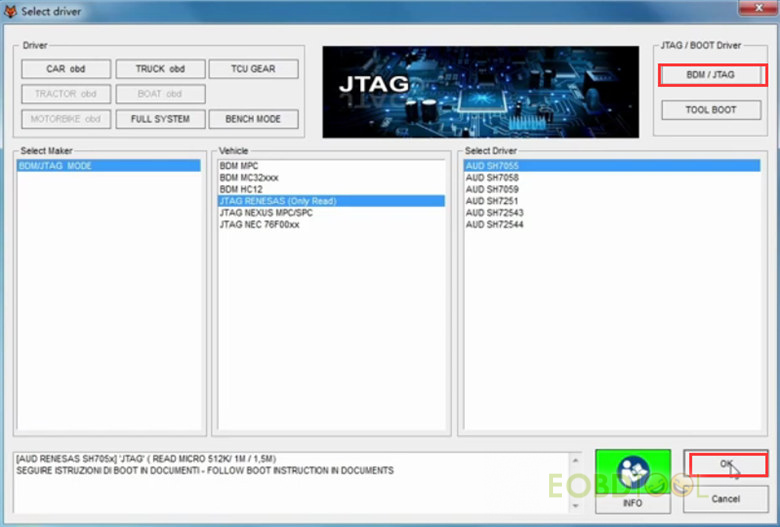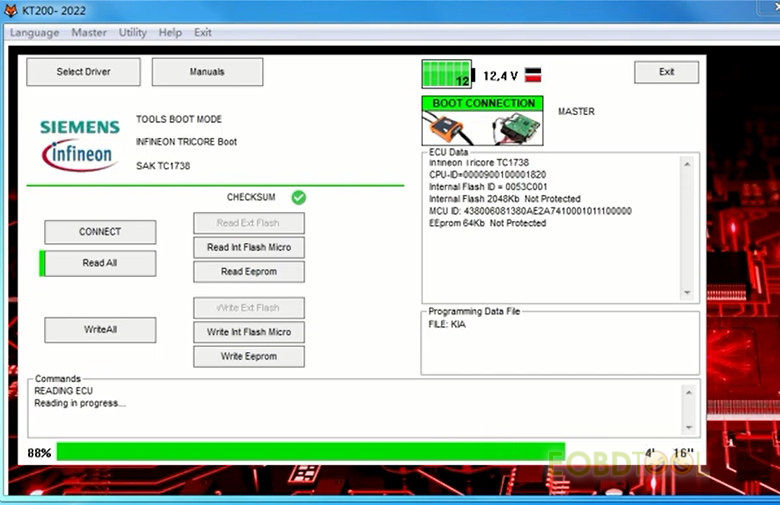KT200 Read EDC16/17 MG1CS001 SH7055 TC1738 via Bench/ BDM/JTAG/ Boot
KT200/KTM200 can read and write ECU via OBD/Bench/BOOT/BDM/JTAG. Eobdtool.co.uk engineer has tested and confirmed it works on BMW EDC16 C1, HONDA EDC17 C58, VAG MG1CS001, AUD SH7055 and SAK TC1738 without any issue.
The test:
BMW EDC16 C1 MPC555/6- in bench mode
HONDA EDC17 C58 TC1793- in bench mode
VAG MG1CS001 SPC5777- in bench mode
AUD SH7055-in BDM/JTAG mode
SAK TC1738 – in BOOT mode
Process:
Download and install KT200 software (KT200- 22.804) before operation
Connect KT200 ECU programmer to the ECU and computer correctly, and also connect to 12V power supply
NOTE:
Wiring diagram can be checked with three methods:
- In KT200 software folder: C:/KT200-master/DOCUMENTS/help directory
- In Driver interface, after selecting the operation mode, car maker, vehicle and driver, click ‘INFO’ at the bottom right corner of the screen to check the corresponding wiring diagram
- Check from ECUHELP software
Enable network connection (make sure the internet is normal during operation)
Run KT200 software
Select Driver
Select the ECU operation mode, car maker, vehicle and driver, press OK
Click ‘CONNECT’
Keep ECU Power ON
Click ‘Read All’
Save the original data file
When the data has been read, turn the dashboard off.
1.KT200 read BMW EDC16 C1 MPC555/6 on bench
Operation path: Select BENCH MODE>> BMW>> MPC555/6-BMW>> EDC16 C1
Connect>> Read All>> Save data
2.KT200 read HONDA EDC17 C58 TC1793 on bench
Operation path: BENCH MODE>> HONDA>> TC1793-Honda>> EDC17 C58
Connect>> Read All>> Save data
3.KT200 read and write VAG MG1CS001 SPC5777 on bench
Operation path: BENCH MODE>> VOLKSWAGEN>> SPC 5777 >> MG1CS001
Connect>> Read All>> Save data
Write Int Flash Micro>> open WinOLS file>> load original file cs001_Intf for checksum correction>> write success
4.KT200 read AUD SH7055 via BDM/JTAG
Operation path: Select BDM/JTAG>> BDM/JTAG MODE>> JTAG RENE SAS (Only Read)>> AUD SH7055
Connect>> Read Int Flash Micro>> Save data
- KT200 read SAK TC1738 via TOOL BOOT
Operation path: Select TOOL BOOT>> TOOL BOOT MODE>> INFINEON TRICORE Boot>> SAK TC1738
Connect>> Read All>> Save data
For more info of KT200/KTM200 ECU programmer, please check
KT200/KTM200 User Guide: Comparison, Software Download, Install, ECU TCU List
UK Professional OBD2 Tools Online Shop