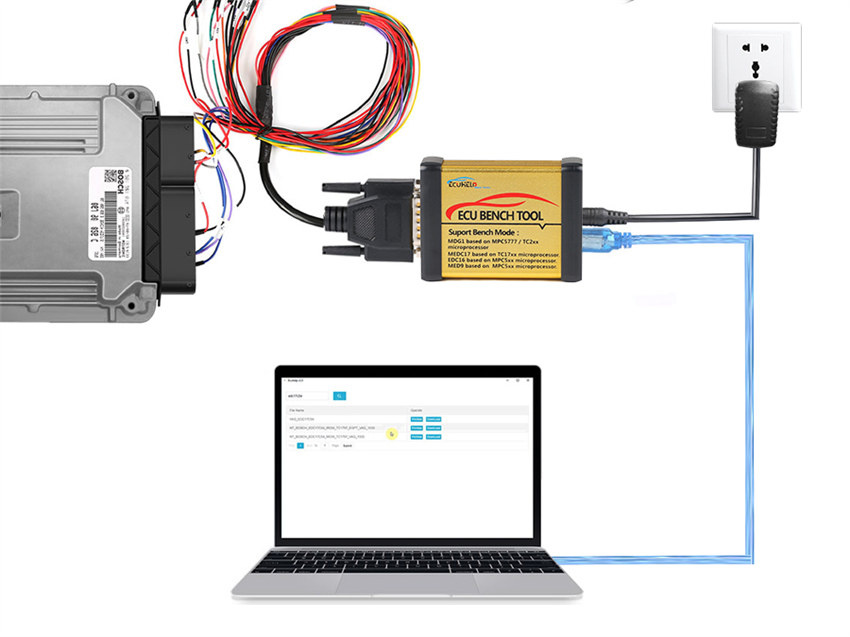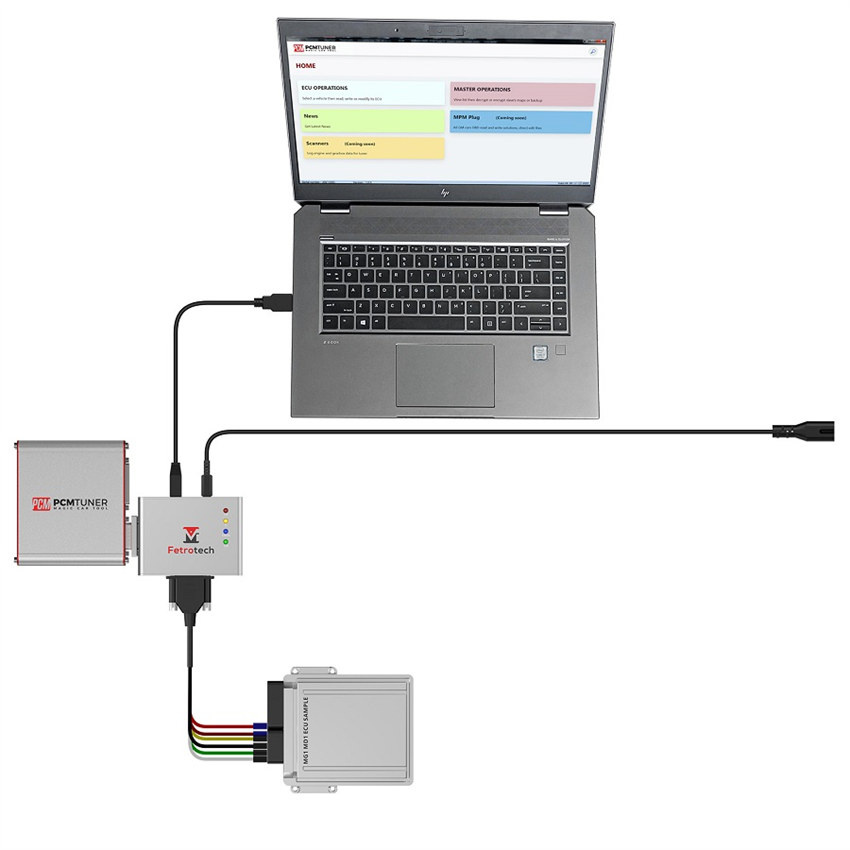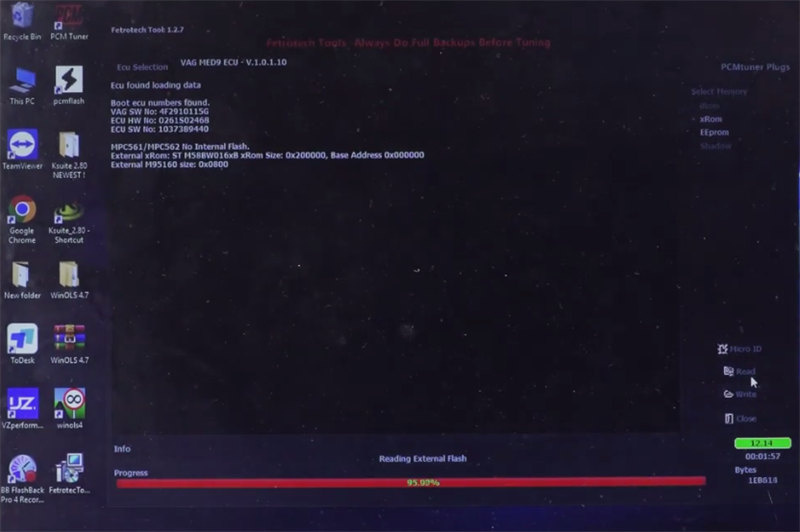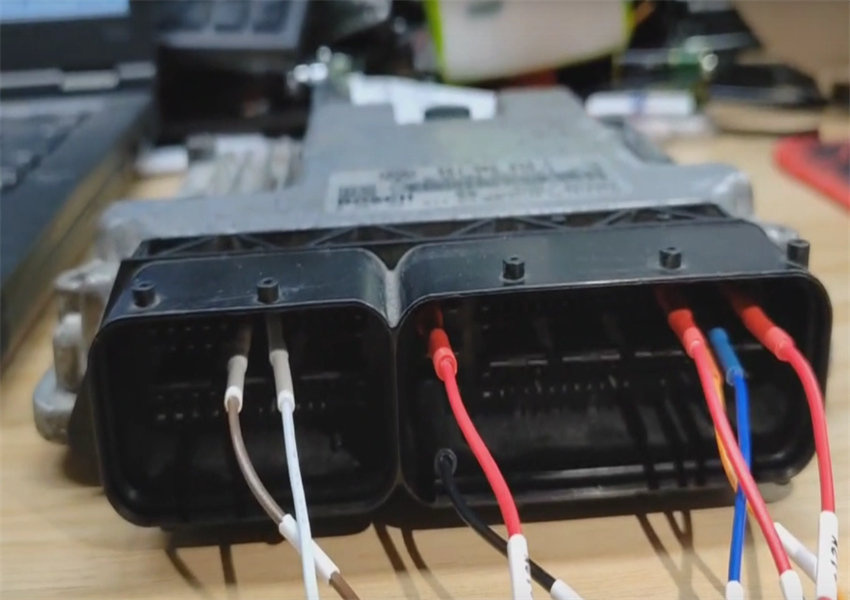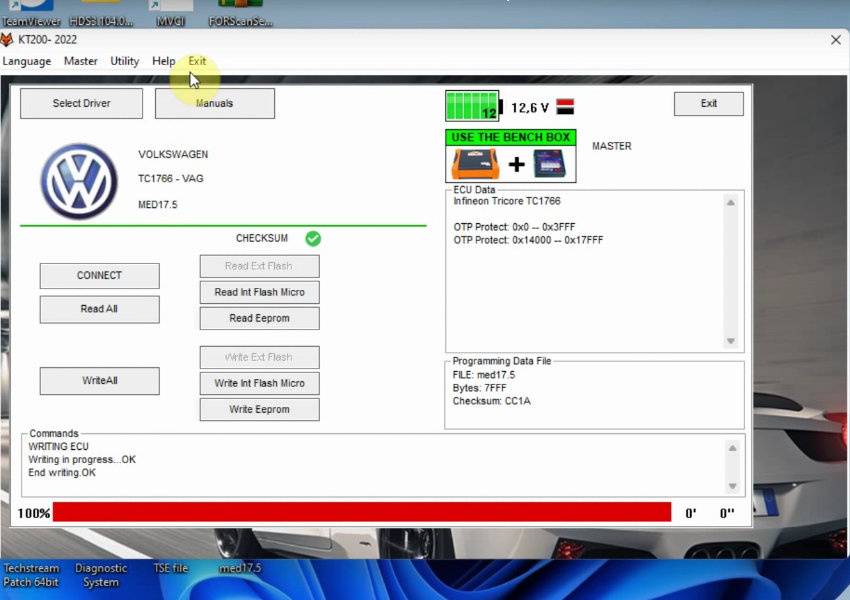Comparison between KT200, ECU Bench Tool or PCMTuner to read and write VW MED17.5 ECU
Question:
Have a Volkswagen med17.5, want to read write ecu, which tool is good to use? Any advice?
Eobdtool.co.uk engineer’s suggestion:
KT200/KTM200/ECUTuner, ECU Bench Tool, and PCMTuner are good choice. All of them support VAG MED17.5 on bench and can meet your requirement.
1.ECU BENCH Tool:
Supports VAG med17x via bench mode without opening ECU cover including:
VAG_MED17.1.1
VAG_MED17.1.6
VAG_MED17.1.10
VAG_MED17.1.21
VAG_MED17.1.27
VAG_MED17.1.61
VAG_MED17.1.62
VAG_MED17.1
VAG_MED17.5.1
VAG_MED17.5.2
VAG_MED17.5.5
VAG_MED17.5.20
VAG_MED17.5.21
VAG_MED17.5.25
VAG_MED17.5
- Connection:
Connect ECUHelp ECU Bench Tool and ECU by the BENCH Cable
Connect ECUHelp ECU Bench Tool to computer by the USB cable
Supply power to ECU Bench Tool with the Power Adapter
Note: the wiring diagram can be found in ECUHelp 3.0 software.
- Operation:
Open EBT software>> select the ECU type>> click Micro ID>> Click read or write to perform the function>> Save the data
2.PCMTuner V1.27 with Fetrotech Tool:
Supports VAG med17x via bench mode including:
VAG_MED17.1.1
VAG_MED17.1.6
VAG_MED17.1.10
VAG_MED17.1.21
VAG_MED17.1.27
VAG_MED17.1.61
VAG_MED17.1.62
VAG_MED17.1
VAG_MED17.5.1
VAG_MED17.5.2
VAG_MED17.5.5
VAG_MED17.5.20
VAG_MED17.5.21
VAG_MED17.5.25
VAG_MED17.5
- Connection:
Connect Fetrotech Tool Silver and PCMTuner ECU programmer by the mini gender changer (connector)
Connect the colored jumper to Fetrotech and ECU
Connect Fetrotech tool and computer by the USB cable
Plug the power adapter to Fetrotech tool, and then the power light is on.
Turn on the computer, and the USB light is on, start to test.
- Operation:
Run Fetrotech Tool software
Select the related ECU to perform the corresponding functions.
Micro ID >> read data>> write data
3.KT200 ECU programmer
- Connection:
Plug BENCH BOX into KT200 ECU programmer
Connect BENCH BOX and ECU with Pinout cable according to the wiring diagram in the KT200 software
Connect KT200 and computer via the USB cable
- Operation:
Run KT200 software
Select Driver
Select BENCH MODE>> VOLKSWAGEN>> TC1766-VAG>> ME17.5>> OK
Connect>> Read EEPROM>> Write EEPROM (incl.checksum correction)
Note: It requires to keep ECU power on during the process, just follow the on- screen prompt to do. You also can select the specific function (read/write all, read/write ext flash, read/write int flash micro) to do depending on your need.
UK Professional OBD2 Tools Online Shop