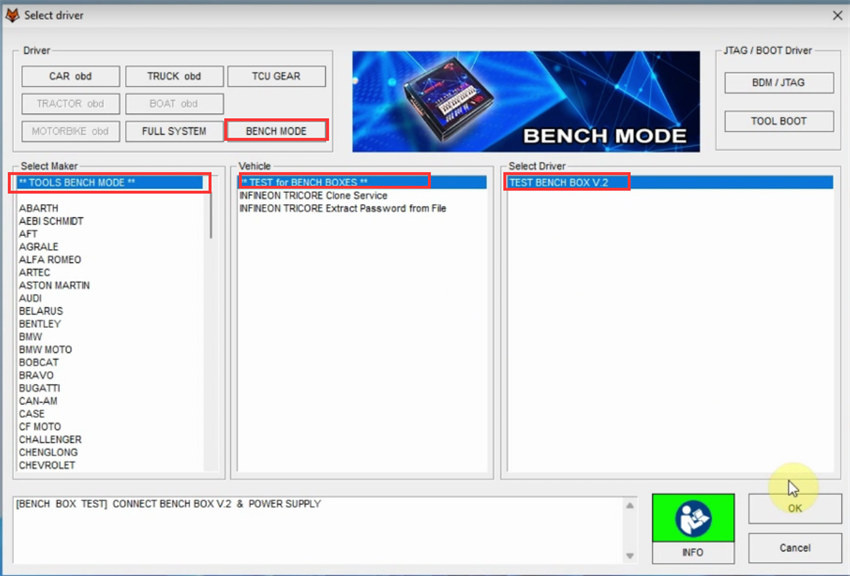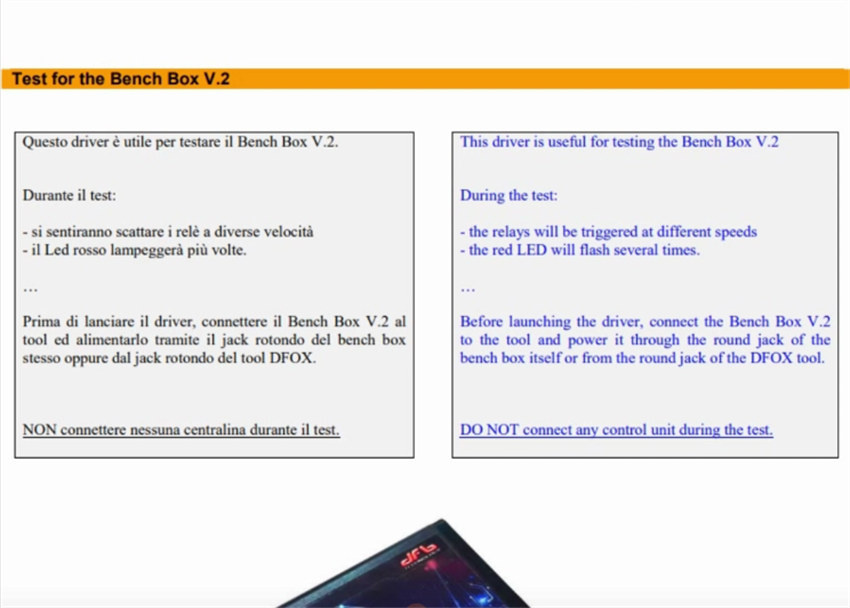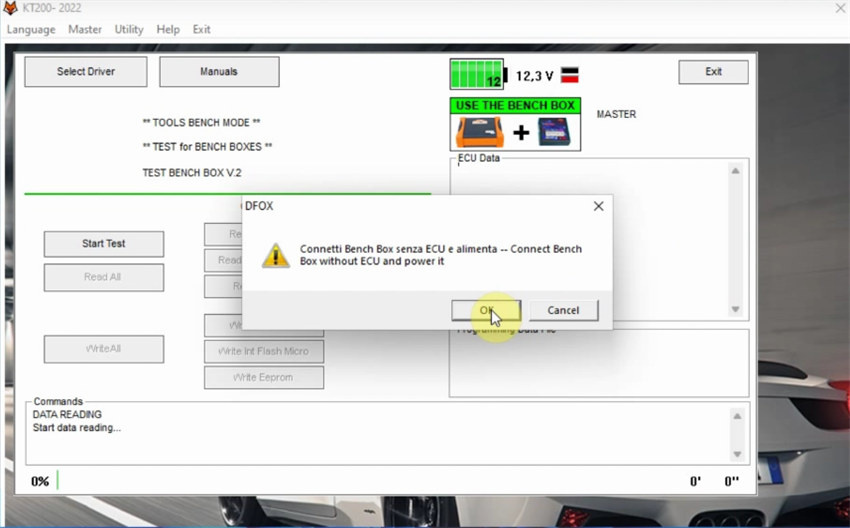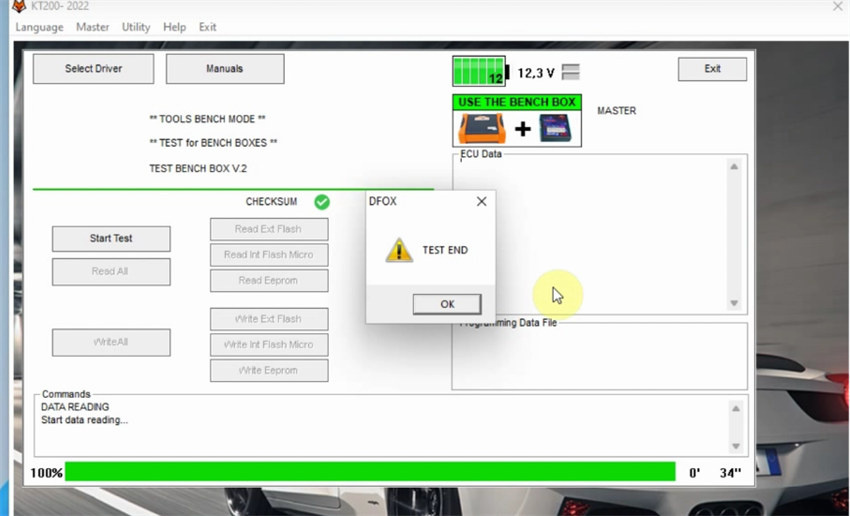How to Do Self-test for KT200 Bench Box?
How to test KT200 BENCH BOX yourself? Check the step-by-step guide below.
Connect KT200 ECU programmer, Bench Box and computer
Open KT200 software (V22.08.20)
Click ‘Select Driver’
Then select BENCH MODE>> TOOLS BENCH MODE>> Test for BENCH BOXES>> TEST BENCH BOX V2
Click ‘Info’ to read the test note
This driver is useful for testing the Bench Box V.2
During the test:
- The relays will be triggered at different speeds
- The red LED will flash several times
Before launching the driver, connect the Bench Box V.2 to the tool and power it through the round jack of the bench box itself or from the round jack of the DFOX tool.
DO NOT connect any control unit during the test.
Then back to the last interface and click ‘OK’ to continue
Click ‘Start Test’
Connect Bench Box without ECU and power it
Then wait the test process is completed
Done!
Note: this guide applies to KT200/KTM200 full version and auto version.
Video Guide:
UK Professional OBD2 Tools Online Shop